Deleting all promotions in Gmail is a common query among users looking to declutter their inboxes. While it is possible to delete all promotions, the process varies depending on the platform you are using – desktop or mobile.
Desktop Deletion
When using Gmail on a desktop, you can easily delete all promotions by navigating to the ‘Promotions’ tab, selecting all emails by clicking the checkbox at the top, and then clicking the ‘Delete’ button. This method works well for a smaller number of promotions.
Handling Multiple Promotions
However, if you have more than 50 promotions to delete, Gmail provides the ‘Select all conversations’ option that allows you to quickly select all emails in the tab. Once selected, you can proceed to delete them in bulk, saving you time and effort.
Limitations on Mobile
It’s essential to note that deleting all promotions at once in the Gmail mobile app is not as straightforward as on the desktop version. The mobile app does not offer a select all option, requiring you to manually select and delete each promotion individually.
Manual Selection Process
Due to the lack of bulk selection options on mobile, deleting promotions can be a tedious task that may involve swiping or tapping on each email to delete it. This manual process can be time-consuming, especially if you have numerous promotions to clear.
Consider Use of Filters
Alternatively, you can utilize Gmail filters to manage promotions more efficiently. By creating filters that automatically label or archive incoming promotional emails, you can reduce the need for manual deletion and keep your inbox organized.
Deleting Specific Promotions
If you prefer not to delete all promotions but want to remove specific ones, Gmail allows you to search for emails by sender, subject, or keywords. This targeted approach lets you delete unwanted promotions while keeping others intact.
Customizing Settings
Gmail also offers customization options that enable you to control how promotions are displayed in your inbox. You can choose to disable the Promotions tab altogether or adjust settings to categorize emails more effectively.
Regular Inbox Cleanup
To avoid a buildup of promotions in your Gmail inbox, it’s advisable to perform regular cleanup tasks. Deleting unnecessary emails, unsubscribing from unwanted mailing lists, and managing filters can help streamline your inbox.
Practical Tips
When dealing with promotions in Gmail, it’s essential to stay organized and prioritize your email management. Setting aside time for inbox maintenance and staying on top of clutter can enhance your overall email experience.
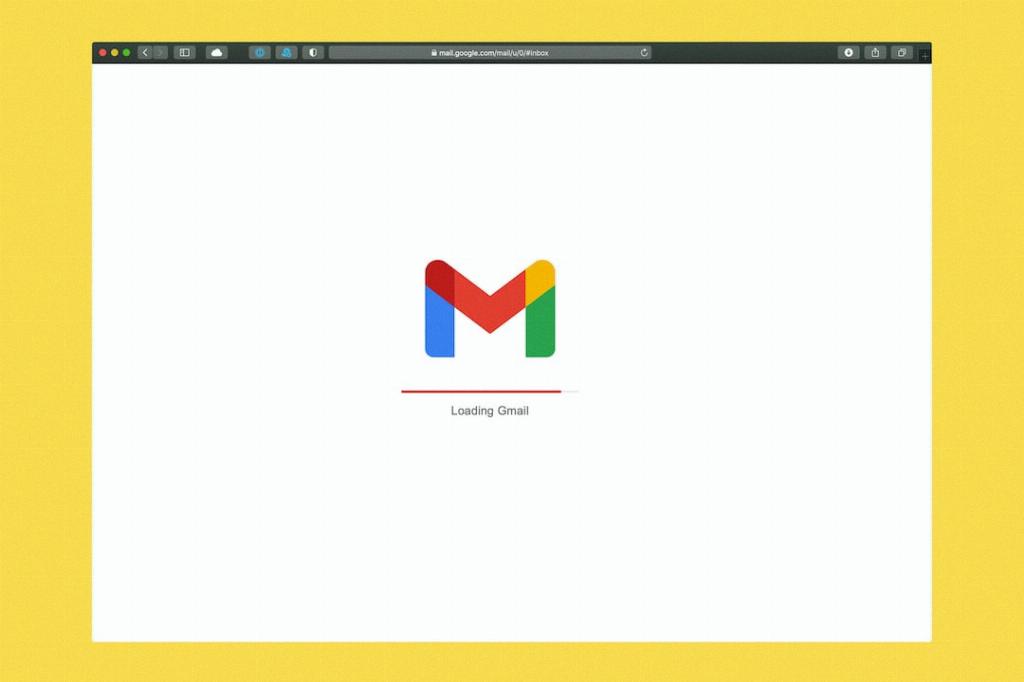
Final Thoughts
In conclusion, while the process of deleting all promotions in Gmail may vary based on the platform you are using, there are several methods available to streamline the task. By utilizing desktop features, manual selection on mobile, and strategic filtering, you can effectively manage promotions in your inbox.
