Have you encountered the frustrating error message “Sign out is not available due to restrictions” when trying to log out of your iCloud account? This issue may arise when your Apple ID or iCloud account is restricted by the Screen Time feature. If you are facing this roadblock, it’s essential to understand why it’s happening and how you can resolve it.
Source of the Problem: Screen Time Restrictions
When you find yourself unable to sign out of your iCloud account, the culprit is often the Screen Time feature. If you are the one who enabled Screen Time on your device, it can prevent you from logging out of your Apple ID or iCloud account. While Screen Time is a useful tool for managing device usage, it can inadvertently restrict certain functionalities like signing out of iCloud.
Troubleshooting the Issue: Quick Fixes
Fortunately, there are quick fixes you can implement to address the inability to sign out of your Apple ID due to restrictions. One effective solution is to disable the Screen Time feature temporarily. By turning off Screen Time, you can regain the ability to log out of your iCloud account without encountering error messages.
Disabling Screen Time: A Step-by-Step Guide
To disable the Screen Time feature on your Apple device, navigate to the Settings app and select Screen Time. From there, choose the “Turn Off Screen Time” option and follow the on-screen prompts to confirm your selection. Once Screen Time is disabled, you should be able to sign out of your iCloud account without any restrictions.
Verifying Changes: Ensuring Successful Sign Out
After disabling Screen Time and attempting to sign out of your iCloud account, it’s crucial to verify that the changes have taken effect. Make sure that you can now seamlessly log out of your Apple ID without encountering any error messages related to restrictions.
Further Troubleshooting: Additional Tips
If you continue to experience difficulties signing out of iCloud even after disabling Screen Time, consider restarting your device to refresh system settings. Additionally, ensure that your device’s software is up to date, as outdated software can sometimes cause unexpected issues with account management.
Seeking Support: Contacting Apple Customer Service
If you have exhausted all troubleshooting steps and are still unable to sign out of your iCloud account, it may be beneficial to reach out to Apple’s customer service team for further assistance. They can provide personalized guidance based on your specific device and account settings.
Preventing Future Issues: Managing Screen Time Settings
To avoid encountering sign out restrictions in the future, it’s advisable to proactively manage your Screen Time settings. Familiarize yourself with the various options available within Screen Time and customize them to align with your usage preferences while ensuring that account management functions remain accessible.
Feedback and Suggestions: Sharing Your Experience
If you have successfully resolved the issue of being unable to sign out of iCloud due to restrictions, consider sharing your experience with others who may be facing similar challenges. Your insights and tips could benefit individuals encountering the same issue and help them find a solution more efficiently.
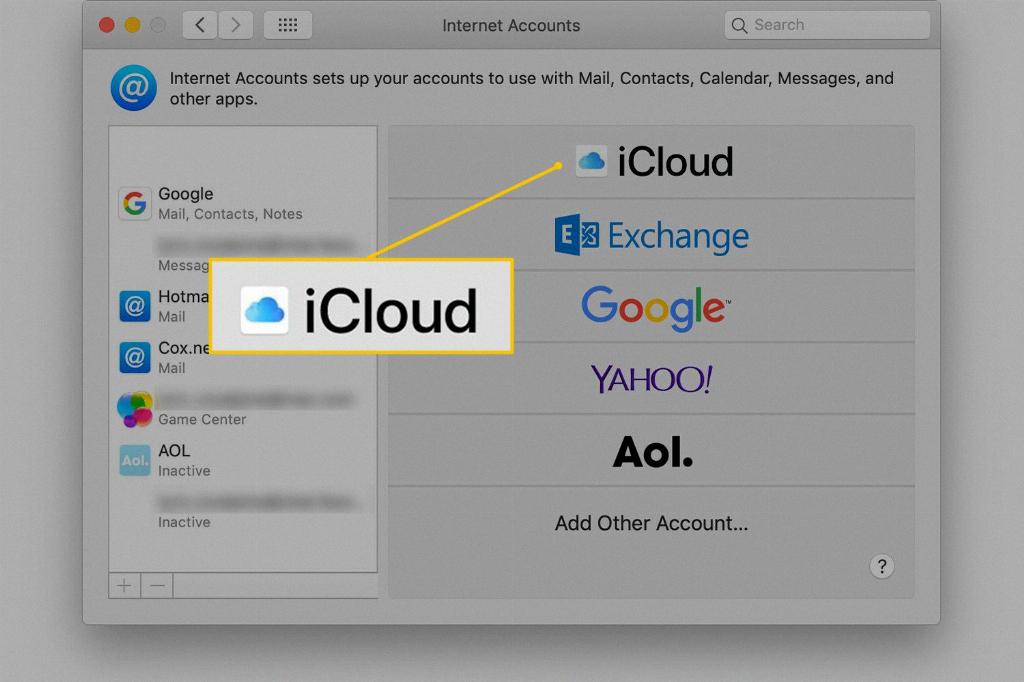
Conclusion: Overcoming Sign Out Restrictions on iCloud
In conclusion, the inability to sign out of your iCloud account can be attributed to Screen Time restrictions, but with the right approach, you can overcome this hurdle. By following the troubleshooting steps outlined in this article and understanding the underlying causes of the issue, you can regain control of your account management on Apple devices.
