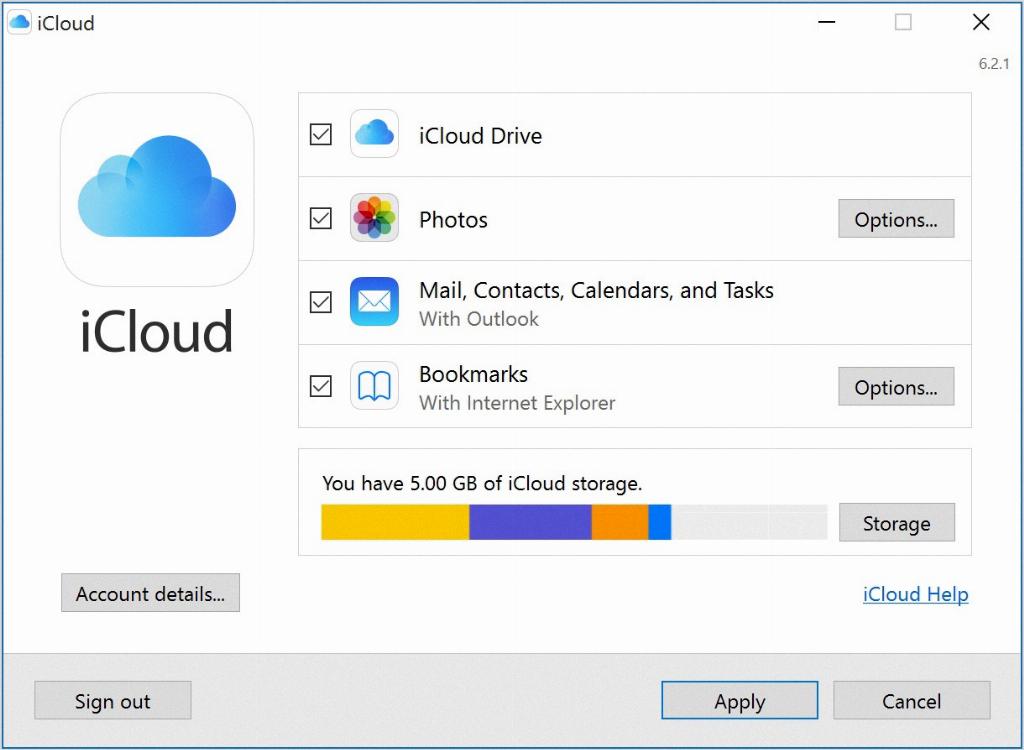So, you’re wondering, can you use iCloud on a PC? The short answer is yes, you can! Apple has made it possible for Windows users to access iCloud services on their PCs, allowing for seamless integration and synchronization between Apple devices and Windows computers.
One of the key features of using iCloud on a PC is the ability to access your photos and videos stored in iCloud Photo Library. By installing iCloud for Windows, you can easily view and manage your pictures and videos, making it convenient to access your memories across different platforms.
Not only can you access your multimedia files, but iCloud for Windows also enables you to view and edit your calendars and reminders. This means that you can stay organized and on top of your schedule, whether you’re using an iPhone, iPad, Mac, or PC.
Additionally, iCloud for Windows allows you to access your files stored in iCloud Drive. This cloud storage service makes it easy to store documents, presentations, and other files in the cloud, ensuring that you can access them from anywhere, on any device.
Moreover, iCloud for Windows syncs your Safari bookmarks and reading list, ensuring that you can seamlessly switch between your Apple devices and your PC without missing a beat. This feature is particularly useful for users who rely on Safari as their primary web browser.
Another useful functionality of iCloud for Windows is the ability to keep your passwords and credit card information up to date and in sync across all your devices. This ensures that you can securely access websites and make purchases without having to re-enter your login credentials every time.
For users who rely on iCloud Keychain to store and autofill their passwords, the integration with iCloud for Windows is a game-changer. You can now enjoy the convenience and security of iCloud Keychain on your Windows PC, making it easier to manage your online accounts.
Besides managing your multimedia files, calendars, reminders, and passwords, iCloud for Windows also offers the functionality to locate and remotely wipe your Apple devices in case they are lost or stolen. This added security feature provides peace of mind knowing that you can protect your data and privacy.
Importantly, iCloud for Windows seamlessly integrates with Microsoft Outlook, allowing you to access your iCloud Mail, Contacts, and Calendars within Outlook. This integration streamlines your workflow, making it easier to manage your emails and appointments across different platforms.
Furthermore, iCloud for Windows supports two-factor authentication, enhancing the security of your account and data. By enabling two-factor authentication, you add an extra layer of protection to your iCloud account, preventing unauthorized access.
In conclusion, the answer to the question “Can you use iCloud on a PC?” is a resounding yes. With iCloud for Windows, you can access and manage your photos, videos, files, calendars, passwords, and more on your Windows PC, ensuring a seamless experience across all your devices. So, if you’re a Windows user who also owns Apple devices, be sure to take advantage of iCloud for Windows to unlock a world of possibilities.