Deleting items from your iCloud Storage is a straightforward process that can help free up space and manage your files efficiently. If you have files or folders in your iCloud Drive that you no longer need, you can remove them easily from your iPhone or any other device connected to iCloud. Follow these steps to delete items from your iCloud Storage:
Step 1: Access iCloud Drive
To start deleting items from your iCloud Storage, open the Files app on your iPhone and tap on ‘Browse.’ This will allow you to access your iCloud Drive where all your files are stored.
Step 2: Select the Files to Delete
Once you are in the iCloud Drive, navigate to the files or folders that you want to remove. Tap on the ‘More’ button and then select ‘Select’ to choose the specific files you wish to delete.
Step 3: Delete the Chosen Items
After selecting the files you want to remove, tap on the ‘Delete’ button. This action will delete the selected items from your iCloud Drive and all connected devices. It’s essential to note that deleted files are moved to the Recently Deleted folder and can be recovered within 30 days.
Step 4: Manage Your iCloud Storage
Regularly reviewing and deleting unnecessary files from your iCloud Storage is crucial in optimizing its capacity. By managing your storage effectively, you can ensure that your iCloud remains organized and clutter-free.
Proper Deletion Process
Deleting files directly from your iCloud Storage is a quick way to free up space, but it’s essential to follow the proper deletion process to avoid accidentally removing important files. Take the time to review the files you intend to delete before confirming the action.
Clearing Out Unwanted Items
Removing unwanted items from your iCloud Storage not only helps in decluttering but also improves the overall performance of your devices. By regularly clearing out unnecessary files, you can ensure that your storage space is utilized efficiently.
Backup Important Data
Prior to deleting anything from your iCloud Storage, it’s advisable to back up any essential data to avoid losing important files accidentally. By ensuring that your critical information is safely stored elsewhere, you can delete items from your iCloud with confidence.
Freeing Up Space
One of the primary reasons for deleting items from your iCloud Storage is to free up valuable space for new files and data. By regularly purging unwanted items, you can create room for storing fresh content without experiencing storage constraints.
Organizing Your Files
Deleting items from your iCloud Storage is not just about freeing up space but also about organizing your files effectively. By removing redundant data, you can create a more streamlined and efficient storage system that is easy to navigate.
Regular Maintenance
Performing regular maintenance on your iCloud Storage by deleting unnecessary files is a good practice to sustain optimal storage performance. By incorporating deletion routines into your digital organization strategy, you can keep your iCloud Storage in top condition.
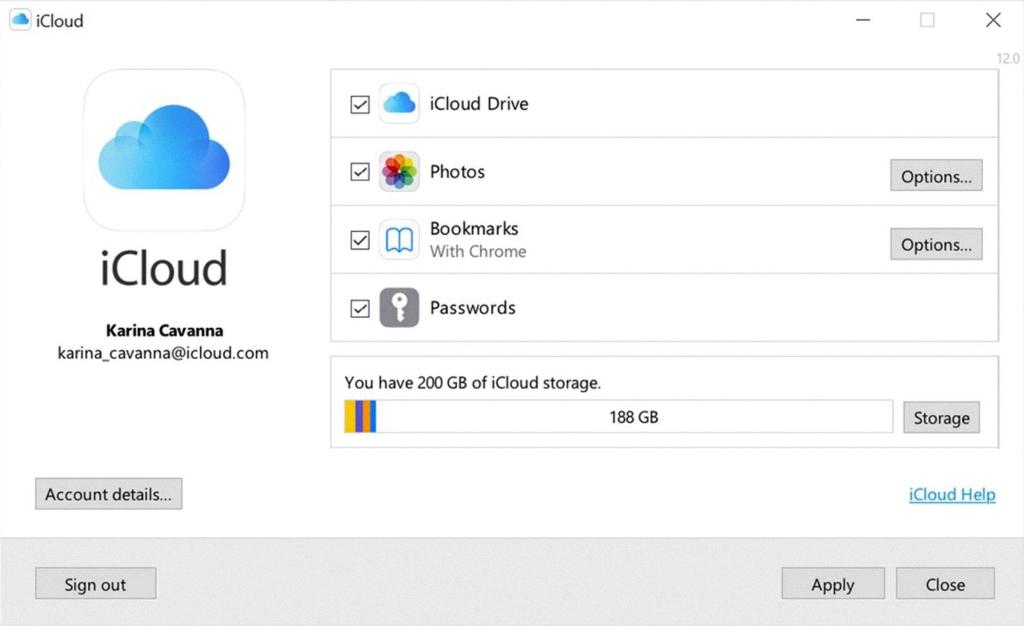
Final Thoughts
In conclusion, deleting items from your iCloud Storage is a simple yet essential task to ensure efficient storage management. By following the steps outlined above and incorporating regular maintenance practices, you can keep your iCloud organized, clutter-free, and ready to accommodate your digital storage needs.












