If you’ve decided that it’s time to part ways with your Gmail account, knowing the correct steps to take can help you seamlessly navigate the deletion process. Deleting your Gmail account may seem like a daunting task, but with the right guidance, you can successfully remove it from your online presence.
Access Your Google Account Settings
The first step in deleting your Gmail account is to access your Google Account settings. This can be done by visiting the Google Account page and signing in with the credentials associated with the Gmail account you wish to delete.
Navigate to Data & Privacy Settings
Once you’re logged into your Google Account, navigate to the “Data & Privacy” section. This section holds crucial settings that allow you to manage your data and privacy preferences across various Google services, including Gmail.
Find Data from Apps and Services
Scroll through the options within the “Data & Privacy” settings until you locate the section titled “Data from apps and services you use.” This section is where you can find the option to delete specific Google services, such as Gmail.
Delete Gmail Service
Under the “Download or delete your data” category, click on the option that says “Delete a Google service.” This will prompt you to enter your account password to confirm your identity and authorize the deletion process.
Confirm Deletion
After entering your password, you’ll see a list of Google services associated with your account. Locate “Gmail” in the list and click on the trash can icon next to it. This action indicates that you wish to delete your Gmail account.
Follow Additional Prompts
Depending on your Google Account security settings, you may be required to complete additional verification steps to confirm the deletion of your Gmail account. Follow any on-screen prompts to finalize the deletion process.
Review Before Finalizing
Before finalizing the deletion of your Gmail account, it’s essential to review any important emails, contacts, or data stored in your account. Once you delete your account, this information may be irreversibly lost.
Completion of Deletion
Once you have completed all necessary steps and confirmed the deletion of your Gmail account, Google will begin the process of permanently removing your account and associated data from their servers. This process may take some time to complete.
Confirmation Email
After successfully deleting your Gmail account, Google may send you a confirmation email to verify that the deletion process has been carried out as requested. Keep an eye on your inbox for any relevant emails regarding the account deletion.
Alternative Options
If you’re unsure about completely deleting your Gmail account, consider exploring alternative options, such as deactivating the account temporarily or transferring important data to another email address. Choose the option that best aligns with your needs.
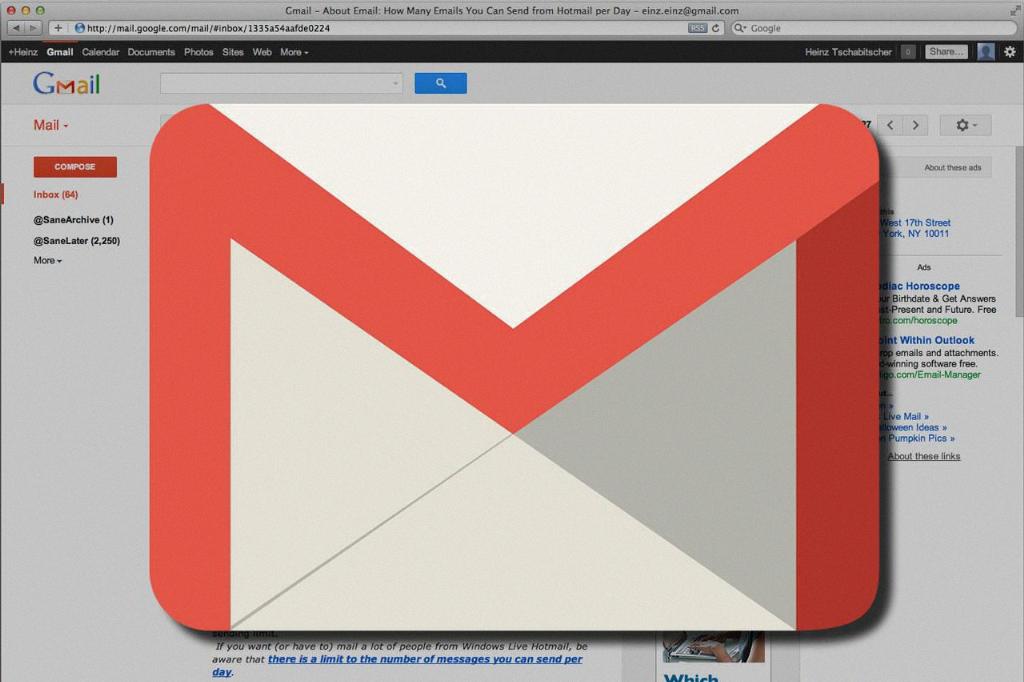
Seek Assistance if Needed
If you encounter any difficulties or have questions about deleting your Gmail account, don’t hesitate to seek assistance from Google’s support resources or help forums. They can provide additional guidance based on your specific situation.
