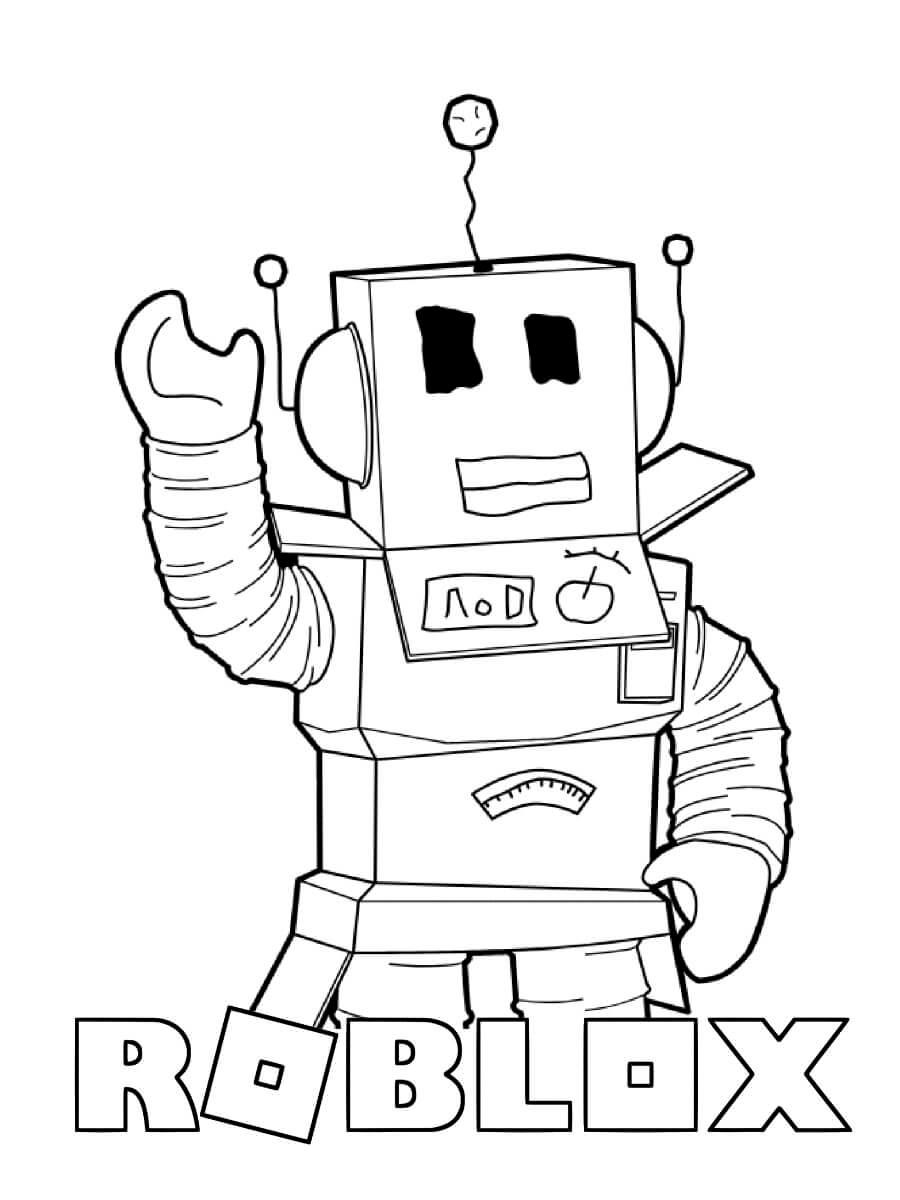Downloading Roblox is a simple and straightforward process that allows you to access a wide range of games and experience the Roblox community. To start the download, you first need to visit the official Roblox website at Roblox.com.
If you do not have a Roblox account yet, you will need to create one to proceed with the download. Creating an account is quick and easy – simply fill out the sign-up form on the website with your details to get started.
Once you have successfully logged into your Roblox account, you can then browse through the vast selection of games available on the platform. Find a game that piques your interest and click on it to access the game’s page.
On the game’s page, you will see a green play button. Click on this button to begin the process of downloading the game to your device. This action will prompt a dialog box to appear on your screen.
In the dialog box, you will see a “Download and Install Roblox” button. Click on this button to initiate the download of the Roblox game to your Windows PC. The download process may vary in time depending on your internet connection speed.
After the download is complete, you will need to follow the on-screen instructions to install the Roblox game on your Windows PC successfully. The installation process is usually quick and user-friendly, guiding you through each step seamlessly.
Once the installation is complete, you can launch the Roblox game on your Windows PC and start playing your selected game. Dive into the exciting world of Roblox and explore the endless possibilities that await you within the diverse gaming community.
Keep in mind that having a reliable internet connection is essential for a smooth download and installation process. Make sure to check your internet connection beforehand to avoid any interruptions during the download.
Roblox offers a dynamic gaming experience with a wide range of games created by developers and players worldwide. By downloading Roblox on your Windows PC, you open the door to a world of creativity, adventure, and social interaction within the Roblox universe.
Stay updated on new game releases, events, and community news by exploring the Roblox platform regularly. Connect with friends, join virtual adventures, and unleash your creativity through the countless possibilities available on Roblox.
Experience the excitement of playing diverse games, creating your own virtual worlds, or engaging in multiplayer challenges on Roblox. Download Roblox on your Windows PC today and embark on a thrilling gaming journey filled with endless entertainment.