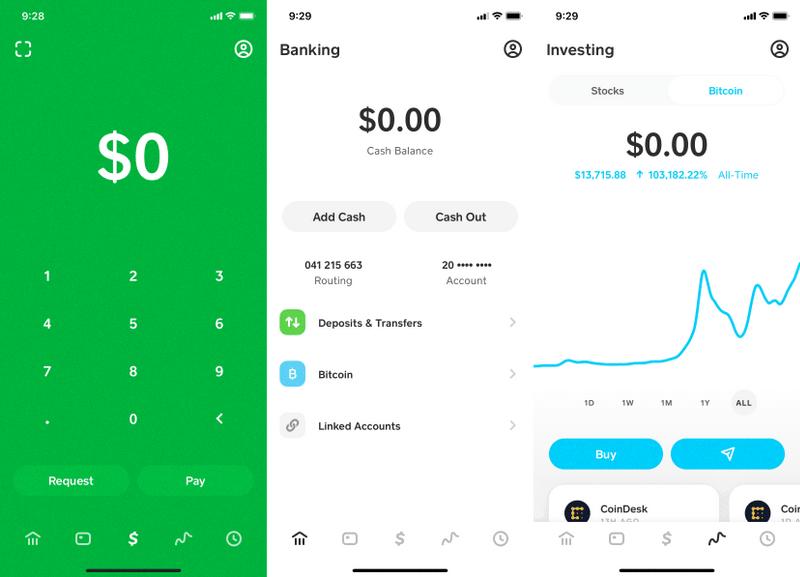If you’re looking to seamlessly add your debit card to Cash App, you’ve come to the right place. Adding your debit card to the Cash App is a simple process that can be completed in just a few easy steps. Whether you’re new to the platform or a seasoned user, adding your debit card allows you to easily send and receive money, make payments, and enjoy a variety of other convenient features.
To begin the process of adding your debit card to Cash App, open the app on your mobile device. Once you’re in the app, look for and tap on your Profile icon. This icon is typically located in the top right or left corner of the screen, depending on your device.
After tapping on your Profile icon, navigate to the ‘Linked Banks’ section. Within this section, you will find the option to ‘Link Debit Card’. Tap on this option to initiate the process of adding your debit card to Cash App.
Upon selecting the ‘Link Debit Card’ option, Cash App will prompt you to enter the necessary details of your debit card. This includes information such as the card number, expiration date, CVV, and billing ZIP code. Make sure to input this information accurately to ensure a successful linkage.
Once you have entered all the required information, carefully review the details to ensure accuracy. This step is crucial in preventing any errors that may hinder the linkage process. Double-checking the information will help avoid unnecessary delays and streamline the card addition process.
After reviewing and confirming the details of your debit card, proceed by following the onscreen prompts provided by Cash App. These prompts will guide you through the final steps of adding your debit card to the platform. Pay close attention to any additional instructions to complete the process smoothly.
As you progress through the prompts, Cash App will verify the information you have provided to validate the addition of your debit card. This verification step is essential in ensuring the security of your account and the accuracy of the linked card details. Be patient during this verification process.
Upon successful verification, Cash App will finalize the addition of your debit card to your account. You will receive a confirmation notification indicating that your debit card has been successfully linked to the platform. This notification serves as confirmation of a successful linkage.
With your debit card now added to Cash App, you can begin utilizing its features to send and receive money, make payments, and explore the various functions available within the app. Having your debit card linked to Cash App enhances the convenience and versatility of the platform, providing you with a seamless payment experience.
Keep in mind that you can easily manage your linked debit card within the Cash App settings. If you ever need to update the card information, change settings, or remove the card from your account, simply navigate to the Linked Banks section in your profile settings to make the necessary adjustments.
By following these simple steps and guidelines, you can effortlessly add your debit card to Cash App and unlock a world of possibilities for convenient digital transactions. Take advantage of the benefits that come with linking your debit card to Cash App and enjoy a hassle-free payment experience anytime, anywhere.