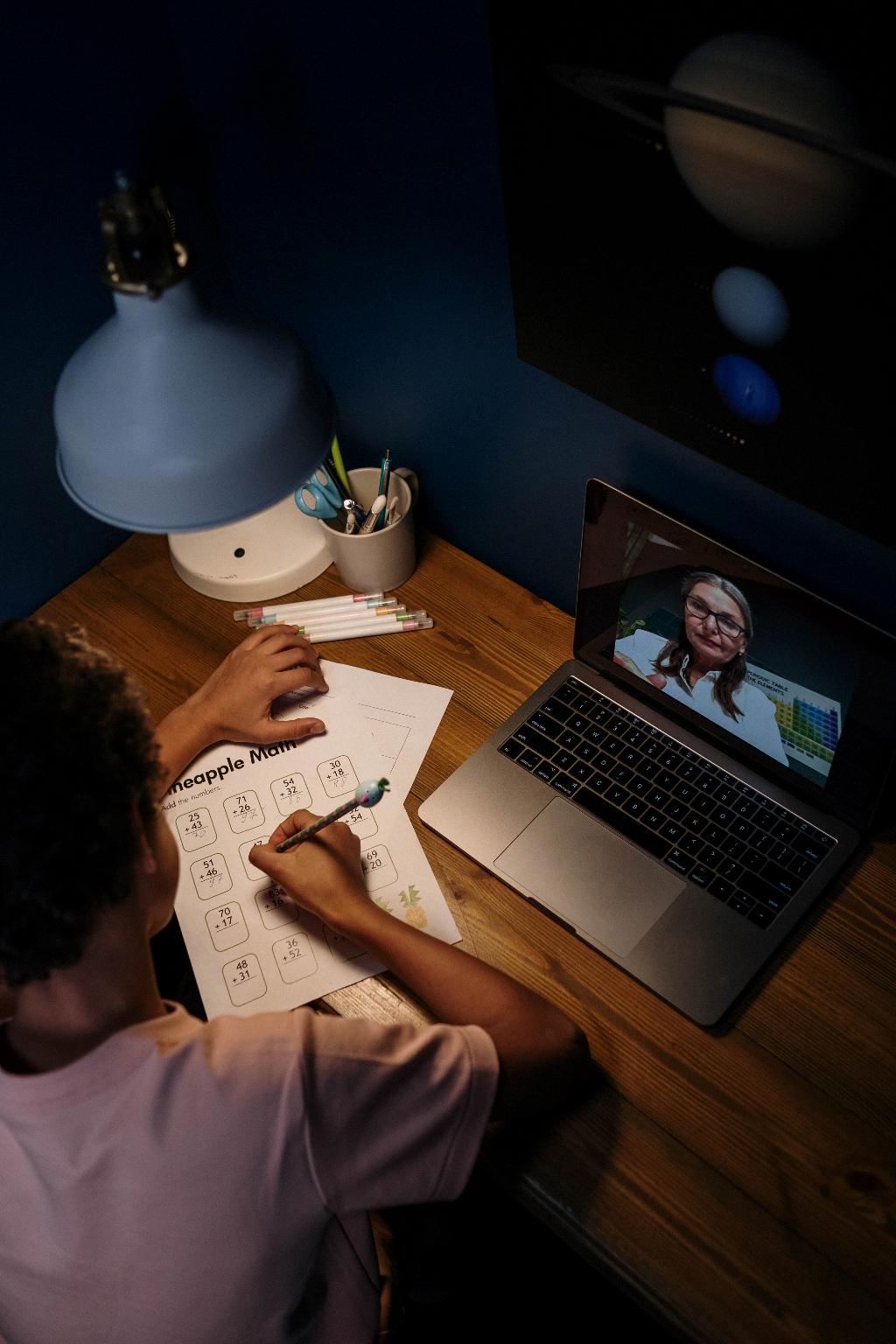Adding someone on Skype is a simple process that allows you to connect with friends, family, or colleagues from around the world. Whether you’re looking to catch up with a long-distance friend or collaborate on a project with a business partner, adding a new contact on Skype can help you stay connected in a convenient and efficient way.
To start adding a contact on Skype, first make sure that the person you want to add has a Skype account. Once you’ve confirmed that they have an account, you can easily search for them using their name, email address, IM address, or Skype phone number. Simply type this information into the search box at the top of the Skype window.
As you type the person’s details into the search box, you’ll see the view change to “My Contacts,” allowing you to see if the person is already in your contact list. If they are not already in your contacts, you can proceed to send them a contact request by right-clicking on their profile picture.
After right-clicking on the person’s picture, a dropdown menu will appear. From this menu, select “Add to Contacts List” and then choose the contact group where you’d like to add this new contact. This can help you organize your contacts into different groups based on your relationship with them or the nature of your interactions.
Once you’ve added the person to your contacts list and sent a request, they will receive a notification informing them that you would like to connect with them on Skype. They will have the option to accept or decline your request, so make sure to send a personalized message along with your contact request to let them know who you are and why you’d like to connect.
If the person accepts your contact request, they will be added to your Skype contacts list, and you will be able to see when they are online and available to chat. You can then start a conversation with them by sending a message, making a voice call, or initiating a video call directly from your contact list.
Adding someone on Skype can open up a world of possibilities for communication and collaboration. Whether you’re connecting with friends for a casual chat or working with colleagues on a project, having a strong network of contacts on Skype can help you stay connected and productive.
Remember that adding someone on Skype is just the first step in building a relationship with them. Be sure to engage with your contacts regularly, share updates about your life or work, and take advantage of the various communication tools that Skype offers to stay in touch.
By following these simple steps and making an effort to connect with others on Skype, you can build a strong network of contacts that can support you personally and professionally. So don’t hesitate to reach out and add someone new on Skype today!