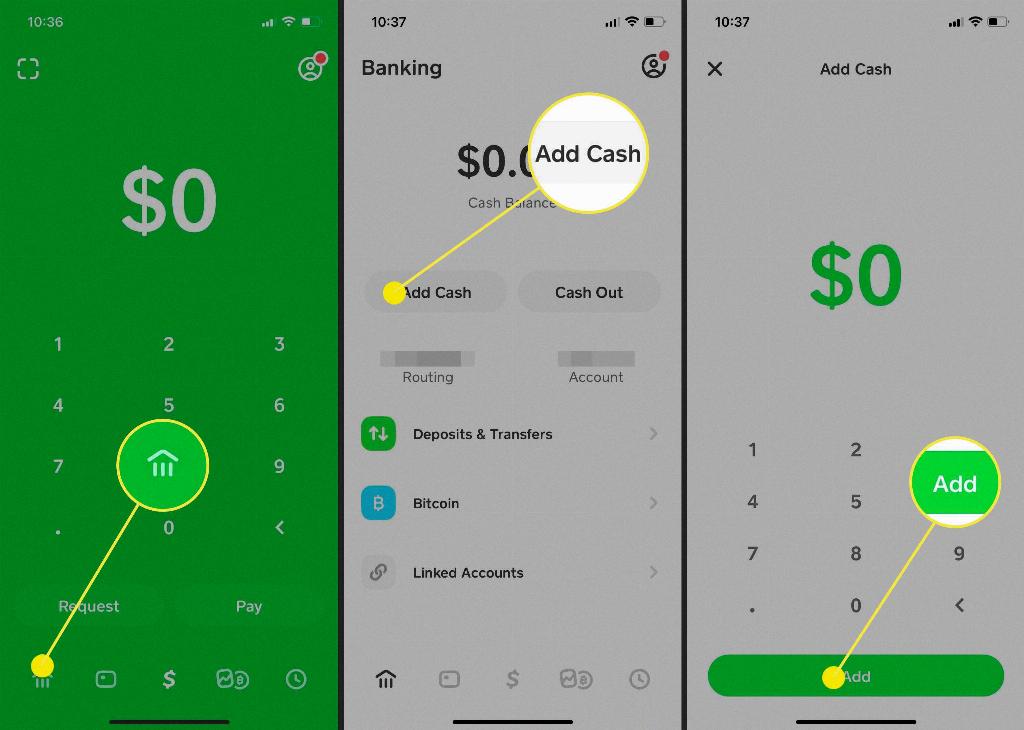If you find yourself in a situation where you need to cancel a payment on Cash App, rest assured that the process is relatively straightforward. Whether you’ve sent money to the wrong person or simply changed your mind about a transaction, you have the ability to cancel a pending payment before it is completed.
One method to cancel a pending payment is by accessing your activity section on the Cash App. You can easily do this by tapping on the clock icon located within the app. This will allow you to view all your recent transactions and locate the specific payment you wish to cancel.
Once you have identified the payment that you want to cancel, simply tap on it to open the transaction details. Within the transaction details, you should see an option to ‘Cancel’ the payment. By tapping on this button, you will initiate the cancellation process for the selected payment.
If you are unable to locate the ‘Cancel’ button within the transaction details, don’t worry. Another way to cancel a payment on Cash App is by selecting the ellipsis (…) icon associated with the payment. This will prompt a menu to appear with various options, including the ability to cancel the payment.
Upon selecting the option to cancel the payment, you will typically be asked to confirm your decision. This additional step helps prevent accidental cancellations and ensures that you are intentionally stopping the transaction. Once you confirm the cancellation, the payment process will be halted.
It is important to note that the cancellation of a payment on Cash App may take some time to reflect. Typically, it can take anywhere from 1 to 3 business days for the pending transaction to settle and be fully canceled within the app’s system. During this time, you may notice the payment still showing as pending in your account.
While waiting for the cancellation to process, it is advisable to double-check your transaction history to ensure that the payment has been successfully canceled. This will help provide you with peace of mind knowing that the unwanted transaction has been stopped.
By following these simple steps and utilizing the features available on Cash App, you can effectively cancel a payment before it is finalized. Whether you need to rectify a mistake or reconsider a transaction, having the ability to cancel payments on Cash App offers you added control and flexibility over your financial transactions.
Remember, it is always important to review your transactions carefully before initiating any payments to avoid the need for cancellations. However, if you do find yourself in a situation where cancellation is necessary, rest assured that Cash App provides you with the tools to address such scenarios quickly and conveniently.