Accessing your iCloud Mail is a straightforward process that can be done from any device with an internet connection. Whether you’re using a phone, tablet, or computer, you can easily check your iCloud Mail by following the simple steps below.
1. Open Your Web Browser
To check your iCloud Mail, open a web browser on your device. You can use Safari, Chrome, Firefox, or any other browser of your choice.
2. Go to icloud.com/mail
Once you have the web browser open, navigate to icloud.com/mail. This is the official website where you can access your iCloud Mail account.
3. Sign In with Your Apple ID
On the iCloud Mail login page, enter your Apple ID and password in the respective fields. Make sure to use the same credentials you use for your other Apple services.
4. Two-Step Verification (Optional)
If you have enabled two-step verification for your Apple ID, you may need to enter a verification code sent to your trusted device before accessing your iCloud Mail.
5. Explore Your Inbox
Once you’ve successfully signed in, you will be redirected to your iCloud Mail inbox. Here, you can view your emails, organize them into folders, and compose new messages.
6. Check Mail on Your Apple Devices
For a seamless experience, consider setting up iCloud Mail on all your Apple devices. This way, you can access your emails from your iPhone, iPad, Mac, or other Apple products.
7. Sync Across Devices
By syncing your iCloud Mail across all your devices, you can ensure that any changes you make (such as marking an email as read) are reflected across all platforms.
8. Update Your Settings
Explore the settings of your iCloud Mail account to customize your email experience. You can adjust preferences such as email signature, notification settings, and more.
9. Managing Contacts and Calendars
Aside from checking emails, iCloud Mail also integrates with your contacts and calendar. Make sure to explore these features to stay organized and connected.
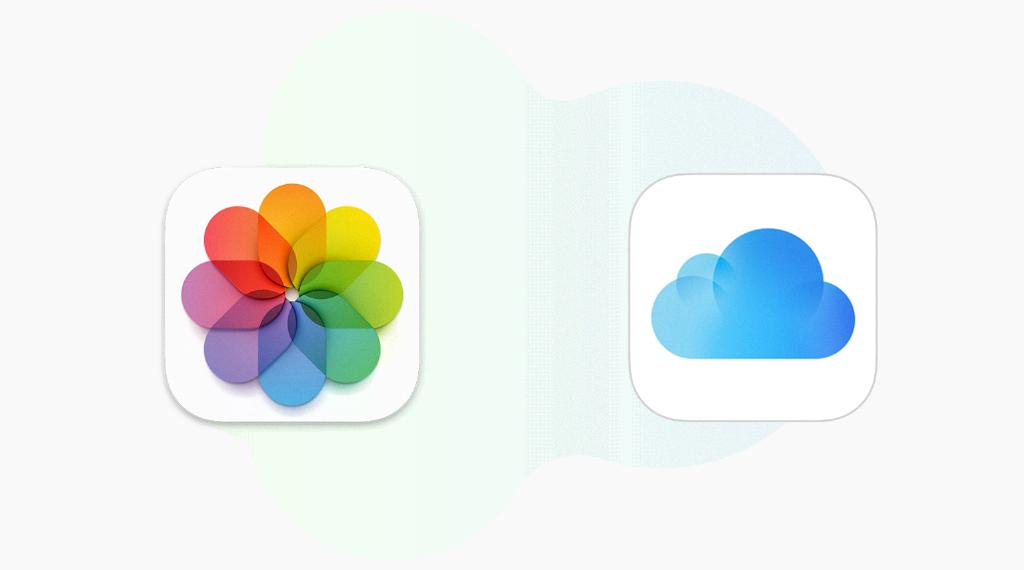
10. Security Tips
To keep your iCloud Mail secure, consider enabling additional security features such as two-factor authentication. Avoid sharing your login credentials with anyone.
Conclusion
Checking your iCloud Mail is a convenient way to stay on top of your emails, whether you’re at home or on the go. By following the steps outlined above, you can easily access your inbox and manage your correspondence with ease.
