If you’ve been wondering how to delete your Facebook activity log, you’ve come to the right place. Deleting your Facebook activity log can help you maintain your privacy and keep your timeline clutter-free. In this detailed guide, we’ll walk you through the process step by step.
Step 1: Access Your Profile
To begin the process of deleting your Facebook activity log, start by opening your Facebook app or accessing Facebook through your mobile browser. Tap on the profile picture icon in the top right corner of the screen to access your profile.
Step 2: Accessing Your Activity Log
Once you’re on your profile page, you’ll see a section below your profile picture that says Activity Log. Tap on this section to access your activity log, where you can view all your past interactions on Facebook.
Step 3: Deleting Specific Items
Within your activity log, you’ll see a list of all your activities on Facebook, including posts, comments, likes, and more. If you want to delete a specific item, simply tap on the three dots next to the item and select the delete option.
Step 4: Deleting Multiple Items
If you want to delete multiple items from your activity log at once, you can use the Manage Activity feature. Tap on the Manage Activity option at the top of your activity log, then select the items you want to delete and confirm the deletion.
Step 5: Archiving vs. Deleting
When you use the Manage Activity feature, you have the option to either archive or delete your items. Archiving allows you to remove items from your timeline without permanently deleting them, while deleting removes them permanently.
Step 6: Clearing Search History
In addition to deleting posts and interactions, you can also clear your search history on Facebook. To do this, go to the Activity Log section, tap on the Search History tab, and delete individual searches or clear your entire history.
Step 7: Verification and Confirmation
Before permanently deleting any items from your activity log, Facebook may ask you to verify your decision. Confirm the deletion when prompted to ensure that the items are removed from your timeline.
Step 8: Privacy Settings
It’s important to regularly review and manage your privacy settings on Facebook to control who can see your activity. Make sure to adjust your settings to align with your desired level of privacy and security.
Step 9: Regular Maintenance
Deleting your Facebook activity log is just one step in maintaining your online presence. Regularly review your activity log, adjust your privacy settings, and clean up your timeline to keep your profile tidy and secure.
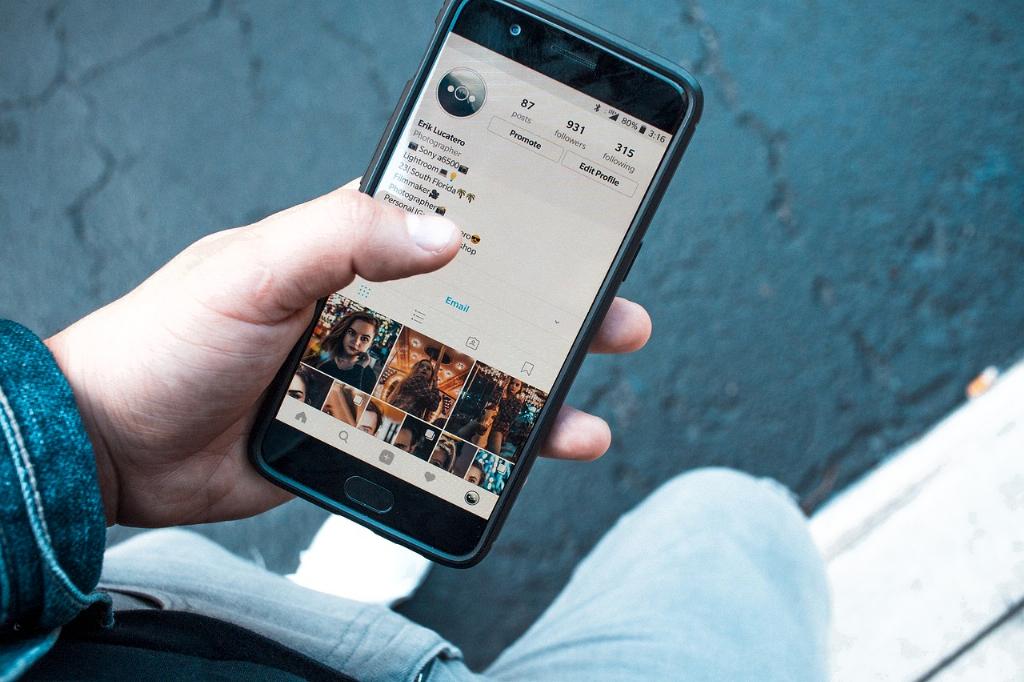
Conclusion
Deleting your Facebook activity log can help you declutter your timeline, protect your privacy, and maintain control over your online presence. By following the steps outlined in this guide, you can easily manage and delete your past interactions on Facebook.
