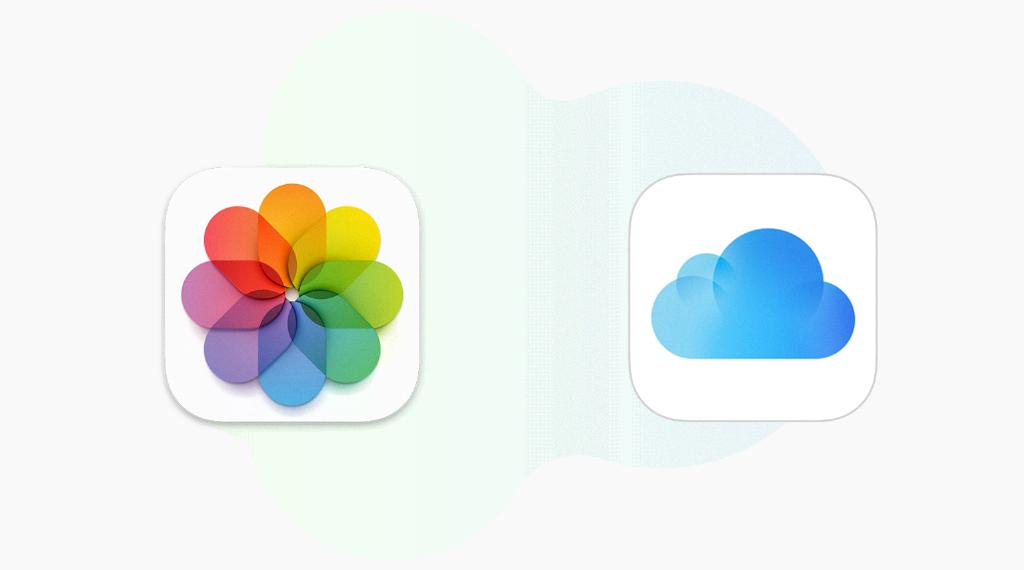Retrieving your iCloud account is a straightforward process that can be easily done by following a few simple steps. If you find yourself in a situation where you have forgotten your Apple ID or password, don’t worry, as there are ways to regain access to your iCloud account.
Firstly, you can start by visiting the iCloud website. When you arrive at the login page, instead of entering your credentials, look for the option that says “Forgot Apple ID or password?”. This is the initial step to initiate the process of recovering your iCloud account.
Once you have selected the “Forgot Apple ID or password?” option, the next step is to choose the “Forgot Password” option. By choosing this, you will be prompted to enter your linked Apple ID. If you are unsure about your Apple ID, you can easily retrieve this information by following the previous step.
After entering your Apple ID, a verification process will be initiated to confirm your identity. Depending on the security settings associated with your account, you may be required to verify your identity through email, security questions, or other methods. This extra layer of security ensures that only the rightful owner can regain access to the account.
Once your identity has been verified successfully, you will then have the option to reset your password. Choose a strong and secure password that you can easily remember, but that is also difficult for others to guess. This is an essential step in securing your iCloud account and protecting your personal information.
After setting a new password, you will be able to sign in to your iCloud account using your updated credentials. It is recommended to update your password regularly to maintain the security of your account and prevent unauthorized access. Additionally, enable two-factor authentication for an added layer of security.
It’s important to keep your Apple ID and password in a safe place to prevent future issues with accessing your iCloud account. Consider using a password manager to securely store and manage your login information for easy access when needed.
If you continue to experience difficulties accessing your iCloud account or if you encounter any unexpected issues during the retrieval process, you can reach out to Apple Support for assistance. They have a dedicated team of professionals who can help you troubleshoot and resolve any problems you may encounter.
By following these steps and taking the necessary precautions to secure your iCloud account, you can confidently retrieve access to your account and continue to enjoy the services and features provided by iCloud. Remember to regularly update your password and stay informed about the latest security measures to keep your account safe and secure.