When it comes to saving Gmail emails, there are several methods you can use to ensure that your important email communications are stored securely. One common way to save Gmail emails is by downloading them directly to your device. Follow these steps to effectively save your Gmail emails:
1. Log into Your Gmail Account
The first step to saving Gmail emails is to log into your Gmail account on the device you wish to save the emails to. Enter your login credentials to access your inbox and locate the specific email or email thread you want to save.
2. Select the Email Thread
Once you are logged in, navigate to the email thread that you want to save. Click on the email to open it and view the contents. Make sure you have the specific email or thread open that you intend to download and save.
3. Click on the Vertical Dots
In the email window, you will see three vertical dots located on the right side of the email thread. Click on these dots to reveal a dropdown menu with various options for managing the email content.
4. Choose ‘Download Message’ Command
Within the dropdown menu, look for the option that says “Download message.” Click on this command to initiate the download process for the email thread you have selected. This will prompt Gmail to save the email content to your device.
5. Select Download Pathway
After clicking the “Download message” command, you will be prompted to select a download pathway for the saved email. Choose a location on your device where you want the email to be saved, such as a specific folder or directory.
6. Check Your Downloaded Email
Once the email has been successfully downloaded and saved to your device, navigate to the chosen download pathway to ensure that the email was saved correctly. Open the email file to view its contents and verify that the download was successful.
7. Use Third-Party Applications
If you prefer a more automated or streamlined approach to saving Gmail emails, you can explore third-party applications that are designed to facilitate the downloading and archiving of email content. These tools often offer additional features and customization options for managing your email data.
8. Forward Emails to Another Account
Another way to save Gmail emails is by forwarding them to another email account or service that you have access to. This method allows you to create a backup copy of the email content in a separate location for safekeeping.
9. Save Emails as PDF Files
If you prefer to save Gmail emails in a more universal format, you can convert them into PDF files. This can be done by using the “Print” function in Gmail to generate a PDF version of the email, which can then be saved to your device.
10. Utilize Gmail’s ‘Save to Google Drive’ Feature
Gmail offers a convenient feature that allows you to save emails directly to Google Drive. By utilizing this feature, you can store your important emails in the cloud and access them from any device with internet connectivity.
11. Organize Your Saved Emails
After saving your Gmail emails, it is essential to organize them effectively for easy retrieval in the future. Create folders or labels within your email client to categorize and store your saved emails based on specific criteria or topics.
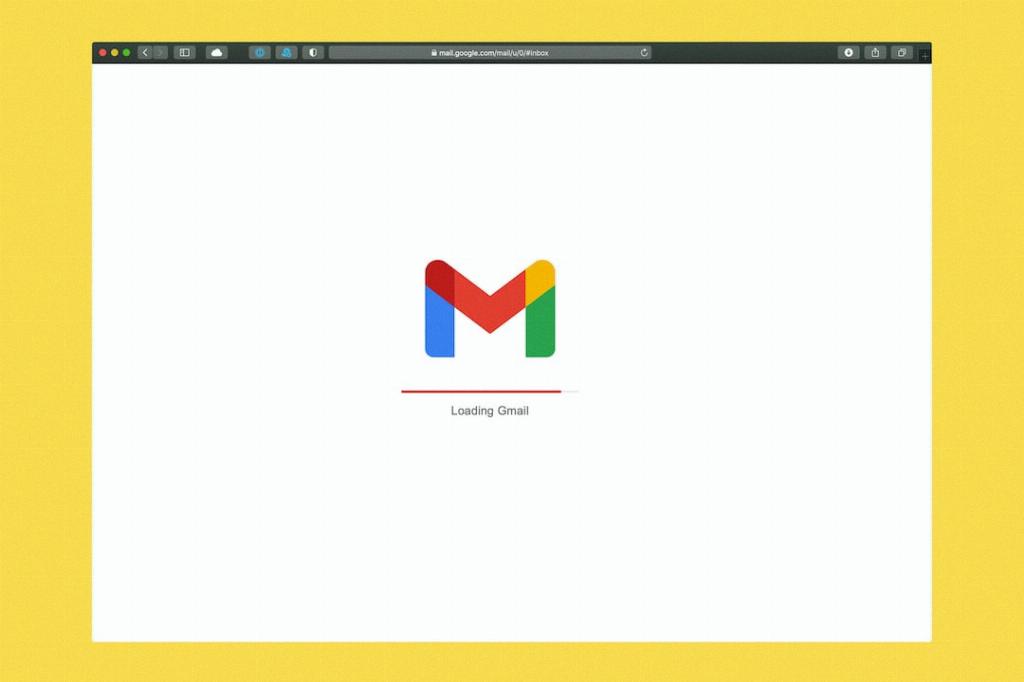
12. Regularly Backup Your Emails
Lastly, to ensure that your Gmail emails are securely saved and protected against data loss, establish a regular backup routine for your email communications. Consider setting up automatic backups or manual backups to safeguard your valuable email content.
