Gmail offers a feature called confidential mode that allows users to send messages and attachments with an extra layer of security. To send a secure email in Gmail, follow these steps:
Step 1: Compose a New Email
Begin by opening Gmail on your computer and clicking on the “Compose” button to create a new email message.
Step 2: Enable Confidential Mode
In the bottom right corner of the email window, click on “Turn on confidential mode” to activate the confidential mode feature for that email.
Step 3: Customize Settings
After enabling confidential mode, you have the option to set an expiration date for the email or require a passcode for access. You can also choose whether to prevent the recipient from copying, downloading, or forwarding the email content.
Step 4: Send the Secure Email
Once you have customized the settings to your preference, proceed to send the email as you normally would by adding the recipient’s email address and any additional information.
Step 5: Editing a Confidential Email
If you need to make changes to a confidential email that has already been sent, simply go to the bottom of the email and click on “Edit” to revise the content or settings.
Extra Tips for Enhanced Security
For additional security measures, consider using two-factor authentication for your Gmail account to prevent unauthorized access. Be cautious when clicking on links or downloading attachments from unknown sources to avoid potential security threats.
Importance of Secure Communication
Ensuring the security and privacy of your email communication is crucial, especially when sharing sensitive information or confidential data. By using Gmail’s confidential mode, you can add an extra layer of protection to your emails.
Benefits of Confidential Mode
Confidential mode not only offers security features like message expiration and passcode protection but also helps prevent unauthorized dissemination of confidential information by restricting actions like copying, downloading, and forwarding.
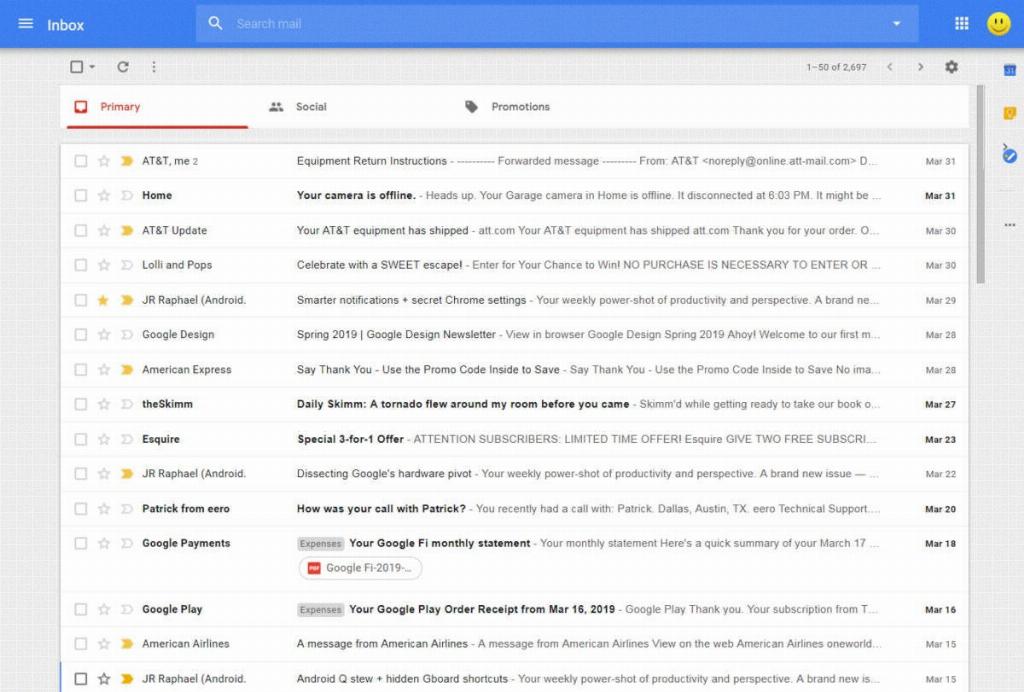
Final Thoughts
Sending secure emails in Gmail using confidential mode is a simple yet effective way to enhance the privacy and security of your online communication. By following the steps outlined above and paying attention to additional security tips, you can ensure that your sensitive information remains protected.
