If you’re looking to make adjustments to your Hulu account, whether it’s updating your personal information or changing your subscription plan, the process is relatively straightforward. In this article, we’ll focus on how to update your personal information on Hulu, such as your name, birthdate, and gender.
Accessing Your Account Settings
To begin the process of updating your Hulu account, you’ll need to log in to your account page using a web browser or the Hulu mobile app. Once you’re logged in, navigate to the section labeled “Your Account,” where you’ll find a variety of options for managing your account settings.
Updating Personal Information
Within the “Your Account” section, locate the option to “Update Info” next to your personal information. Click on this link to proceed to the page where you can make changes to your name, birthdate, and gender as needed. This allows you to keep your account details accurate and up to date.
Modifying Name, Birthdate, and Gender
When you reach the personal information update page on Hulu, you’ll be able to edit various details such as your name, birthdate (month and day), and gender. Simply click on the fields you wish to modify, enter the new information, and save your changes to update your account with the revised details.
Ensuring Accuracy
It’s important to ensure that the information you provide when updating your Hulu account is accurate and reflects your current details. By regularly reviewing and updating your personal information, you can help maintain the security and integrity of your account.
Additional Account Settings
Aside from updating your personal information, Hulu offers a range of additional account settings that you can customize to enhance your viewing experience. These settings may include preferences for subtitles, parental controls, autoplay options, and more.
Subscription Management
If you also need to make changes to your Hulu subscription plan or payment information, you can typically find these options within the account settings as well. This allows you to adjust your subscription tier, add-ons, billing details, and other related preferences.
Account Security
As you update your Hulu account details, it’s essential to prioritize security measures to safeguard your personal information. This includes using strong, unique passwords, enabling two-factor authentication if available, and being cautious with sharing account credentials.
Regular Account Maintenance
By regularly reviewing and updating your Hulu account settings, you can ensure that your preferences are current, your personal information is accurate, and your viewing experience is tailored to your preferences. This proactive approach can help optimize your Hulu usage.
Final Tips
Remember to save your changes after updating your Hulu account information to ensure that the modifications take effect. Additionally, if you encounter any issues or have questions about managing your account settings, you can refer to Hulu’s help resources or reach out to customer support for assistance.
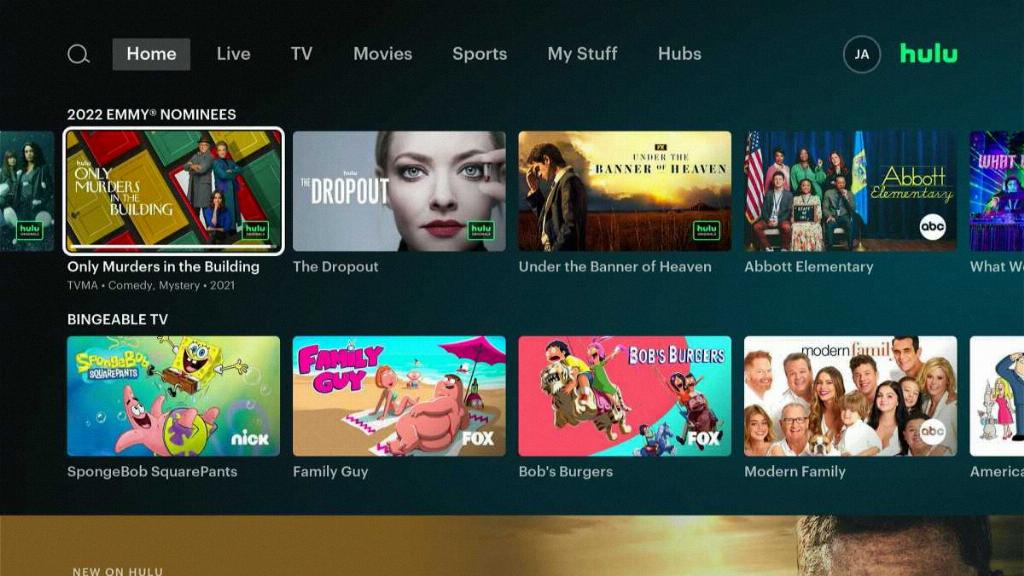
Staying Up to Date
As Hulu continues to evolve its platform and offerings, staying informed about new features, updates, and changes can help you make the most of your subscription. Be sure to check for any notifications or announcements from Hulu to stay up to date with the latest developments.
