Adding new contacts to your Gmail address book can help you stay connected more efficiently and keep your communication organized. Google Contacts, the address book for Gmail, provides a simple and intuitive way to add, edit, and manage contacts. In this article, we will walk you through the process of adding addresses to Gmail in a step-by-step manner.
Step 1: Accessing Google Contacts
The first step is to navigate to Google Contacts on your computer. You can do this by opening your web browser and visiting the Google Contacts website. Once you are on the Google Contacts page, you will be ready to proceed to the next step.
Step 2: Creating a New Contact
At the top left corner of the Google Contacts page, you will find the ‘Create contact’ button. Click on this button to initiate the process of adding a new contact to your Gmail address book. This action will open a new contact form where you can input the details of the person you wish to add.
Step 3: Entering Contact Information
In the contact form, you will see fields for entering various pieces of information about the contact, such as their name, email address, phone number, and any other relevant details. Fill in the necessary information accurately to ensure that the contact is saved correctly.
Step 4: Saving the Contact
After entering all the required information, click on the ‘Save’ button to save the contact to your Gmail address book. This action will add the new contact to your list of contacts, making it easier for you to find and communicate with them whenever needed.
Step 5: Adding Multiple Contacts
If you need to add multiple contacts at once, Google Contacts also allows you to create multiple contacts simultaneously. To do this, click on the ‘Create multiple contacts’ option and follow the instructions to add multiple contacts efficiently.
Step 6: Editing Existing Contacts
In addition to adding new contacts, Google Contacts enables you to edit existing contacts easily. Simply click on the contact you wish to edit, make the necessary changes, and click on the ‘Save’ button to update the contact’s information.
Step 7: Managing Your Contacts
Google Contacts offers various tools for managing your contacts effectively. You can organize your contacts into groups, add notes and custom fields to contacts, and even merge duplicate contacts to keep your address book tidy and up-to-date.
Step 8: Importing Contacts
If you have contacts saved in other applications or formats, such as a CSV file, Google Contacts allows you to import these contacts seamlessly. Click on the ‘Import’ option, select the file containing your contacts, and follow the on-screen instructions to import them into your Gmail address book.
Step 9: Syncing Contacts Across Devices
By using Google Contacts, you can ensure that your contacts are synchronized across all your devices. Any contact you add or edit on one device will automatically update on all your connected devices, allowing you to access your contacts wherever you are.
Step 10: Taking Advantage of Gmail Integration
One of the benefits of using Google Contacts is its seamless integration with Gmail. When composing an email in Gmail, you can easily access your contacts by clicking on the ‘To’ field and searching for the contact you want to add, making sending emails a breeze.
Step 11: Keeping Your Contacts Secure
Google takes your privacy and security seriously, so it is essential to safeguard your contacts’ information. Ensure that you enable two-factor authentication for your Google account and regularly review and update your contacts to maintain their accuracy and relevance.
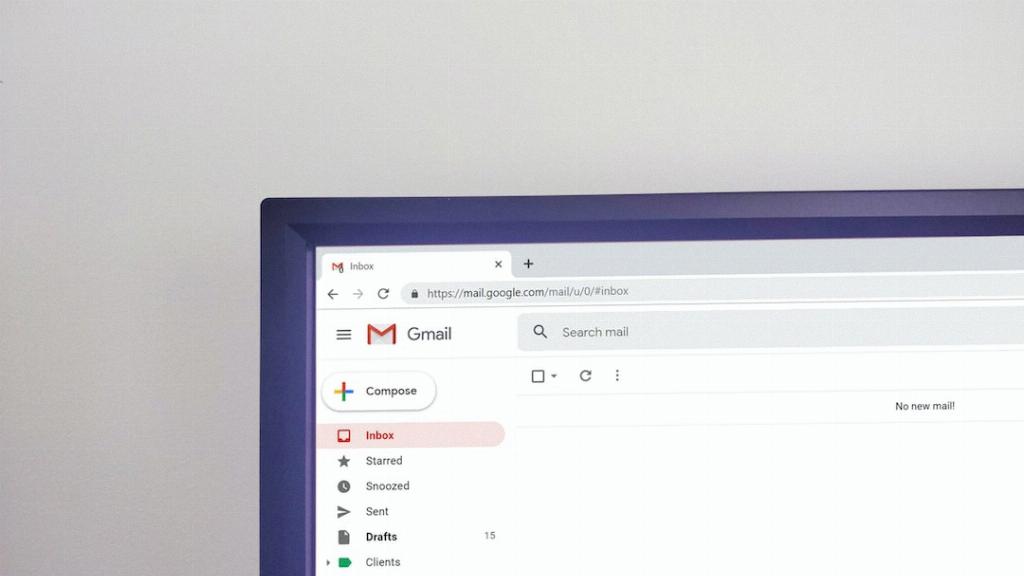
Step 12: Conclusion
Adding addresses to Gmail through Google Contacts is a straightforward process that can enhance your communication experience and streamline your contact management. By following the steps outlined in this article, you can efficiently add, organize, and manage your contacts in Gmail, making it easier for you to stay connected with your network.
