So, you’ve found yourself in a situation where you need to cancel a payment on Cash App. Whether you’ve sent money to the wrong person or simply changed your mind about a transaction, the good news is that Cash App provides options for canceling payments. Let’s explore how you can go about canceling a payment on this popular mobile payment platform.
Accessing Your Activity Section
The first step in canceling a payment on Cash App is to access your activity section. To do this, open the Cash App on your mobile device and tap on the clock icon, which represents your activity feed. This will display a list of all your recent transactions, including any pending payments that you may want to cancel.
Finding the Payment to Cancel
Once you’re in the activity section, scroll through the list of transactions to find the payment that you wish to cancel. You can identify pending payments by looking for transactions that are marked as ‘pending’ or have not yet been completed. Tap on the payment to open up more details about the transaction.
Canceling the Payment
After selecting the payment you want to cancel, you should see an option to cancel the transaction. Depending on the specific interface of Cash App at the time of your action, you may need to tap a ‘Cancel’ button or look for three dots (…) that represent additional options. Click on the appropriate selection to proceed with canceling the payment.
Confirming the Cancellation
Once you’ve initiated the cancellation process, Cash App may ask you to confirm your decision. This step is crucial to ensure that you intend to cancel the payment. Take a moment to review the details of the transaction and then confirm that you indeed want to proceed with canceling the payment.
Processing Time for Cancellation
It’s important to note that canceling a payment on Cash App does not occur instantaneously. The cancellation request may take some time to process within the platform’s system. Typically, Cash App mentions that it can take 1-3 business days for a pending transaction to be fully canceled and settled.
Contacting Support for Assistance
If you encounter any issues or have concerns about canceling a payment on Cash App, you always have the option to reach out to customer support for assistance. Cash App provides various avenues for contacting their support team, such as through the app itself or their website.
Avoiding Future Payment Mistakes
To minimize the need for canceling payments on Cash App in the future, it’s essential to double-check all transaction details before sending money. Verify the recipient’s information, including their username or phone number, to ensure that you’re sending funds to the correct person.
Reviewing Transaction History
Regularly reviewing your transaction history within Cash App can help you stay on top of your financial activities. By monitoring your payments and incoming funds, you can quickly spot any discrepancies or unauthorized transactions that may require further action, such as canceling a payment.
Security Tips for Cash App
When using Cash App for peer-to-peer payments, it’s essential to prioritize security. Enable security features such as PIN or fingerprint authentication to protect your account from unauthorized access. Additionally, be cautious when sharing your Cash App details with others to avoid potential fraud or scams.
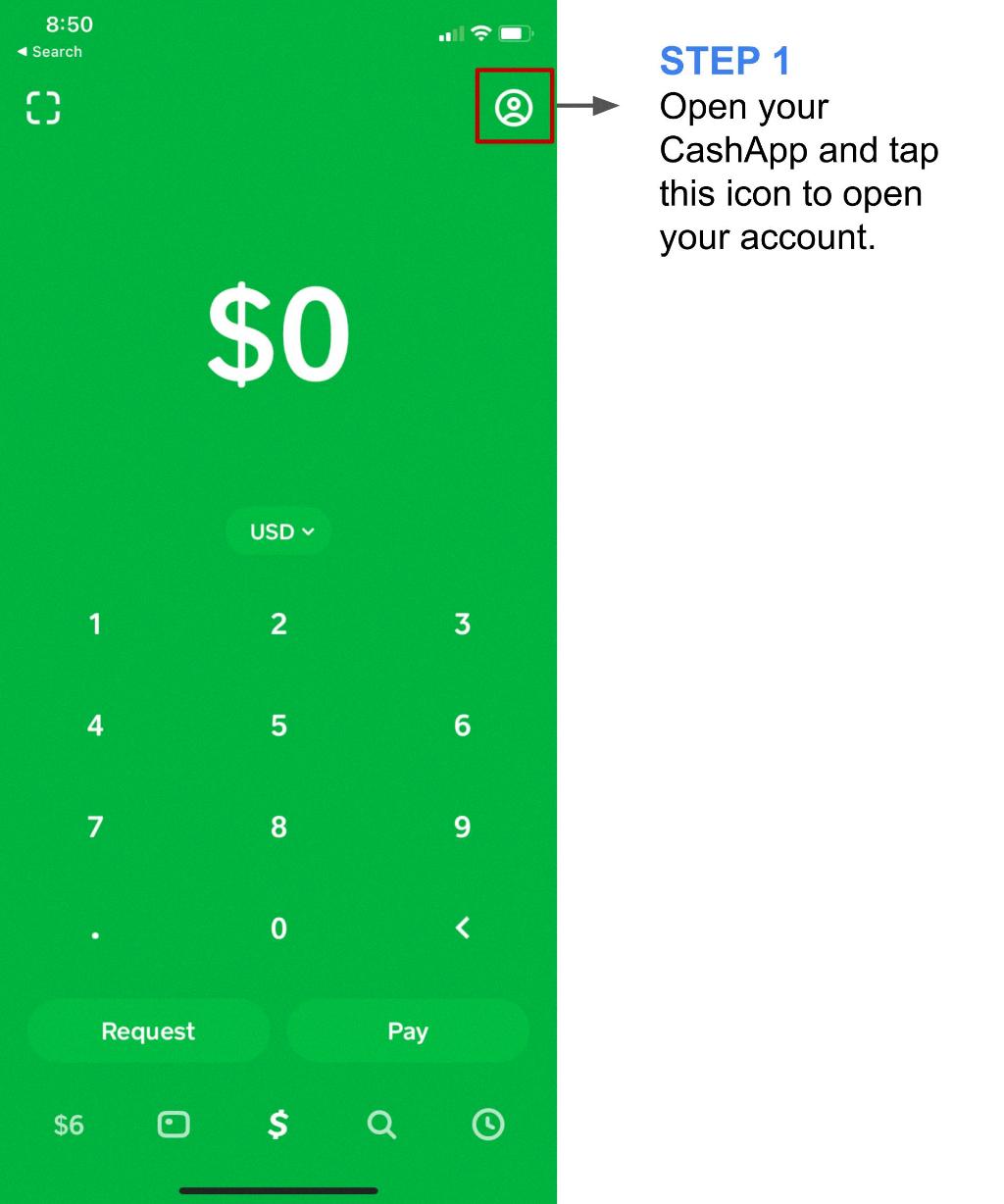
Final Thoughts on Canceling Payments
In conclusion, canceling a payment on Cash App is a straightforward process that can be done within the app itself. By following the steps outlined above and being mindful of transaction details, you can effectively manage your payments and correct any mistakes promptly. Remember that patience may be required for the cancellation process to complete successfully.
