When it comes to canceling your Netflix account, the process is relatively straightforward, and I’m here to guide you through it with simple steps. Follow along to easily cancel your subscription and explore other options that might work better for you.
Step 1: Sign In to Your Netflix Account
The first step in canceling your Netflix account is to sign in. Head over to the Netflix website and enter your login credentials to access your account.
Step 2: Access Your Account Settings
Once you’re logged in, look for the dropdown menu by clicking on the arrow at the top right corner of the home page. From there, select ‘Account’ to proceed to your account settings.
Step 3: Navigate to the Membership & Billing Section
Within your account settings, locate the ‘Membership & Billing’ section. Here, you will find various options related to your subscription, including the cancellation feature.
Step 4: Initiate the Cancellation Process
Click on the ‘Cancel Membership’ button. This action will prompt Netflix to guide you through the steps to cancel your account. Follow the instructions provided to proceed with the cancellation.
Step 5: Confirm Your Decision
After initiating the cancellation process, Netflix will ask you to confirm your decision. Click on ‘Finish Cancellation’ to confirm that you indeed want to cancel your account.
Step 6: Additional Options
Upon confirming your cancellation, Netflix may offer you additional options, such as pausing your subscription instead of canceling or providing feedback on your decision. Feel free to explore these options before finalizing your cancellation.
Step 7: Verifying Cancellation
Once you’ve completed all the steps, Netflix will verify your cancellation and provide you with a confirmation of the process. Keep an eye out for any emails or messages confirming the cancellation of your account.
Step 8: Post-Cancellation Considerations
After canceling your Netflix account, you may want to consider backing up any saved content or creating a list of shows and movies you wish to revisit in the future. This can help you easily resume your viewing experience if you choose to subscribe again later.
Step 9: Exploring Alternatives
If you’ve canceled your Netflix account but still want to enjoy streaming services, consider exploring alternative platforms like Hulu, Amazon Prime Video, Disney+, or HBO Max. Each of these platforms offers a unique selection of content that might cater to your viewing preferences.
Step 10: Reflecting on Your Decision
Take some time to reflect on your decision to cancel your Netflix account. Consider the reasons behind your cancellation and whether there are any changes Netflix could make to retain you as a subscriber in the future.
Step 11: Sharing Your Experience
If you’ve canceled your Netflix account due to specific issues or concerns, consider sharing your feedback with the Netflix team. Providing constructive feedback can help improve the service for existing and future subscribers.
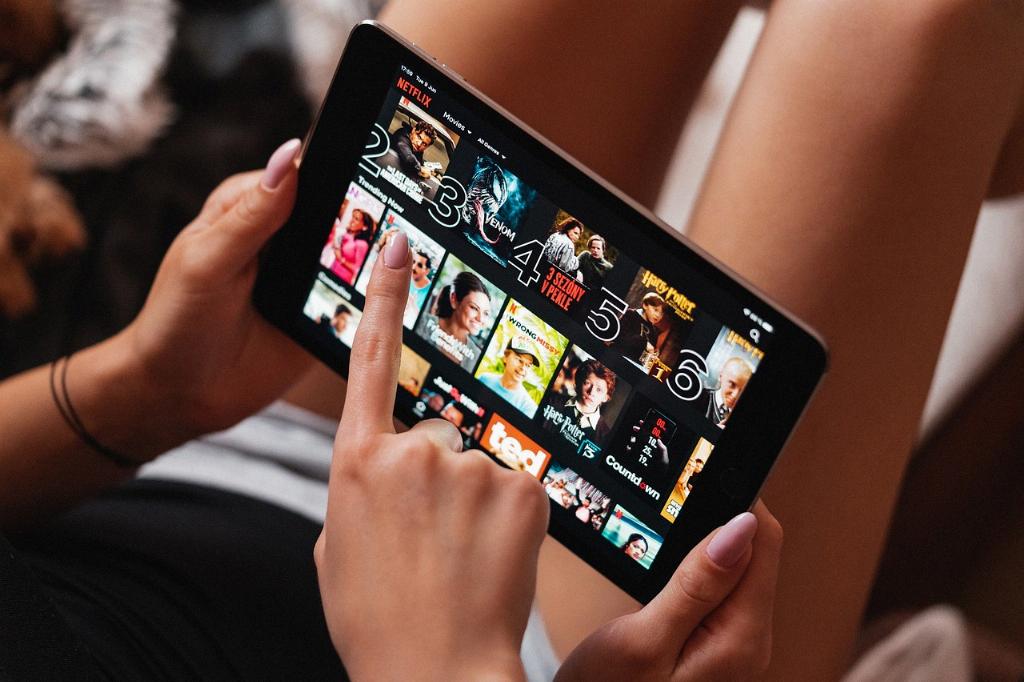
Step 12: Revisiting Your Subscription Options
As you navigate through the process of canceling your Netflix account, keep in mind that subscription services are flexible. You can always revisit your decision in the future and choose to resubscribe if Netflix introduces new features or content that align with your interests.
