So, you’ve decided to delete someone on Snapchat. Whether it’s someone you no longer want to connect with or just need to declutter your friends list, the process is quite simple. Here’s a step-by-step guide on how to do it:
Step 1: Access the Chat Screen
To begin, swipe right on your screen to navigate to the Chat screen. This is where all your conversations and interactions with friends are stored.
Step 2: Open the Friend’s Profile
Next, tap on the profile icon of the friend you wish to delete. This will open up their profile details and options for managing your connection with them.
Step 3: Manage Friendship
Once you’re on their profile, look for the gear icon located at the top of the screen. Tap on this icon to access the ‘Manage Friendship’ options available for that particular friend.
Step 4: Remove Friend
Within the ‘Manage Friendship’ menu, you will find various options related to your connection with the friend. Look for the ‘Remove Friend’ option and tap on it to initiate the deletion process.
Step 5: Confirm Deletion
After selecting ‘Remove Friend,’ Snapchat will ask you to confirm your decision. Double-check to ensure that you are deleting the correct person, as this action cannot be undone.
Step 6: Notification Sent
Once you confirm the deletion, Snapchat will send a notification to the friend you just removed. This notification informs them that you have deleted them from your friends list.
Step 7: Removed from Friends List
After the deletion is confirmed, the individual will be automatically removed from your friends list. You will no longer see their updates, stories, or be able to interact with them on Snapchat.
Step 8: Re-Adding a Friend
If you ever change your mind and wish to re-add the person you deleted, you can search for their username and send them a friend request again. They will have to accept the request for you to reconnect on Snapchat.
Step 9: Privacy Settings
Remember, deleting someone on Snapchat does not prevent them from seeing content you post publicly or messages you send in group chats. Ensure you adjust your privacy settings accordingly for added control over who can view your updates.
Step 10: Regularly Review Your Friends List
It’s a good practice to periodically review your friends list on Snapchat and remove individuals you no longer wish to engage with. Keeping a clean and curated list can improve your overall experience on the platform.
Step 11: Mutual Deletion
If the person you delete also decides to remove you as a friend, you will both no longer appear on each other’s friends list. This bidirectional action ensures that both parties agree to sever the connection.
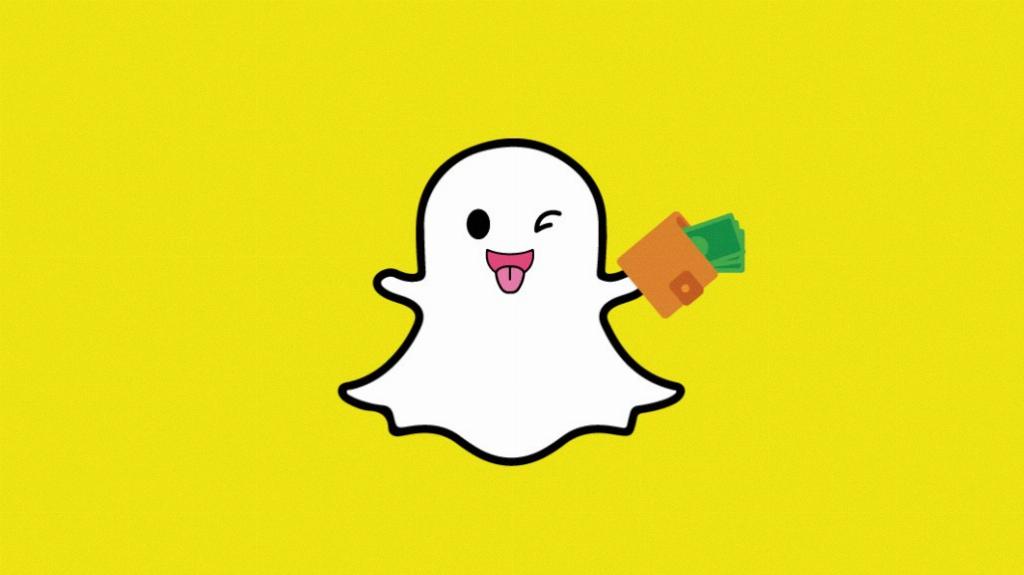
Step 12: Move Forward
Deleting someone on Snapchat may feel like a drastic step, but it’s essential to prioritize your digital boundaries and well-being. Focus on nurturing positive connections and engaging with individuals who contribute positively to your online experience.
