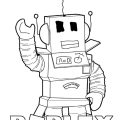So, you’re curious about how you can make a model in Roblox, right? Well, it’s actually a relatively straightforward process that you can easily master with a bit of practice. Let’s dive into the steps to create a model within Roblox Studio.
Selecting Objects
First things first, you need to select all the objects that you want to group into a model. This can be done in the 3D viewport or the Explorer window. Simply click on each object while holding down the Ctrl key to select multiple objects at once.
Grouping Objects
Once you have selected all the objects that you want to include in your model, right-click on one of the objects. From the dropdown menu that appears, select the “Group” option. Alternatively, you can use the shortcut Ctrl+G on Windows or ⌘G on Mac to group the objects together.
Creating a Model Object
After you have grouped the objects, a new Model object will be created in the hierarchy. This Model object will contain all the individual objects that you grouped together, making it easier to manage and manipulate as a single entity.
Organizing Your Model
Once your objects are grouped into a Model, you can easily move, rotate, and scale the entire model as one cohesive unit. This can be extremely useful when working on complex structures or designs within Roblox Studio.
Naming Your Model
It’s a good practice to give your model a descriptive name to easily identify it within your project. Simply right-click on the Model object in the Explorer window and select the “Rename” option to assign a unique name to your model.
Customizing Your Model
Now that you have created your model, you can further customize it by adding textures, colors, and scripts to enhance its appearance and functionality. Let your creativity run wild and make your model truly unique!
Testing Your Model
Before incorporating your model into a game or experience, it’s essential to thoroughly test it to ensure that everything works as intended. Use the Test feature in Roblox Studio to simulate gameplay and interactions with your model.
Sharing Your Model
If you’re proud of the model you’ve created and want to showcase it to others, you can easily share it with the Roblox community. Consider uploading your model to the Roblox library or sharing it with friends to gather feedback and appreciation.
Iterating on Your Model
Don’t be afraid to iterate on your model and make improvements based on feedback or your own insights. Building models in Roblox is a learning process, and each iteration can bring you closer to creating something truly remarkable.
Learning from Others
Take inspiration from other creators in the Roblox community and study their models to gain insights into different techniques and styles. Learning from others can help you expand your creativity and develop your own unique approach to model-making.
Embracing Creativity
Ultimately, creating models in Roblox is an opportunity to unleash your creativity and bring your imagination to life in a virtual world. Don’t be afraid to experiment, take risks, and push the boundaries of what you thought was possible – the sky’s the limit!

Conclusion
In conclusion, making a model in Roblox is a rewarding and engaging process that allows you to express yourself artistically and technically within the Roblox platform. By following the steps outlined above and exploring your creative instincts, you can craft models that captivate and inspire players in the Roblox community.