Marking all emails as read in Gmail can help you better manage your inbox and ensure you don’t miss any important messages. Whether you have a few unread emails or hundreds, Gmail provides a straightforward method to mark them all as read.
Accessing Gmail on Your Computer
To begin, open your web browser and navigate to the Gmail website. Log in to your account using your email address and password. Once you are in your inbox, you can proceed with marking all emails as read.
Selecting All Messages
In the top left corner of your inbox, you will see a checkbox that allows you to select all messages at once. Click on this checkbox to select all the emails currently displayed in your inbox. If you have multiple pages of emails, make sure to select all messages on each page.
Marking Emails as Read
After you have selected all the emails in your inbox, look for the “Mark as read” option at the top of the page. This option typically appears as an icon with an open envelope. Click on this option to mark all selected emails as read.
Confirming Read Status
Once you have clicked on the “Mark as read” option, Gmail will process your request and change the status of all selected emails to “read.” You can verify this by looking at the email subjects, which should no longer appear in bold font.
Benefits of Marking All Emails as Read
By marking all your emails as read, you can easily identify new incoming messages that require your attention. This helps you stay organized and ensures that important emails don’t get lost in a sea of unread messages.
Customizing Read Status
If you only want to mark specific emails as read, you can manually select individual messages by checking the boxes next to them. This gives you more control over which emails you consider as read or unread.
Managing Your Inbox Effectively
Gmail offers various tools and features to help you manage your inbox efficiently. By utilizing the “Mark as read” function, you can keep your inbox clean and organized, making it easier to find and prioritize important messages.
Automating Read Status
If you receive a large volume of emails regularly, consider setting up filters and rules in Gmail to automatically mark certain types of emails as read. This can streamline your inbox maintenance process and save you time.
Stay on Top of Your Emails
Regularly checking and managing your emails is essential for staying productive and informed. By marking all emails as read in Gmail, you can ensure that you are up to date with your correspondence and ready to tackle new tasks.
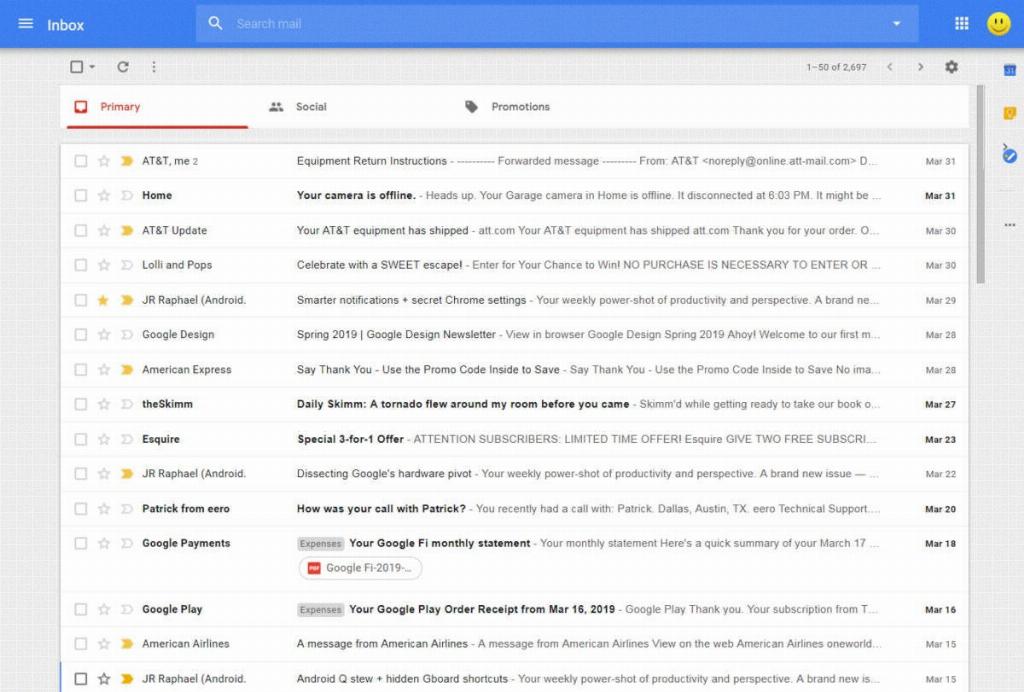
Final Thoughts
Marking all emails as read in Gmail is a simple yet effective way to streamline your inbox and prevent important messages from slipping through the cracks. By following the steps outlined above, you can maintain a well-organized email environment that supports your productivity and communication needs.
