Roblox gift cards are a fantastic way to enhance your gaming experience on the platform. Whether you received one as a gift or purchased it yourself, redeeming your Roblox gift card is a simple process that can be done in just a few easy steps.
Step 1: Access the Roblox Redemption Page
The first step to redeeming your Roblox gift card is to visit the Roblox redemption page. You can do this by typing in Roblox.com/redeem into your browser’s address bar and hitting enter.
Step 2: Log In or Create an Account
If you already have a Roblox account, simply log in using your credentials. If you are new to Roblox, you can create an account for free by clicking on the “Sign Up” button and following the prompts to set up your account.
Step 3: Enter Your PIN or Code
Locate the PIN or code on your Roblox gift card. On the redemption page, you will see a white box where you can enter this code. Carefully type in the code exactly as it appears on the card.
Step 4: Click Redeem
After entering the code, click on the “Redeem” button. Roblox will verify the code, and if it is legitimate, a success message will appear confirming that the credit has been added to your account.
Step 5: Enjoy Your Credit
Once you have successfully redeemed your Roblox gift card, you can start using the credit to purchase Robux, avatar accessories, game passes, and more within the Roblox platform.
Redeeming Multiple Gift Cards
If you have multiple Roblox gift cards to redeem, simply follow the same process outlined above for each card. You can accumulate the credit from multiple cards in your account.
Troubleshooting Tips
If you encounter any issues while redeeming your Roblox gift card, double-check that you have entered the code correctly and that the card has not expired. If problems persist, you can reach out to Roblox support for assistance.
Additional Information
It’s essential to keep your Roblox gift card in a safe place until you redeem it, as the code is your ticket to accessing the credit. Avoid sharing the code with anyone else to prevent unauthorized use.
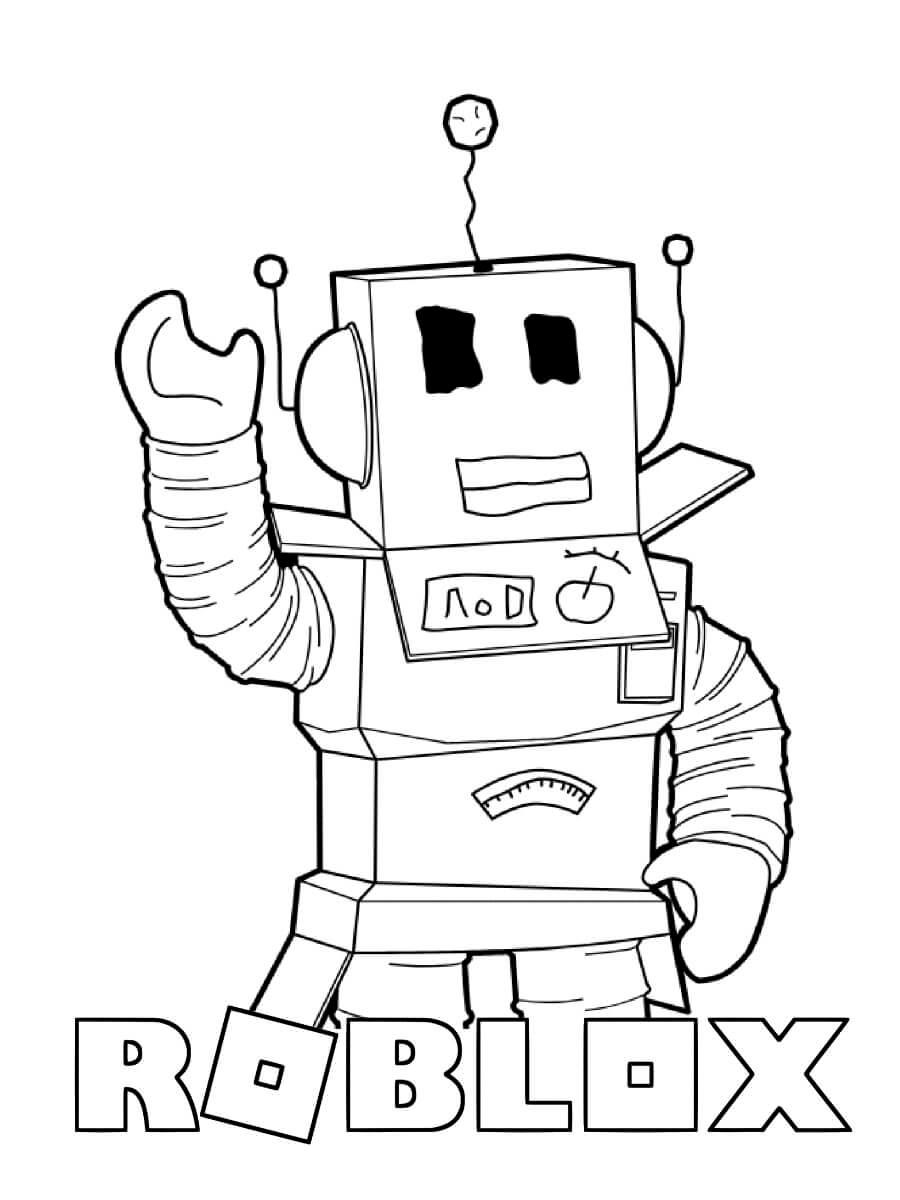
Conclusion
Redeeming a Roblox gift card is a straightforward process that can be completed within minutes. By following the steps outlined in this guide, you can unlock new opportunities and experiences in the world of Roblox using your gift card credit.
