When it comes to finding and retrieving archived emails in Gmail, the process may seem a bit confusing at first. However, with a few simple steps, you can easily navigate through your Gmail account to locate and retrieve those important archived messages.
Step 1: Sign in to Your Gmail Account
The first step in retrieving archived mail from Gmail is signing into your account using your Gmail email address and password. Once you have successfully logged in, you will be directed to your Gmail dashboard.
Step 2: Locate the “All Mail” Folder
Within your Gmail dashboard, you will need to locate the “All Mail” folder. This folder contains all the emails in your Gmail account, including archived messages. Click on the “All Mail” folder to access your archived emails.
Step 3: Search for Archived Emails
Once you are in the “All Mail” folder, you can search for specific archived emails by using the search bar at the top of the screen. Enter keywords or email addresses related to the archived message you are looking for to narrow down your search results.
Step 4: Move Archived Email to Your Inbox
If you have located the archived email you want to retrieve, you can easily move it back to your inbox by selecting the email and clicking on the “Move to Inbox” option. This will transfer the email from the archived folder back to your main inbox for easy access.
Step 5: Organize Your Archived Emails
To make it easier to retrieve archived emails in the future, consider creating labels or folders within your Gmail account to categorize and organize your messages. This will help you stay organized and quickly locate any archived emails when needed.
Step 6: Mark Archived Emails as Important
If you frequently archive important emails, consider marking them as important or starring them for quick reference. This will make it easier to identify and retrieve crucial archived messages without scrolling through your entire email history.
Step 7: Archive Emails Strategically
When archiving emails in Gmail, make sure to do so strategically. Only archive emails that you no longer need immediate access to in your inbox but still want to keep for future reference. This will help prevent your inbox from becoming cluttered with unnecessary messages.
Step 8: Utilize Filters and Search Functions
Take advantage of Gmail’s filters and search functions to quickly locate specific archived emails. You can set up filters to automatically archive certain types of emails or use the search bar to find archived messages based on keywords, senders, or dates.
Step 9: Regularly Review Your Archived Emails
It is essential to periodically review your archived emails to ensure that you do not overlook any important messages. Set aside time to go through your archived folders and delete any emails that are no longer needed to keep your account organized and clutter-free.
Step 10: Consider Using Gmail’s Archive Feature Wisely
While the archive feature in Gmail is handy for keeping your inbox clean, it is essential to use it wisely. Avoid archiving emails that require immediate attention or responses, as this may lead to delays in communication and missed deadlines.
Step 11: Seek Additional Assistance if Needed
If you are having trouble retrieving archived emails in Gmail or need further assistance, do not hesitate to reach out to Gmail’s customer support team or consult online resources for additional tips and guidance. Remember, you are not alone in navigating your Gmail account.
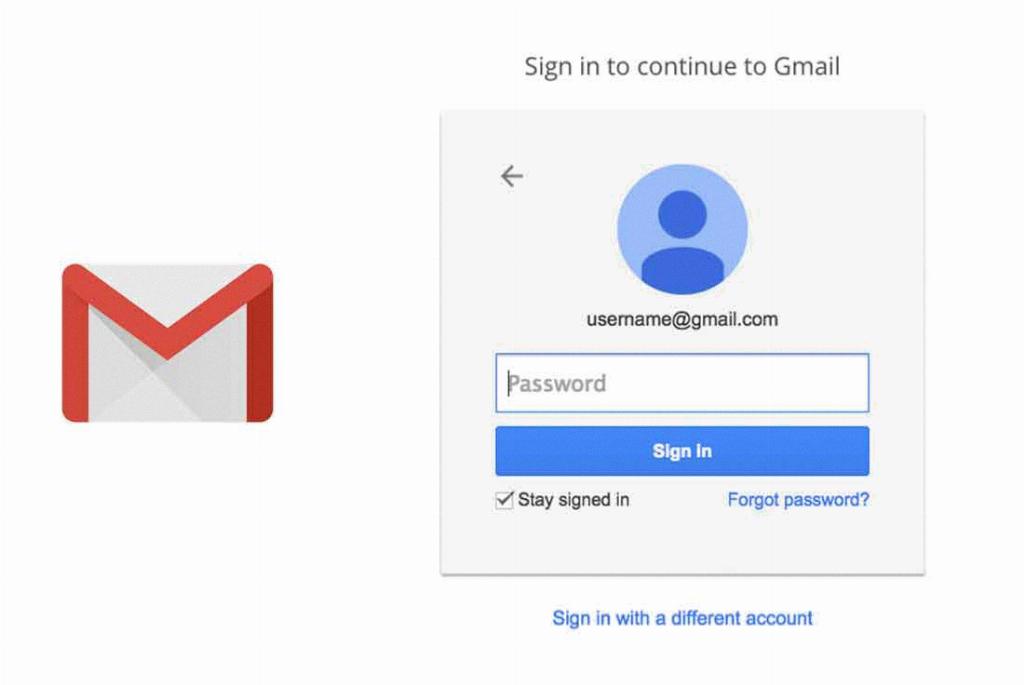
Step 12: Stay Organized and Efficient in Managing Your Emails
By following these steps and strategies, you can effectively retrieve archived mail from Gmail and streamline your email management process. Remember to stay organized, utilize Gmail’s features wisely, and make it a habit to review your archived emails regularly for optimal efficiency.
