When it comes to saving videos on your iPhone, the process might seem a bit tricky at first, but once you get the hang of it, it’s actually quite simple. One common method to save videos is by using the Files app, which allows you to manage and organize your files efficiently.
Accessing the Photos App
First things first, open up the Photos app on your iPhone. Scroll through your gallery until you find the video you’d like to save. Once you’ve located the video, you’re ready to proceed with the saving process.
Using the Share Icon
Now, with the video open, look for the share icon located at the bottom left corner of the screen. It typically looks like a small arrow pointing upwards. Tap on this icon to reveal several options for sharing and saving the video.
Choosing the Files App
Among the various sharing options, you’ll see the Files app listed. This is where you want to save the video. Tap on the Files app icon to proceed with saving the video to your device.
Specifying the Location
When saving the video to the Files app, you’ll be prompted to specify the location within the app where you want to save the video. You can choose an existing folder or create a new one to keep your videos organized.
Confirming the Save
After selecting the location, confirm the save by tapping on the appropriate button. Your video will then be saved to the specified location within the Files app on your iPhone.
Accessing the Saved Video
Once the video is saved, you can easily access it by opening the Files app on your iPhone. Navigate to the location where you saved the video to view and manage your saved videos.
Additional Tips
If you’re looking to save videos from other sources, such as websites or social media platforms, you can use third-party apps or services that allow you to download and save videos directly to your iPhone.
Ensuring Copyright Compliance
It’s important to note that when saving videos from external sources, be mindful of copyright laws and usage rights. Only save and share videos that you have the legal right to do so to avoid any potential copyright infringement issues.
Exploring Alternative Methods
While using the Files app is a convenient way to save videos on your iPhone, there are other methods available as well. Explore different apps and techniques to find the method that works best for your specific needs and preferences.
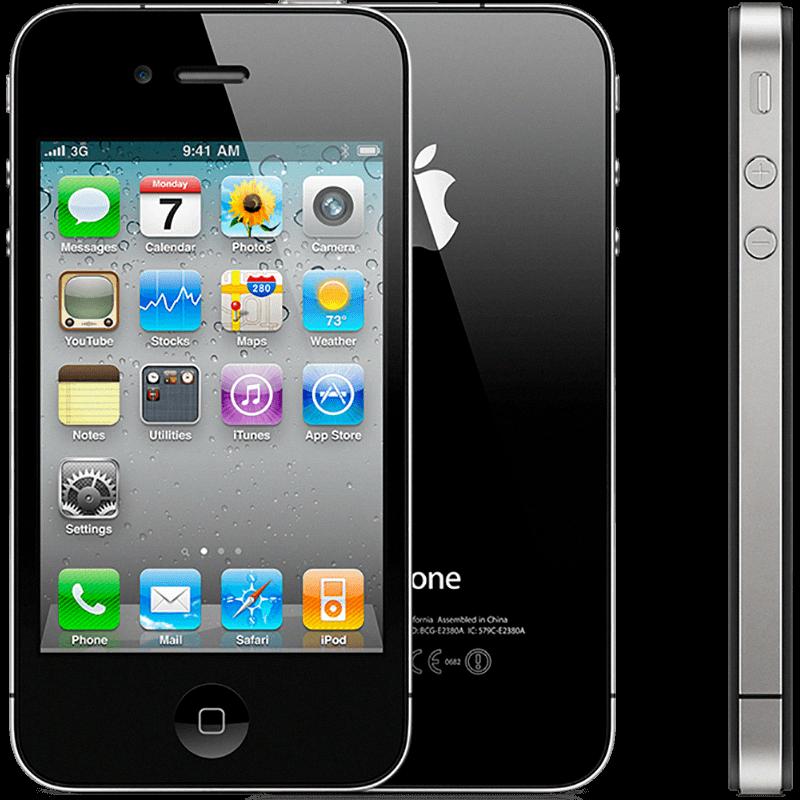
Conclusion
In conclusion, saving videos on your iPhone can be a straightforward process when using the Files app and familiarizing yourself with the sharing and saving options available. Remember to respect copyright laws and always ensure you have the right to save and share videos to avoid any legal complications.
