If you’re a PlayStation 4 owner, staying on top of game updates is crucial to ensure you have the latest features, bug fixes, and enhancements for an optimal gaming experience. In this article, we’ll walk you through the process of updating your PS4 games so you can enjoy seamless gameplay without any hiccups.
Accessing Your Game Library
The first step in updating your PS4 games is to access your game library. To do this, navigate to your PS4’s main menu and scroll down to find the Library icon. Once you’ve located it, select the Library icon to view a list of all your installed games.
Finding the Game You Want to Update
Once you’re in your game library, scroll through the list of installed games and locate the game that you want to update. Highlight the game by selecting it with your controller to prepare for the next step.
Checking for Updates
With the game highlighted, press the OPTIONS button on your controller. A menu will appear on the screen, where you’ll see the option to ‘Check for Update’. Select this option to prompt the system to search for any available updates for the selected game.
Installing the Update
If the system detects an update for the game, you’ll be prompted to download and install it. Follow the on-screen instructions to initiate the update process. Make sure your PS4 is connected to the internet to enable a smooth and quick download of the update.
Refreshing Your Game Library
After installing the update, return to your game library to ensure that the game has been successfully updated. Check for any version numbers or update notifications to confirm that the latest update has been applied to the game.
Avoiding Interrupted Updates
To prevent interrupted updates or game corruption, it’s advisable to ensure that your PS4 has a stable internet connection during the update process. Avoid turning off your PS4 or disconnecting it from the internet while the update is in progress.
Automatic Updates
If you prefer a more convenient way to keep your games up to date, you can enable automatic updates on your PS4. This feature allows your console to download and install updates for games in the background while your PS4 is in rest mode, ensuring you’re always ready to play.
Enjoying the Latest Features
By regularly updating your PS4 games, you can access new features, multiplayer enhancements, performance improvements, and bug fixes that developers release over time. Stay connected to the gaming community and make the most out of your gaming experience by keeping your games updated.
Troubleshooting Update Issues
If you encounter any issues during the update process, such as error messages or failed downloads, refer to the PlayStation support website for troubleshooting guides. You can find solutions to common update problems and get back on track with updating your games.
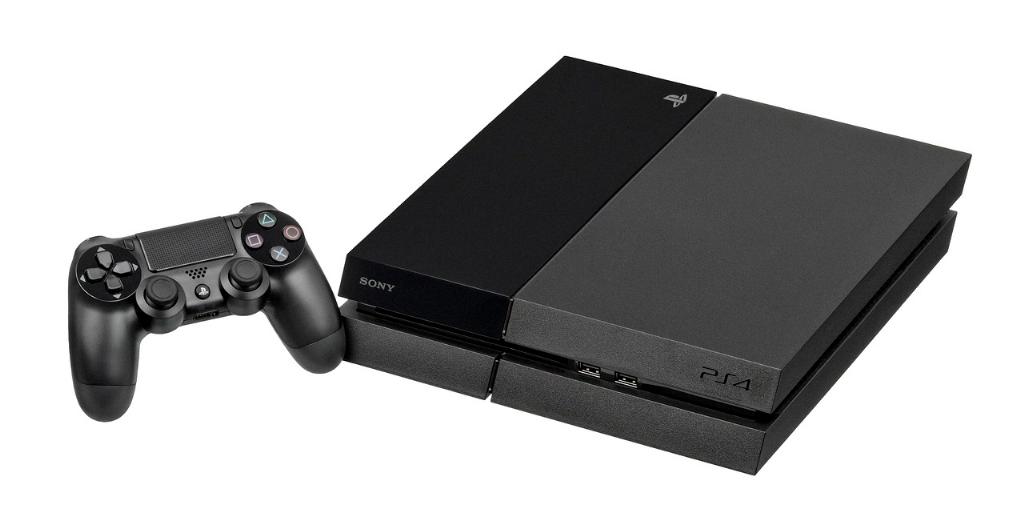
Final Thoughts
Updating your PS4 games is a simple yet essential task that ensures you’re getting the best gaming experience on your console. By following the steps outlined in this guide and staying informed about game updates, you can stay ahead of the curve and enjoy your favorite games to the fullest.
