Backing up your data is crucial to ensure that you don’t lose valuable information in case of unexpected events. iCloud Backup provides a convenient way to store your data safely in the cloud, allowing you to easily access it whenever needed.
Automated Data Backup
When you enable iCloud Backup on your iPhone, iPad, or Mac, the device automatically creates backups of your data and stores them securely in iCloud. This automated process eliminates the need for manual backups, ensuring that your information is always up to date.
Snapshot of Data
With iCloud Backup, periodic snapshots of your device’s data are taken to capture the current state of your apps, settings, and other information. These snapshots ensure that you can restore your device to a specific point in time, preserving your data as it was at that moment.
Secure Cloud Storage
All the data backed up to iCloud is stored securely in Apple’s cloud servers. This means that even if something happens to your device, such as loss or damage, you can retrieve your data from iCloud and restore it to a new device effortlessly.
Seamless Integration
iCloud Backup seamlessly integrates with your device’s operating system, making it easy to enable and manage. Once set up, your device will automatically back up data to iCloud whenever it is connected to Wi-Fi, ensuring that your information is always protected.
Data Encryption
To enhance the security of your backed-up data, iCloud uses encryption to protect it from unauthorized access. This encryption ensures that your personal information remains private and secure while stored in the cloud.
Multiple Device Support
iCloud Backup supports multiple devices associated with the same Apple ID, allowing you to back up data from all your Apple devices to a single iCloud account. This feature simplifies the process of managing backups across your devices.
Accessibility
One of the key benefits of iCloud Backup is its accessibility. You can access your backed-up data from any device with an internet connection, making it convenient to retrieve important information even when you’re not using your primary device.
Customizable Backup Settings
With iCloud Backup, you have the flexibility to customize your backup settings based on your preferences. You can choose which apps and data to include in the backup, allowing you to prioritize essential information and optimize storage space.
Regular Updates
iCloud Backup ensures that your data is regularly updated and synchronized across all your devices. This consistency in data backup helps to avoid discrepancies or data loss, ensuring that you always have access to the latest information.
Effortless Data Restoration
In the event of data loss or when setting up a new device, iCloud Backup makes the data restoration process effortless. By simply signing in to your iCloud account, you can retrieve your backed-up data and seamlessly transfer it to your new device.
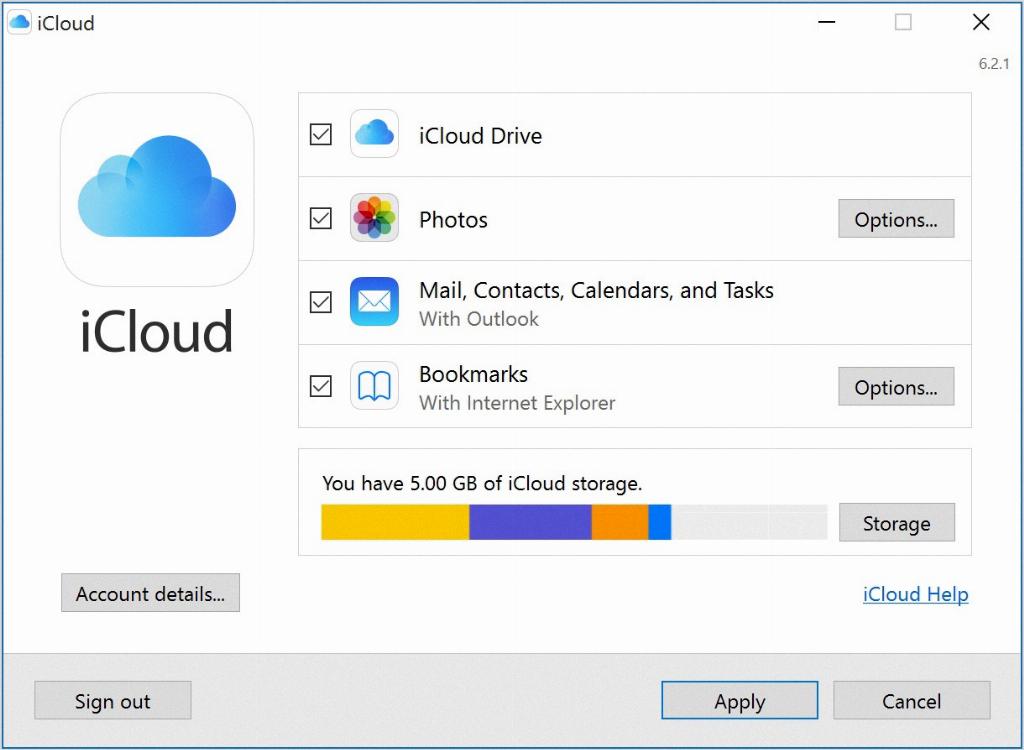
Conclusion
In conclusion, iCloud Backup provides a reliable and efficient way to safeguard your data by storing it securely in the cloud. By understanding how iCloud Backup works and leveraging its features, you can ensure that your important information is protected and easily accessible whenever you need it.
