If you’re looking to send money effortlessly and quickly, Cash App is a convenient solution that offers a user-friendly platform. To send money on Cash App, follow these easy steps:
Step 1: Open the Cash App Mobile App
First and foremost, ensure you have the Cash App mobile app installed on your device. Once you’ve opened the app, you’ll be greeted with a simple and intuitive interface.
Step 2: Enter the Amount You Want to Send
After launching the app, input the specific amount you wish to send to the recipient. Cash App allows you to transfer funds quickly, whether it’s to split bills with friends or repay a loan.
Step 3: Tap “Pay”
Once you’ve entered the amount, locate and tap the “Pay” button. This action will prompt Cash App to proceed with processing your payment request.
Step 4: Enter the Recipient’s Information
You’ll need to enter the recipient’s details, such as their email address, phone number, or unique “$Cashtag” (username within the app), to ensure the funds are sent to the correct individual.
Step 5: Specify the Purpose of the Payment
Adding a note regarding the purpose of the payment is optional but recommended for clarity. Whether it’s for groceries, rent, or a birthday gift, specifying the reason can help both you and the recipient keep track of transactions.
Step 6: Tap “Pay” to Confirm
After verifying all the payment details, tap the “Pay” button to confirm the transaction. Cash App will process the payment and provide you with a confirmation notification.
Step 7: Confirmation and Receipt
Upon successful payment, both you and the recipient will receive a notification confirming the transfer. You can also view and download a receipt for your records.
Step 8: Review Your Transaction History
It’s always a good idea to periodically review your transaction history within the Cash App to track your spending, identify trends, and ensure all payments are accurate and accounted for.
Step 9: Add a Security PIN
To enhance security measures and protect your account, consider setting up a unique PIN code within the Cash App settings. This extra layer of security can safeguard your funds and personal information.
Step 10: Explore Additional Features
In addition to sending money, Cash App offers various features such as investing in stocks, purchasing Bitcoin, and receiving direct deposits. Take some time to explore these options and maximize the benefits of using Cash App.
Step 11: Reach Out to Customer Support if Needed
If you encounter any issues or have questions regarding the payment process, don’t hesitate to contact Cash App’s customer support team for assistance. They are available to address any concerns and provide guidance on using the app effectively.
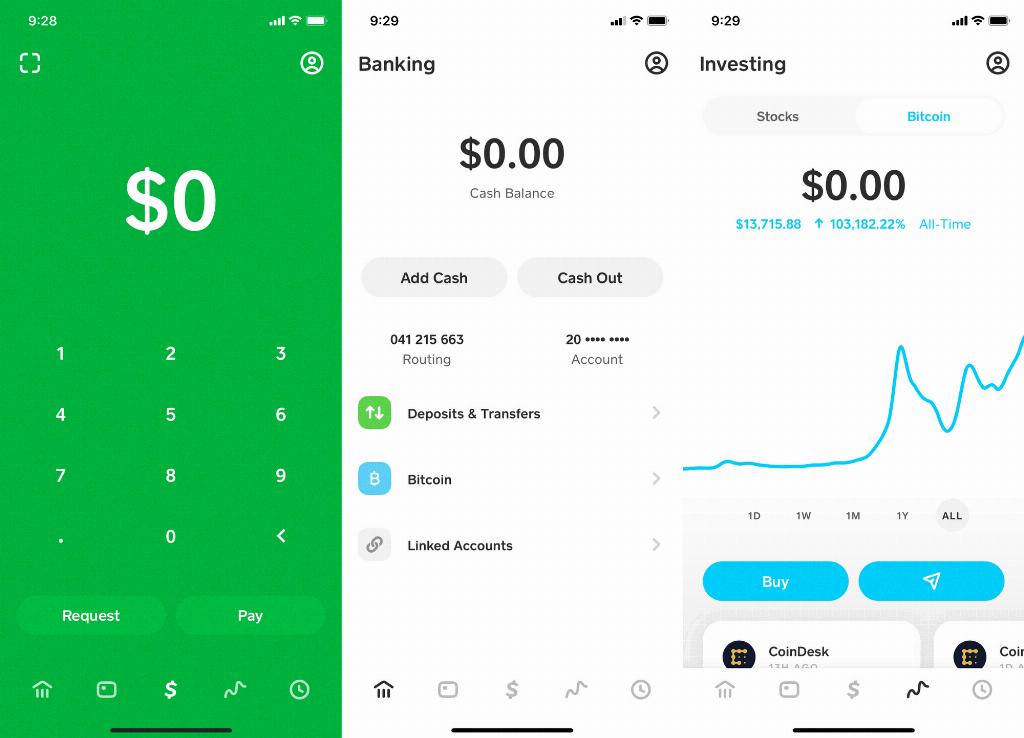
Step 12: Enjoy the Convenience of Cash App
By following these steps and becoming familiar with the functions of Cash App, sending money has never been easier. Embrace the convenience and efficiency of Cash App for all your payment needs.
