If you find yourself in a situation where you have a pending payment on Cash App that you need to accept, fret not. Accepting pending Cash App payments is a straightforward process that can be completed in just a few simple steps. In this article, we’ll walk you through the process of accepting pending Cash App payments step by step.
Step 1: Launch Cash App
The first step in accepting a pending Cash App payment is to open the Cash App on your mobile device. Locate the app icon on your device’s home screen and tap on it to launch the application.
Step 2: Access Notifications
Once you have opened the Cash App, look for the notification icon in the top-left corner of the screen. The notification icon typically looks like a bell or a chat bubble, and tapping on it will take you to your notifications tab.
Step 3: Select Pending Payment
Within your notifications tab, you should be able to see a list of pending payments. These are payments that have been sent to you but have not yet been accepted. Locate the payment that you wish to accept and tap on it to select it.
Step 4: Accept Payment
After selecting the pending payment, you will see an option to either accept or decline the payment. To accept the payment, simply tap on the "Accept" button. This action confirms that you are willing to receive the funds sent to you.
Step 5: Confirmation
Once you have accepted the pending Cash App payment, you should see a confirmation message on your screen. This message typically indicates that the payment has been successfully accepted and that the funds will be added to your Cash App balance.
Step 6: Check Your Balance
After accepting the payment, it’s a good idea to check your Cash App balance to ensure that the funds have been successfully added. You can do this by navigating to the balance tab within the app.
Step 7: Withdraw Funds
If you wish to withdraw the funds that you have just accepted, you can do so by following the withdrawal process in the Cash App. Simply select the amount you want to withdraw and choose your preferred withdrawal method.
Step 8: Send a Thank-You Note
It’s always a nice gesture to send a thank-you note to the person who sent you the payment. Cash App allows you to send messages to other users, so you can express your gratitude in a personal message.
Step 9: Stay Organized
To keep track of your pending and completed payments on Cash App, make sure to regularly check your notifications and transaction history. This will help you stay organized and ensure that you don’t miss any important payments.
Step 10: Provide Feedback
If you encounter any issues or have feedback about the payment process on Cash App, don’t hesitate to reach out to Cash App customer support. They are available to assist you with any questions or concerns you may have.
Step 11: Enjoy Your Funds
Now that you have successfully accepted your pending Cash App payment, you can enjoy the funds added to your balance. Whether you use the money for everyday expenses or save it for a rainy day, make sure to use it wisely.
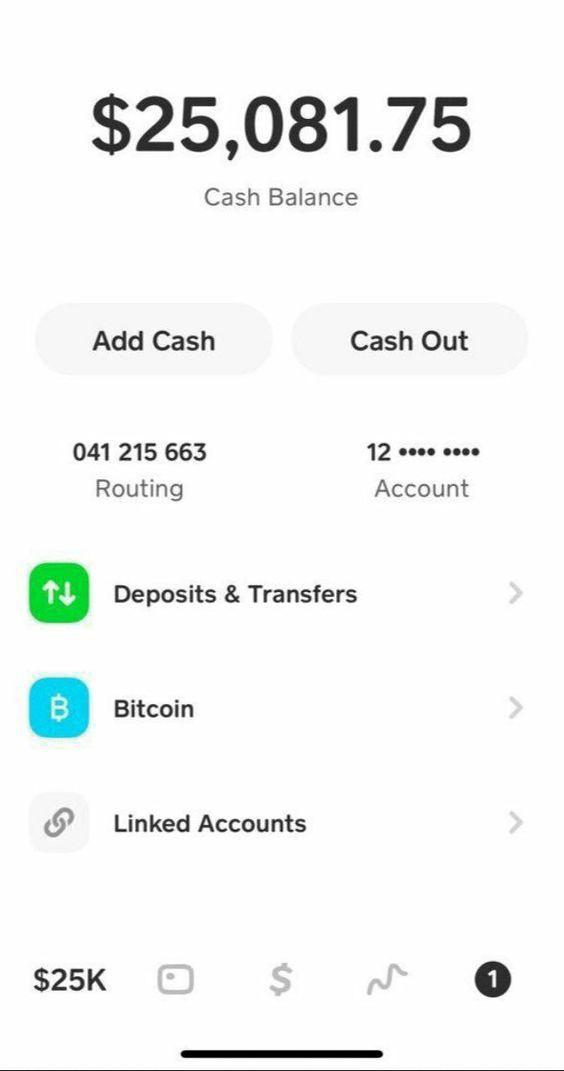
Step 12: Share Your Experience
Lastly, consider sharing your experience accepting pending Cash App payments with friends or family who may also use the app. By sharing your knowledge, you can help others navigate the payment process more smoothly.
