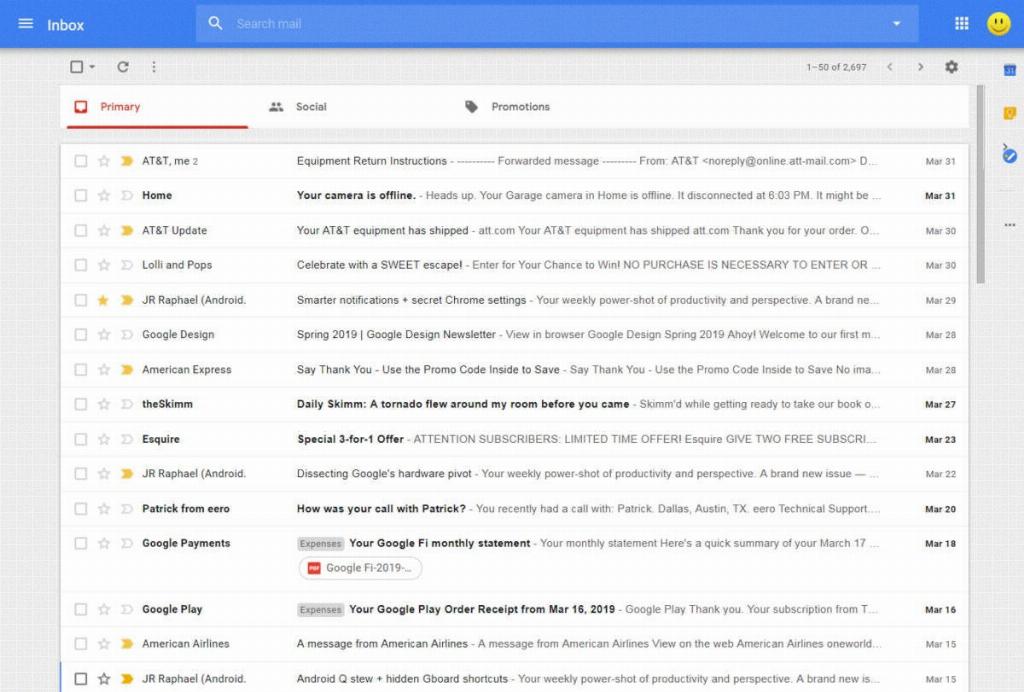If you’ve accidentally deleted an important email in Gmail and are wondering how to retrieve it, don’t worry, there are steps you can take to access deleted emails. Gmail provides users with a simple method for recovering deleted messages, whether you’re using it on your computer or mobile device.
On your Android phone or tablet, the first step to access deleted emails on Gmail is to open the Gmail app. Once you are in the app, tap the Menu button located at the top left corner of the screen. This will bring up a list of options that you can choose from.
After tapping on the Menu button, the next step is to tap on the “Trash” option. This will show you a list of all the emails that you have deleted recently. From here, you can select the specific emails that you want to recover by tapping on the letter or photo next to the messages.
Once you have selected the emails you want to recover, tap on the “More” option at the top right corner of the screen. A drop-down menu will appear, and you should choose the “Move to” option. This will allow you to choose where you want to move the deleted messages to, such as your inbox.
After selecting the destination for the recovered emails, confirm your action by tapping on the appropriate button. The deleted emails will then be moved to the location you specified, making them accessible once again in your Gmail account.
It’s important to note that Gmail keeps deleted emails in the Trash folder for a limited time before permanently deleting them. Therefore, if you want to recover a deleted email, it’s best to do so as soon as possible to ensure that it is still available for retrieval.
By following these simple steps on your Android device, you can easily access and recover deleted emails on Gmail without any hassle. Remember to check the Trash folder regularly and act promptly if you need to retrieve any deleted messages to avoid losing them permanently.
Overall, recovering deleted emails on Gmail is a straightforward process that can be done in a few simple steps. Whether you accidentally deleted an important message or simply want to retrieve an old email, Gmail provides users with the tools they need to access and recover deleted emails with ease.
So, the next time you find yourself in a situation where you need to recover a deleted email on Gmail, remember these steps and take action promptly to ensure that your important messages are safely retrieved and accessible in your inbox.