Accessing iCloud Email on your iPhone can be a convenient way to stay connected and organized on the go. If you’re looking to set up your iCloud Mail on your iPhone, follow these simple steps to start accessing your emails seamlessly.
Step 1: Open Settings
To begin accessing your iCloud Email on your iPhone, open the Settings app on your device. This is where you will find all the necessary options to manage your iCloud account settings.
Step 2: Access your iCloud Settings
Once you’re in the Settings app, scroll down and tap on your Apple ID profile at the top of the screen. Here, you’ll see various options related to your iCloud account and settings.
Step 3: Select iCloud Settings
Within your Apple ID profile settings, locate and tap on the “iCloud” option. This will take you to the specific settings for your iCloud account, including the Mail settings.
Step 4: Enable iCloud Mail
Depending on your iOS version, you’ll need to find the Mail option and enable it for use with iCloud. For iOS 16 and later, tap on Mail and toggle the switch to enable “Use on this [device].” If you’re using iOS 15 or earlier, look for the iCloud Mail option and turn it on.
Step 5: Set Up iCloud Mail on Other Devices
For a seamless email experience across all your devices, make sure to set up iCloud Mail on other Apple devices you use. This will ensure that your emails sync effortlessly, allowing you to access them wherever you are.
Step 6: Check Email Settings
Once you’ve enabled iCloud Mail on your iPhone, you can further customize your email settings based on your preferences. You can adjust notifications, sync frequency, and other email-related options to tailor your email experience.
Step 7: Access iCloud Email
With iCloud Mail set up on your iPhone, you can now access your emails by opening the Mail app on your device. Your iCloud emails will be synced and available for you to read, reply to, and manage effortlessly.
Step 8: Stay Connected
By accessing iCloud Email on your iPhone, you ensure that you stay connected and up to date with your emails wherever you go. Whether it’s for work or personal use, having your emails at your fingertips is essential for staying organized and efficient.
Step 9: Troubleshooting
If you encounter any issues while setting up or accessing your iCloud Email on your iPhone, you can refer to Apple Support for detailed guides and assistance. They can help you troubleshoot any problems and ensure that your email setup runs smoothly.
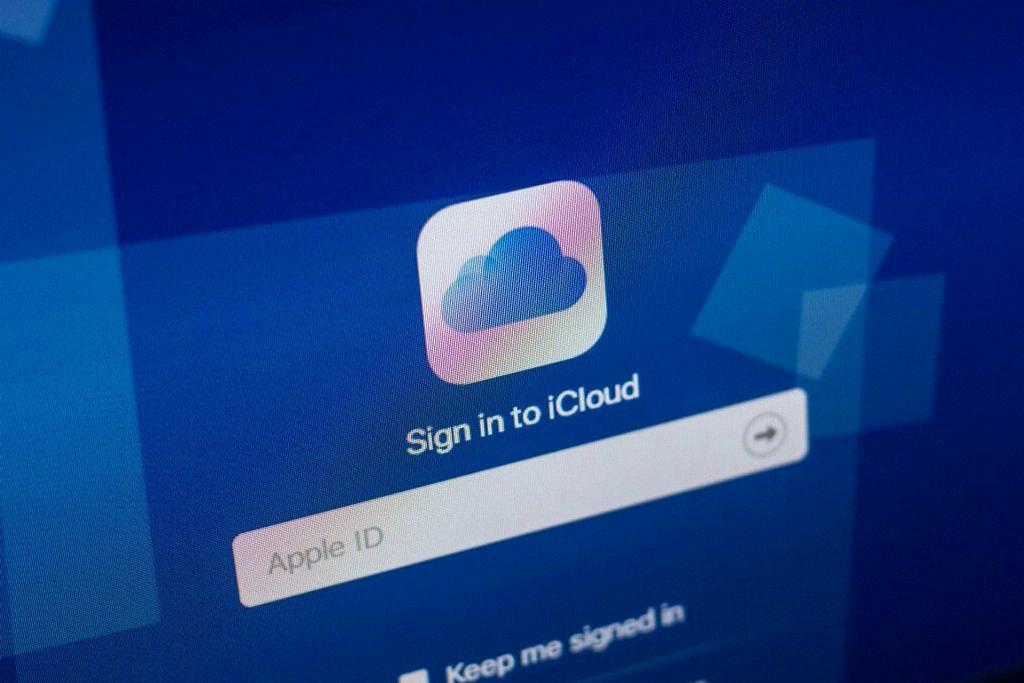
Step 10: Enjoy the Benefits
Once you’ve successfully set up and accessed your iCloud Email on your iPhone, you can enjoy the benefits of having your emails readily available on your device. Whether it’s for work communication, personal correspondence, or organizing your inbox, iCloud Email on your iPhone provides a convenient and efficient solution.
