When it comes to managing multiple email accounts, Gmail offers a convenient solution by allowing users to add and switch between different accounts within the same app. Whether you have a personal and work email or simply want to separate your emails, adding a second Gmail account is a straightforward process that can be done on your Android device.
Accessing the Gmail App
To begin the process of adding a second Gmail account, open the Gmail app on your Android phone or tablet. The Gmail app is readily available on most Android devices and can be easily accessed from the app drawer or home screen.
Navigating to the Account Settings
Once you have opened the Gmail app, look for your profile picture in the top right corner of the screen. Tap on your profile picture to access a drop-down menu that contains various account options, including the ability to add another account.
Adding Another Account
Within the account options menu, tap on the “Add another account” button. This action will prompt the app to guide you through the process of adding a new account to your Gmail app.
Choosing the Type of Account
After selecting to add another account, you will be presented with different types of accounts that you can add. In this case, since you are looking to add a second Gmail account, choose the Gmail option from the list.
Following the On-Screen Steps
Once you have selected the Gmail option, follow the on-screen instructions provided by the app. These steps will vary depending on whether you are adding a new Gmail account or signing in to an existing one.
Entering Your Account Details
During the account setup process, you will be required to enter the login credentials for the Gmail account you wish to add. This includes providing your email address and password to verify ownership of the account.
Completing the Account Setup
After entering your account details, follow the remaining steps outlined by the app to complete the setup of your second Gmail account. Once finished, you will have successfully added a new account to your Gmail app.
Switching Between Accounts
With multiple accounts added to your Gmail app, you can easily switch between them by accessing the account options menu and selecting the account you wish to view or compose emails from.
Benefits of Adding Multiple Accounts
Having multiple Gmail accounts linked to your app provides the flexibility to separate personal and professional emails, manage different projects, or simply stay organized with distinct email inboxes.
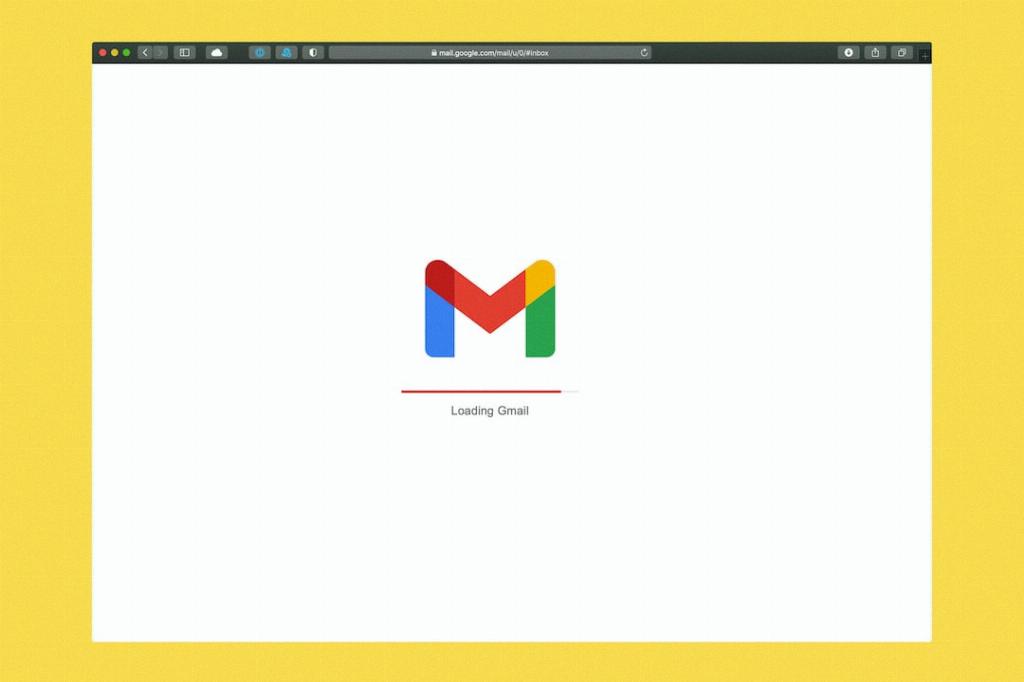
Conclusion
In conclusion, adding a second Gmail account to your Android device is a user-friendly process that can enhance your email management experience. By following the steps outlined in this guide, you can easily add, access, and switch between multiple Gmail accounts within the Gmail app.
