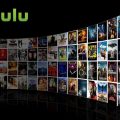Adding another profile on Hulu is a simple process that allows you to personalize your viewing experience and share your account with family members or friends. Follow the steps below to add a new profile to your Hulu account.
Step 1: Access Profile Management
To begin, navigate to the Hulu website and log in to your account. Once logged in, hover over your name in the top right corner of the page to access the Account menu. From the dropdown menu, select “Manage Profiles.”
Step 2: Create a New Profile
After selecting “Manage Profiles,” you will see an option to add a new profile. Click on the “(+)” Add Profile button to initiate the profile creation process. This will prompt you to fill out the required fields for the new profile, including the profile name and age group.
Step 3: Fill Out Profile Details
Once you click on “Add Profile,” a form will appear where you can enter the necessary information for the new profile. You can choose a name for the profile (e.g., John’s Profile) and select an age group (Kids, All Maturity Levels, or Teens and Above).
Step 4: Complete Profile Creation
After filling out the profile details, click on the “Create Profile” button to finalize the creation of the new profile. Hulu will then save the profile information, and you will be able to switch between profiles when using your Hulu account.
Step 5: Switch Between Profiles
Once you have multiple profiles set up on your Hulu account, you can easily switch between them to access personalized content recommendations and viewing history. Simply click on your profile name in the top right corner and select the desired profile from the dropdown menu.
Step 6: Customize Profile Settings
Each profile on Hulu allows for individual customization, such as setting up personalized My Stuff lists and managing watch history. You can tailor the viewing experience for each profile based on preferences and viewing habits.
Step 7: Manage Profiles Easily
By accessing the Profile Management section within your Hulu account, you can add, edit, or remove profiles as needed. This provides flexibility in managing multiple users and ensuring a seamless viewing experience for everyone.
Step 8: Enjoy Personalized Recommendations
With multiple profiles on Hulu, each user can receive personalized recommendations based on their viewing history and preferences. This feature enhances the overall user experience and makes it easier to discover new content tailored to individual tastes.
Step 9: Share Your Account Securely
Adding profiles on Hulu allows you to share your account with others while maintaining the security of your personal information. Each profile is distinct, ensuring that viewing preferences and recommendations are kept separate and secure.
Step 10: Access Multiple Profiles Across Devices
Whether you are watching Hulu on your TV, computer, or mobile device, you can access multiple profiles seamlessly across all devices. This offers convenience and consistency in viewing preferences regardless of the device used.
Step 11: Manage Parental Controls
If you have profiles for different age groups, you can customize parental controls for each profile to restrict access to mature content. This ensures a safe viewing environment for viewers of all ages within your Hulu account.

Step 12: Enjoy Personalized Viewing Experiences
By adding multiple profiles on Hulu, you can enhance your viewing experience and enjoy personalized content recommendations tailored to your interests. Each profile offers a unique viewing environment that caters to individual preferences and ensures an enjoyable streaming experience for all users.