Adding cash to your Cash App at a 7-Eleven store is a convenient way to fund your account if you prefer using physical currency. With a few simple steps, you can quickly load money onto your Cash App and use it for various transactions.
Locating a 7-Eleven Store
The first step to add cash to your Cash App at 7-Eleven is to locate the nearest store. You can easily find the closest 7-Eleven by using the store locator feature on their website or mobile app. Once you have identified the store, head over to begin the cash loading process.
Informing the Cashier
When you reach the 7-Eleven store, approach the cashier and inform them that you would like to load funds to your Cash App using your unique barcode. If the cashier is unfamiliar with the process, you can guide them by tapping the “?” icon on your Cash App to display instructions.
Scanning Your Barcode
Once the cashier is ready, present your Cash App barcode for scanning. The barcode contains the necessary information to link your cash deposit to your Cash App account. Ensure that the cashier scans the barcode accurately to avoid any issues with the transaction.
Depositing the Cash
After the cashier has successfully scanned your barcode, hand them the amount of cash that you wish to deposit into your Cash App account. The cashier will process the transaction and add the funds to your account, making them available for immediate use.
Confirming the Transaction
Once the cashier has completed the cash deposit process, take a moment to verify that the funds have been successfully added to your Cash App balance. You can do this by accessing your Cash App account on your mobile device and checking the updated balance.
Security Measures
It is essential to ensure the security of your Cash App account during the cash loading process. Avoid sharing your barcode or personal information with anyone other than the authorized cashier at the 7-Eleven store to prevent unauthorized access to your account.
Using the Deposited Funds
Once the cash has been successfully added to your Cash App account, you can use the funds for various transactions, including sending money to friends, making purchases, or withdrawing the money to your linked bank account.
Retaining the Receipt
After completing the cash deposit at 7-Eleven, remember to retain the receipt provided by the cashier as proof of the transaction. The receipt contains essential details such as the transaction amount, date, and store location for reference purposes.
Additional Assistance
If you encounter any issues or require assistance during the cash loading process at 7-Eleven, do not hesitate to seek help from the store staff or contact Cash App customer support for further guidance. They can provide you with the necessary support to ensure a smooth transaction.
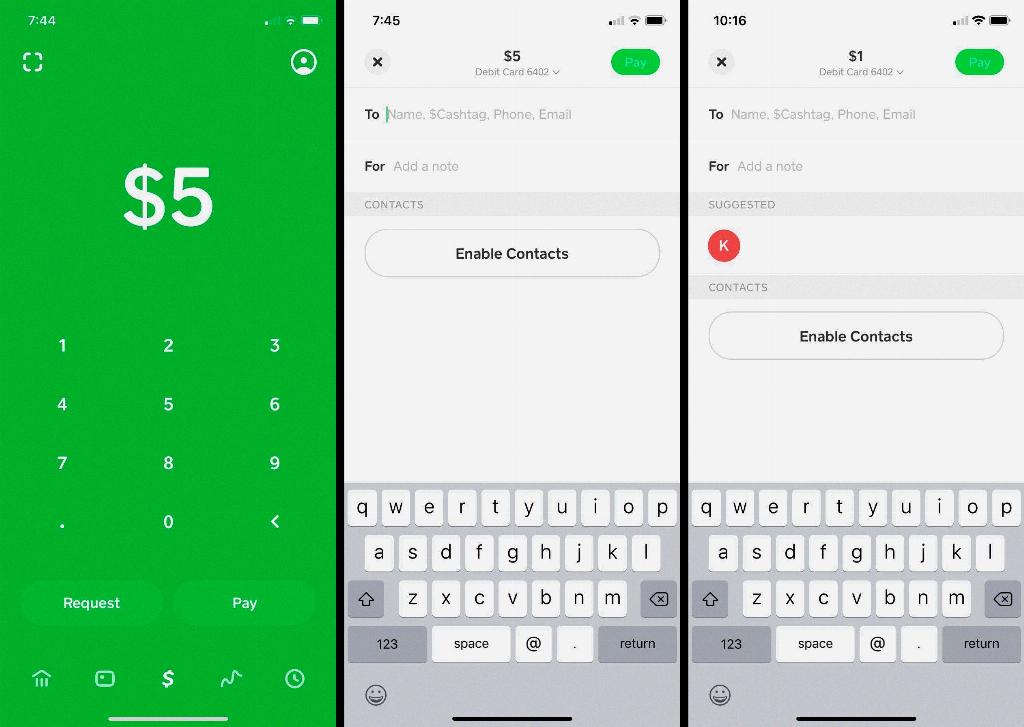
Enjoying the Convenience
By following these steps, you can easily add cash to your Cash App at a 7-Eleven store and enjoy the convenience of using physical currency for digital transactions. With a simple and straightforward process, you can fund your Cash App account quickly and efficiently.
