When it comes to adding money to your Cash App card at Walmart, the process is quite straightforward. Walmart offers a convenient option for Cash App users to reload their cards in-store. Here is a step-by-step guide to help you through the process:
1. Locate the Customer Service Desk or Money Center
Head to your nearest Walmart store and find the customer service desk or money center. These are the designated areas where you can initiate the Cash App card reload process.
2. Inform the Cashier
Approach the cashier at the customer service desk or money center and let them know that you would like to add money to your Cash App card. They will guide you through the necessary steps to complete the transaction.
3. Provide Your Phone Number
During the reload process, you will be required to provide your phone number associated with your Cash App account. This information helps to ensure that the funds are credited to the correct card.
4. Specify the Amount
Indicate to the cashier the specific amount of money you wish to add to your Cash App card. You can load any desired sum, within the limits set by Cash App.
5. Pay the Reload Fee
Keep in mind that there is a fee of $4 for each Cash App card reload at Walmart. Be prepared to pay this fee along with the amount you are loading onto your card.
6. Complete the Transaction
After providing your phone number, specifying the reload amount, and paying the necessary fees, the cashier will process the transaction. Ensure that all details are accurate before finalizing the reload.
7. Verify the Transaction
Once the transaction is complete, verify with the cashier that the money has been successfully added to your Cash App card. You should receive confirmation of the reload on your account.
8. Receipt and Record-Keeping
It is advisable to keep the receipt from the reload transaction for your records. The receipt serves as proof of the transaction and can be helpful in case of any discrepancies.
9. Utilize the Reloaded Funds
With the money successfully added to your Cash App card, you can now use the funds for various transactions, including making purchases, sending money to contacts, or withdrawing cash from ATMs.
10. Additional Reload Options
While reloading your Cash App card at Walmart is a convenient option, remember that there are alternative ways to add money to your account, such as linking a bank account or using a debit card within the Cash App application.
11. Reload Limits and Restrictions
Keep in mind that Cash App may have specific reload limits and restrictions in place. Be sure to familiarize yourself with these guidelines to ensure a smooth and hassle-free reloading experience.
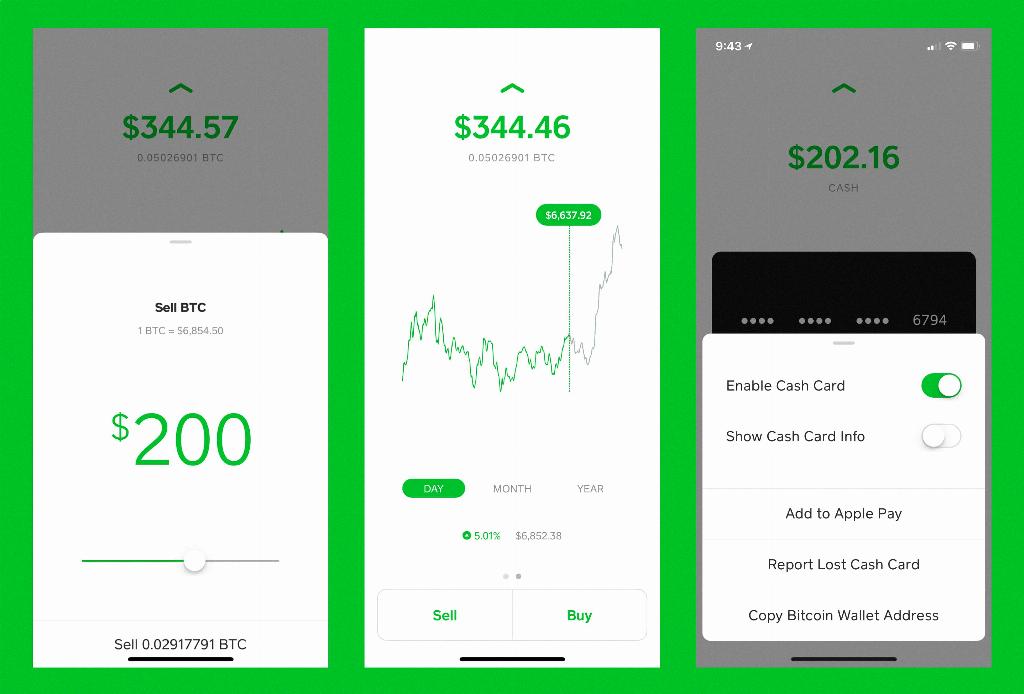
12. Conclusion
Adding money to your Cash App card at Walmart is a simple process that can be done in-store at the customer service desk or money center. By following the steps outlined above and being aware of the reload fee, you can easily manage and access your funds on your Cash App card for various transactions.
