Do you want to enhance your viewing experience by streaming videos from your iPhone or iPad to your TV? AirPlay is the perfect solution for that. It allows you to wirelessly mirror your device’s screen or stream content directly to an AirPlay-compatible smart TV or Apple TV. In this comprehensive guide, we’ll walk you through the process of how to AirPlay on a TV.
Step 1: Connect to the Same Wi-Fi Network
The first step in the AirPlay process is to ensure that your iPhone or iPad is connected to the same Wi-Fi network as your Apple TV or AirPlay-compatible smart TV. This is essential for establishing a smooth and stable connection between your devices.
Step 2: Find the Video You Want to Stream
Once your devices are on the same network, navigate to the video that you want to stream from your iPhone or iPad. Whether it’s a movie, TV show, or any other type of video content, make sure it is readily accessible on your device.
Step 3: Tap the AirPlay Button
In some apps, you may need to tap a specific AirPlay button to initiate the streaming process. Look for the AirPlay icon or button within the app you’re using to access your video content. Tap on it to proceed with the AirPlay setup.
Step 4: Select Your TV or Mac
After tapping the AirPlay button, a list of available devices for streaming should appear on your screen. Choose your AirPlay-compatible smart TV or Apple TV from the list to establish the connection between your iPhone or iPad and the TV.
Step 5: Start Streaming
Once you’ve selected your TV or Mac as the target device, you’re all set to start streaming your video content. Sit back, relax, and enjoy watching your favorite videos on the bigger screen of your TV with the convenience of AirPlay.
Additional Tips for Successful AirPlay
To ensure a seamless AirPlay experience, make sure that both your devices have the latest software updates installed. This helps in optimizing performance and compatibility between your iPhone or iPad and your TV. Also, consider restarting your devices if you encounter any connectivity issues during the AirPlay setup process.
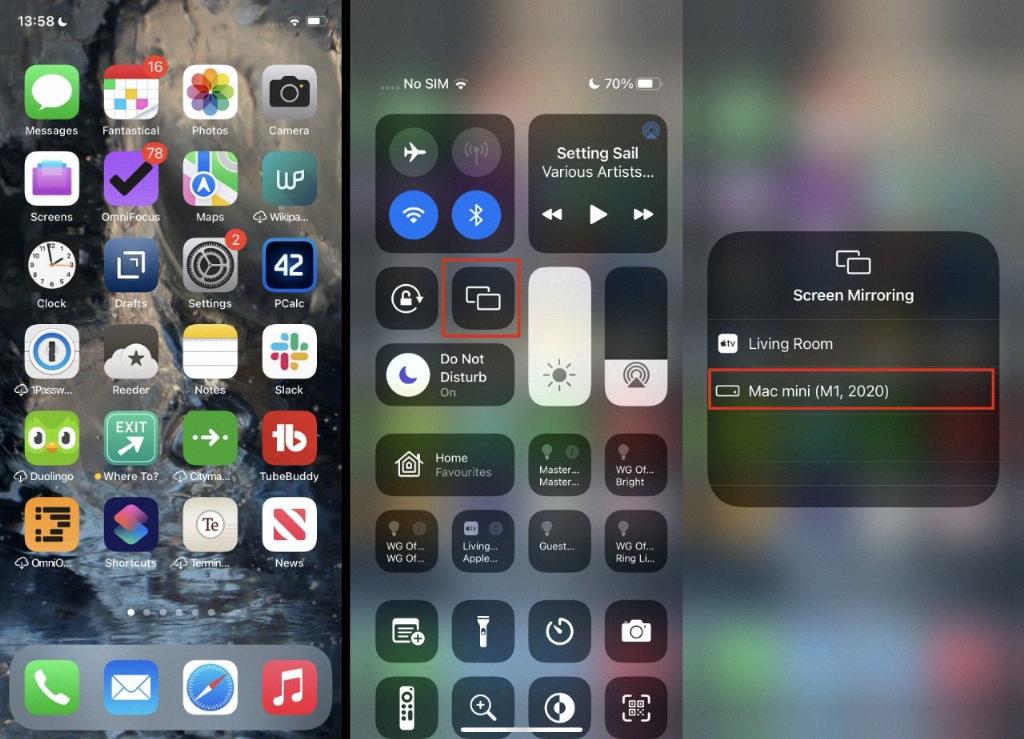
Conclusion
In conclusion, AirPlay provides a convenient way to stream video content from your iPhone or iPad to your TV effortlessly. By following the step-by-step guide outlined above, you can enjoy a superior viewing experience on the big screen with just a few taps on your device. Make the most of AirPlay technology to enhance your entertainment options and elevate your TV watching experience.
