When it comes to purchasing music digitally, the iTunes Store is one of the most popular destinations for music lovers. With the ease of access right at your fingertips through the iTunes Store app on your iPhone or iPad, buying music has never been more convenient.
Open the iTunes Store App
To begin your journey into the world of buying music on iTunes, simply open the iTunes Store app on your device. Once you have the app launched, you’re one step closer to adding your favorite tunes to your digital collection.
Tap on Music
After opening the iTunes Store app, navigate to the bottom of the screen where you’ll find various options. Tap on the “Music” tab to browse through a vast selection of songs and albums available for purchase.
Find the Music You Want
With the music section open, take your time to explore and discover the song or album that you wish to buy. Utilize the search bar or browse through different categories to locate your desired music.
Select Your Song or Album
Once you have found the specific song or album you want to purchase, tap on the price displayed next to the item. This action will prompt the iTunes Store to process your request to buy the music.
Sign In to Your Apple ID
Before finalizing your purchase, you will be required to sign in with your Apple ID and password. This step ensures that your purchase is securely connected to your account, allowing you to access the music across your devices.
Complete Your Purchase
After signing in, you will be directed to a confirmation screen where you can review your purchase details. Double-check the information and then proceed to confirm your purchase to complete the transaction successfully.
Enjoy Your New Music
Once the purchase is complete, you can start enjoying your newly acquired music right away. Whether you’re looking to listen to your favorite tunes on the go or create the perfect playlist for any occasion, the music is now yours to enjoy.
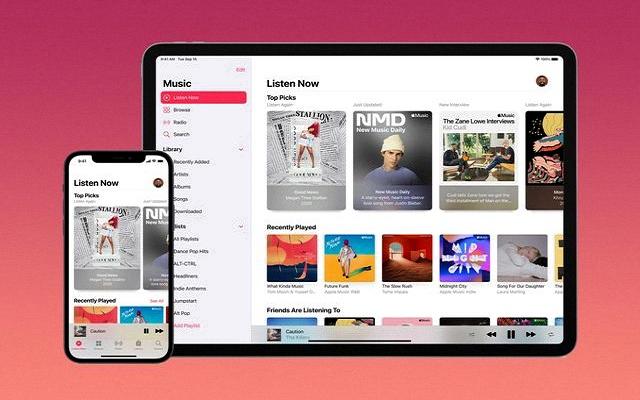
Need Help?
If you encounter any issues or have questions about buying music from the iTunes Store on your iPhone or iPad, Apple Support is here to assist you. Feel free to reach out to Apple Support for guidance and troubleshooting to ensure a seamless music-buying experience.
