When it comes to buying items online or in-person, Cash App provides a convenient and secure payment method that many users find beneficial. Here’s how you can use Cash App to purchase goods or services seamlessly:
Setting Up Cash App Pay
Before you can make purchases using Cash App, you need to set up Cash App Pay as your payment method. This involves linking your Cash App account to the app or website where you intend to make the purchase.
Choosing Cash App as Your Payment Method
Once Cash App Pay is set up, you can select Cash App as your preferred payment method during the checkout process. This option is usually available alongside other payment methods such as credit cards, PayPal, or other digital wallets.
Redirected to the Cash App
When making a purchase on a mobile device, you’ll typically be redirected to the Cash App platform from the merchant’s checkout page. This allows you to authorize the transaction securely within the Cash App environment.
Scan the QR Code
For desktop transactions, some merchants may provide a QR code on their website that you can scan using your Cash App. This QR code will initiate the payment process and allow you to confirm the purchase.
Following the Prompts
Once you’ve selected Cash App as your payment method and initiated the transaction, follow the on-screen prompts to complete the purchase. These prompts will guide you through the necessary steps to authorize the payment successfully.
Verifying the Transaction
Before finalizing the purchase, Cash App will typically ask you to verify the transaction by entering your unique PIN or using Touch ID/Face ID authentication. This added layer of security helps prevent unauthorized purchases.
Transaction Confirmation
After verifying the transaction, you will receive a confirmation message on the Cash App platform indicating that the purchase has been successful. You may also receive an email or notification from the merchant confirming the order.
Reviewing Your Purchase History
Once the transaction is completed, you can review your purchase history within the Cash App to track all the purchases you’ve made using the platform. This feature helps you keep tabs on your spending habits and monitor your transactions.
Assistance and Support
If you encounter any issues or have questions about using Cash App for purchases, you can reach out to the Cash App support team for assistance. They can provide guidance on troubleshooting payment problems or resolving any concerns you may have.
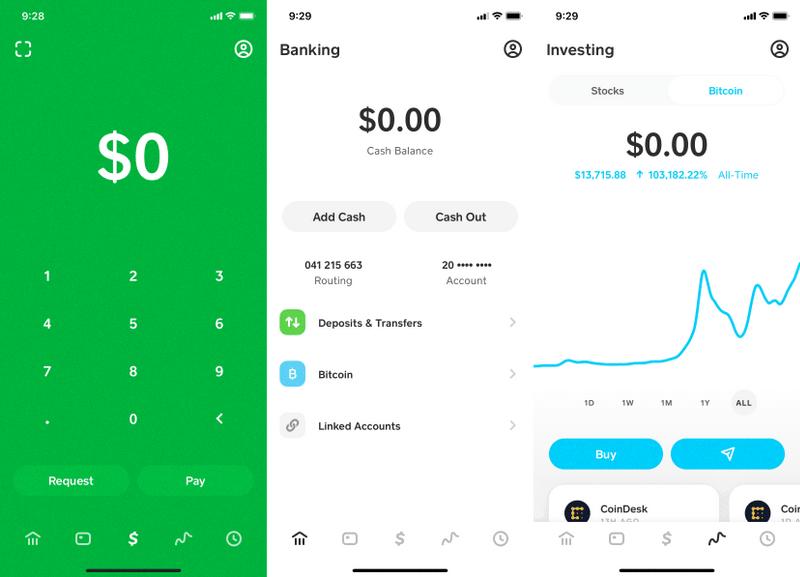
Conclusion
With Cash App Pay, buying stuff online or in-stores becomes a seamless and straightforward process. By following the steps outlined above and utilizing the features offered by Cash App, you can enjoy a hassle-free shopping experience and securely make payments with ease.
