Before diving into the specifics of how to cancel a pending payment on Cash App, it is crucial to understand what causes payments to be in a pending status. Pending payments can occur due to various reasons such as incorrect payment details, insufficient funds, account issues, or simply the processing time required by the recipient’s bank.
Locating Pending Payments
To cancel a pending payment on Cash App, the first step is to locate the transaction in your transaction history. This can be done by tapping on the clock icon, which represents your transaction history within the app.
Initiating the Cancellation Process
Once you have accessed your transaction history and identified the pending payment you wish to cancel, tap on the specific transaction. This action will bring up the details of the payment, along with options to manage the transaction.
Canceling the Payment
To proceed with canceling the pending payment on Cash App, look for the “Cancel” option within the transaction details. Tapping on this option will prompt a confirmation message to ensure that you indeed want to cancel the payment.
Confirming the Cancellation
After selecting the “Cancel” option and confirming your decision, the pending payment will be successfully canceled. It is essential to double-check the cancellation to avoid any confusion or errors in the process.
Receiving a Payment
Conversely, if you are on the receiving end of a pending payment, Cash App provides a seamless process to accept the payment. Simply tap on the clock icon to access your transaction history and proceed with accepting the pending payment.
Acknowledging Bank Processing Time
It is important to note that while Cash App facilitates swift transactions, certain pending payments may experience delays due to the processing times of banks involved in the transaction. This delay is beyond the control of Cash App.
Verifying Payment Details
Before initiating any payment on Cash App, ensure that the payment details entered, including recipient information and payment amount, are accurate to avoid potential errors or delays in the transaction process.
Checking Account Status
If you encounter frequent pending payments on Cash App, it is advisable to check the status of your account, including available funds and any restrictions that may impact your ability to make transactions seamlessly.
Seeking Customer Support
If you encounter any challenges while canceling a pending payment on Cash App or have inquiries regarding a specific transaction, do not hesitate to reach out to Cash App’s customer support team for assistance and guidance.
Ensuring Smooth Transaction Processes
By following the step-by-step instructions provided by Cash App and being vigilant about payment details and account status, you can ensure a smooth and efficient transaction process, minimizing the occurrence of pending payments and related issues.
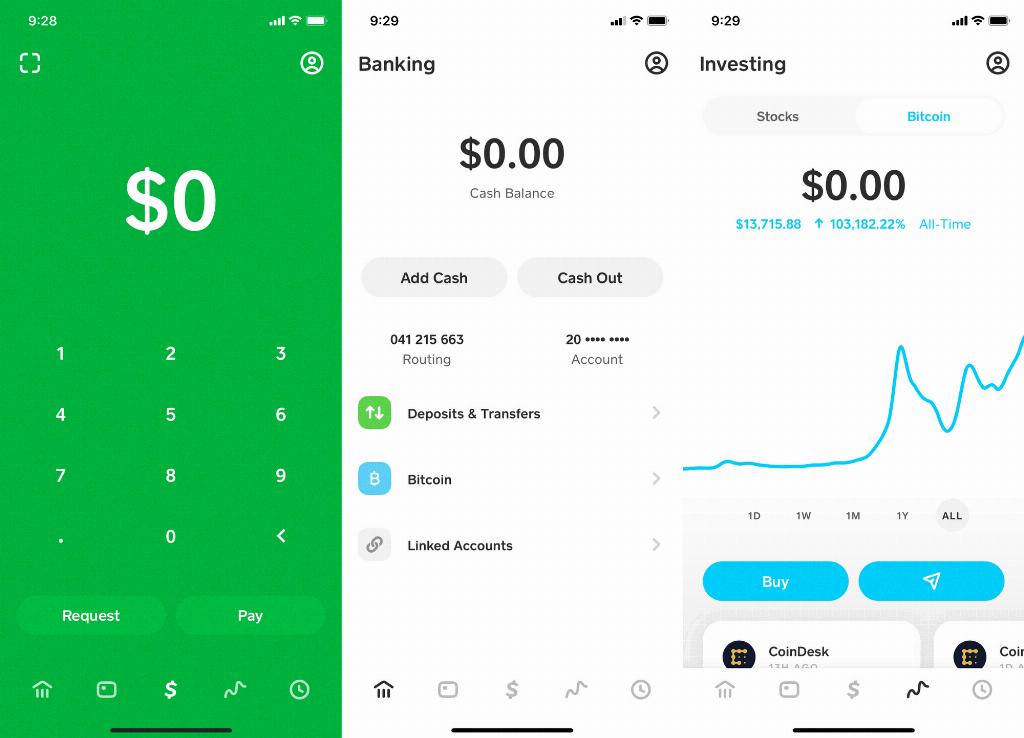
Conclusion
In conclusion, the ability to cancel a pending payment on Cash App provides users with flexibility and control over their transactions. By following the outlined steps and staying informed about potential reasons for pending payments, you can navigate the Cash App platform confidently and effectively manage your financial transactions.
