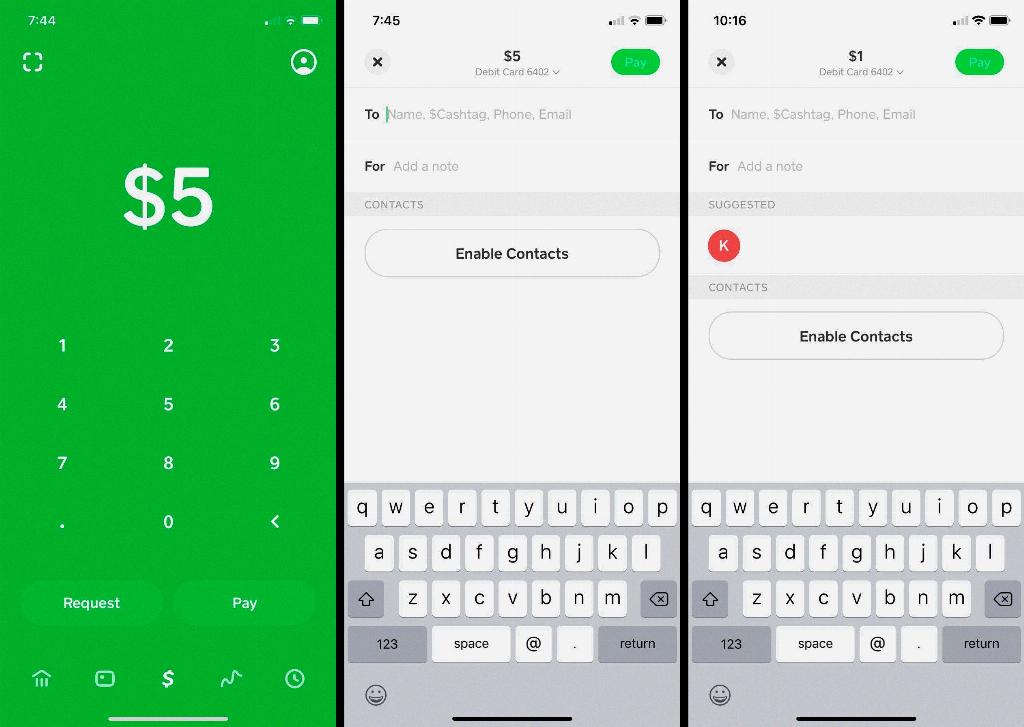When it comes to managing your transactions on Cash App, it’s essential to know how to cancel a payment that is in a waiting to complete status. Whether you accidentally sent money to the wrong person or entered the incorrect amount, Cash App provides a straightforward process to cancel pending payments and ensure that your funds are secure.
To begin the cancellation process, open the Cash App on your mobile device and navigate to your transaction history by tapping on the clock icon. This icon represents your recent transactions and allows you to view all the payments you have made or received. Once you locate the pending payment that you wish to cancel, tap on the transaction to open its details.
After accessing the transaction details, you will see various options related to that specific payment. Look for the “Cancel” button, which is typically located at the bottom of the screen. By selecting this option, you are indicating to Cash App that you want to cancel the pending payment and prevent it from being processed further.
Upon tapping the “Cancel” button, Cash App will prompt you to confirm your decision to cancel the payment. This additional step is designed to ensure that you are certain about canceling the transaction and that it is not a mistake. Once you confirm the cancellation, the pending payment will be stopped, and the funds will be returned to your Cash App balance.
It is important to note that the ability to cancel a waiting to complete payment is time-sensitive. Cash App allows you to cancel payments that are still in pending status, which means they have not been fully processed by the recipient. Once a payment moves from pending to completed, the cancellation option may no longer be available, and you may need to explore other solutions.
By familiarizing yourself with the steps required to cancel waiting to complete payments on Cash App, you can have more control over your financial transactions and avoid any unnecessary errors. Whether you need to retract a payment due to a mistake or simply change your mind about sending money, knowing how to cancel pending payments can be a valuable skill.
Remember that being proactive and attentive to your Cash App transactions can help you avoid complications and delays in managing your funds. Regularly review your transaction history, stay informed about the status of your payments, and take quick action whenever necessary to ensure a smooth and convenient experience on the platform.
Overall, Cash App’s user-friendly interface and intuitive features make it easy to navigate and manage your financial activities. By following the steps outlined above, you can confidently cancel waiting to complete payments and maintain greater control over your money transfers. Empower yourself with the knowledge and tools needed to make the most of your Cash App experience.