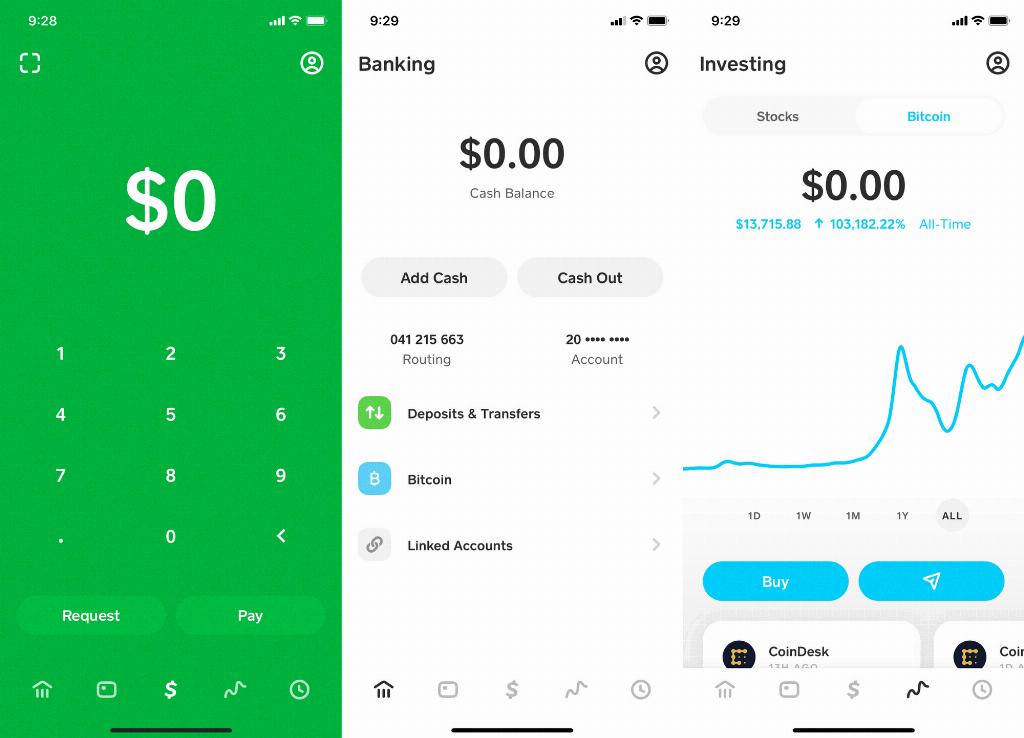If you’re wondering how to cash out on Cash App, the process is simpler than you might think. With just a few clicks, you can transfer your funds from your Cash App account to your bank account and have the money available for use in no time.
To begin the cash out process, log into your Cash App account on the official website at cash.app/account. Once you’re logged in, navigate to the ‘Money’ tab located on the left-hand side of the screen.
Under the ‘Money’ section, you will find the ‘Cash Out’ option below your Cash Balance. Click on the ‘Cash Out’ button to proceed with transferring your funds to your bank account.
Next, you will be prompted to choose the amount you wish to cash out. You can either select a preset amount or enter a specific sum. Once you’ve entered the desired amount, click on the ‘Continue’ button to move to the next step.
After selecting the amount, you will need to choose the bank account where you want the money deposited. Cash App gives you the option to select your bank account and the speed at which you want the transfer to be completed.
Once you have chosen your bank account and deposit speed, simply click on the ‘Cash Out’ button to finalize the transfer. Your funds will then be transferred from your Cash App account to your bank account, and you will receive a confirmation of the transaction.
It’s important to note that Cash App may charge a fee for cashing out, so be sure to review the fee structure before proceeding with the transfer. Additionally, make sure that your bank account information is accurate to avoid any delays in the deposit process.
Overall, cashing out on Cash App is a convenient and straightforward process that allows you to access your funds quickly and easily. By following these simple steps, you can transfer your money from your Cash App account to your bank account with ease.
So, the next time you’re looking to cash out on Cash App, just log in to your account, select the amount you want to transfer, choose your bank account, and finalize the transaction. It’s that simple!