Changing your Roblox name can give your profile a fresh start and personalize your gaming experience. If you’re wondering how to change your Roblox name, follow these simple steps to update your display name.
Step 1: Log into Your Roblox Account
The first step in changing your Roblox name is to log into your account using your existing username and password to access your profile settings.
Step 2: Navigate to Account Settings
Once you’re logged in, go to your account settings by clicking on your profile icon or username, then selecting the Account Settings option from the dropdown menu.
Step 3: Select Account Info
In the Account Settings menu, locate and click on the Account Info tab to access your personal information settings, including your display name.
Step 4: Click on the Change Display Name Button
Look for the Change Display Name button, represented by an icon that looks like a pencil and paper. Click on this button to initiate the process of changing your display name.
Step 5: Enter Your New Display Name
After clicking on the Change Display Name button, a text field will appear where you can enter your desired new display name. Take your time to choose a name that reflects your personality or interests.
Step 6: Save Your Changes
Once you’ve entered your new display name, click on the Save button to confirm and save your changes. Your new display name will now be updated on your profile.
Step 7: Refresh Your Profile
After saving your new display name, refresh your profile to see the updated changes. Your new display name will now be visible to other Roblox users.
Step 8: Differentiating Your Display Name and Username
It’s important to note that changing your display name does not affect your username. Your username is unique and is used for login purposes, while your display name is what other users will see in games and on your profile.
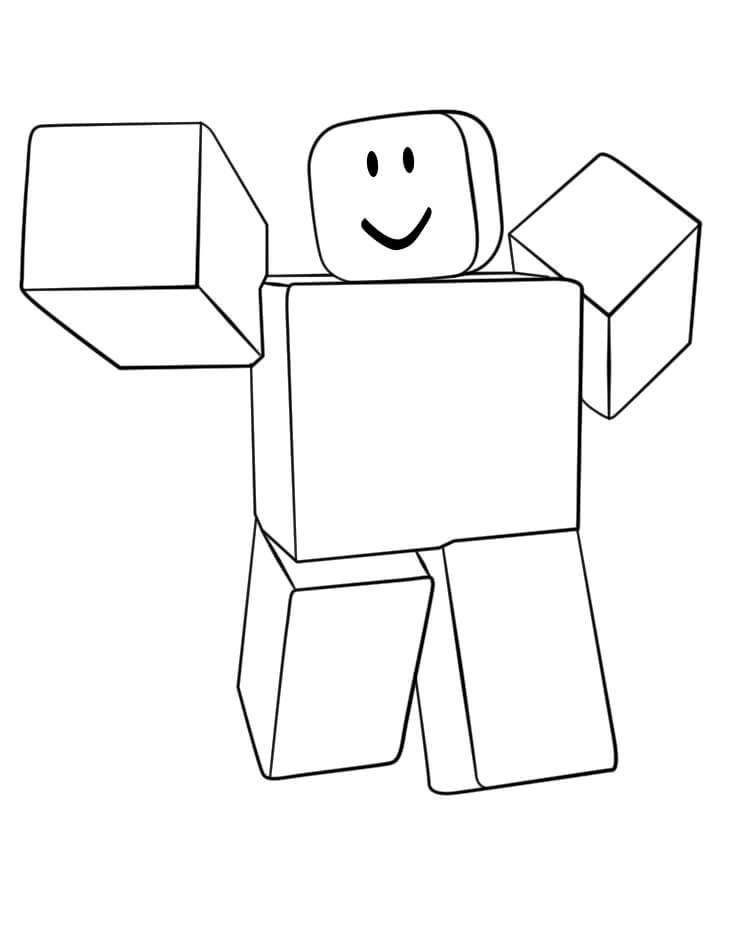
Step 9: Enjoy Your New Roblox Name
Congratulations! You have successfully changed your Roblox name. Embrace your new identity on the platform and enjoy interacting with the Roblox community with your updated display name.
