Have you ever found yourself browsing through the Google Play Store and wanting to clear out your search history for privacy or organizational reasons? If so, you’re in luck! Clearing your search history on Google Play is a simple and straightforward process that can be done in just a few easy steps.
Step 1: Open the Google Play Store App
The first step in clearing your search history on Google Play is to open the Google Play Store app on your device. This can usually be found on the home screen or in your app drawer.
Step 2: Access Your Profile Settings
Once you have the Google Play Store app open, look for the profile icon at the top right corner of the screen. Tap on the icon to access your profile settings.
Step 3: Navigate to Account and Device Preferences
After tapping on the profile icon, a menu will appear. From this menu, select “Settings” followed by “General” and then “Account and device preferences”. This will take you to the section where you can manage your account settings.
Step 4: Clear Your Device Search History
Within the “Account and device preferences” section, look for the option to clear your device search history. Tap on this option to proceed with clearing your search history on Google Play.
Step 5: Confirm the Clearing of Search History
After selecting the option to clear your search history, you may be prompted to confirm this action. Confirm the clearing of your search history to finalize the process.
Step 6: Enjoy Your Cleared Search History
Once you have completed the above steps, your search history on Google Play will be successfully cleared. You can now browse the Play Store with a clean slate and no search history to clutter your experience.
Additional Considerations
It’s worth noting that clearing your search history on Google Play is a great way to maintain your privacy and keep your browsing habits tidy. By regularly clearing your search history, you can ensure that your Play Store experience remains personalized and focused on your current interests.
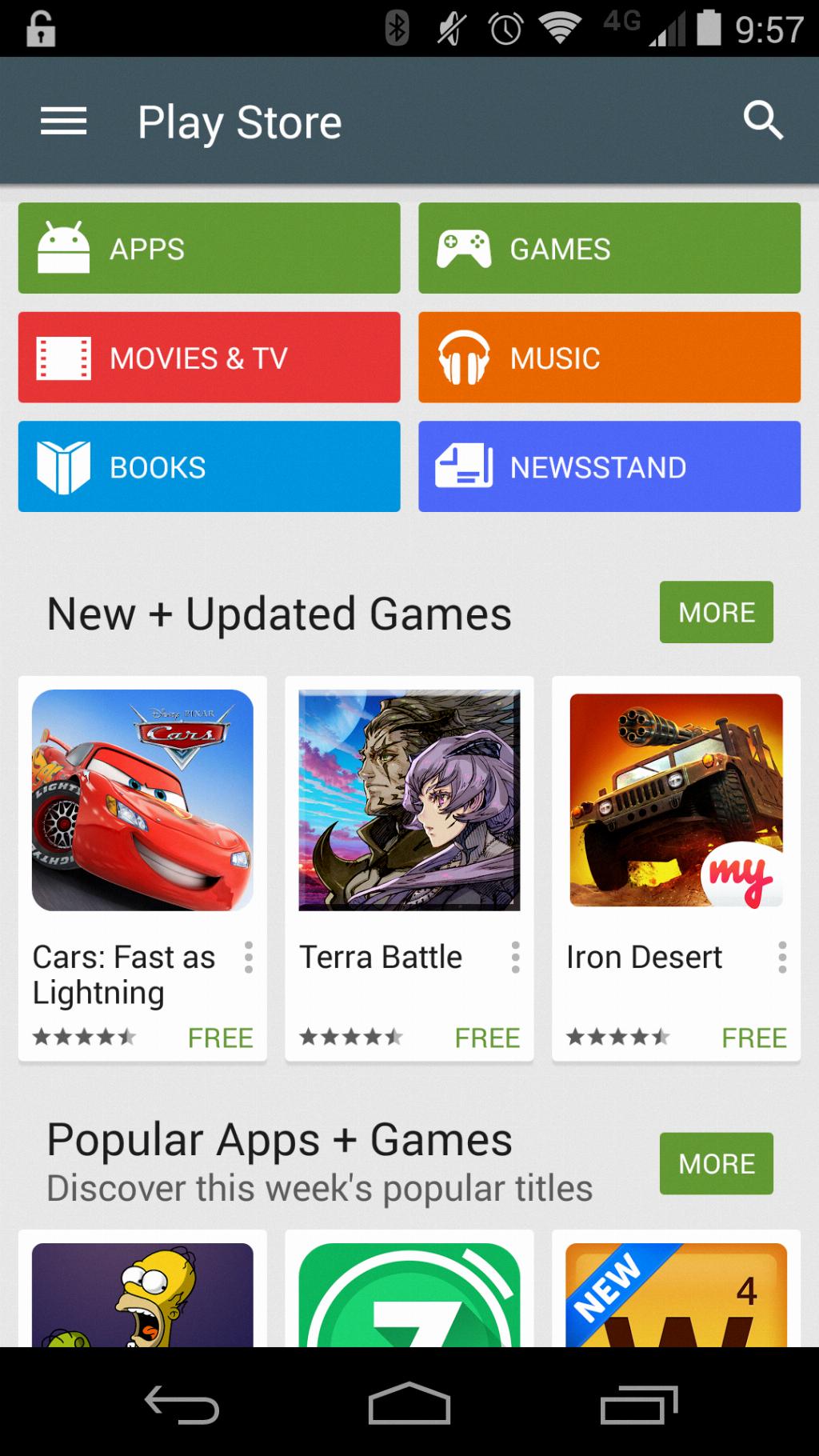
Conclusion
In conclusion, clearing your search history on Google Play is a quick and easy process that can be completed in just a few steps. By following the steps outlined in this guide, you can enjoy a cleaner and more organized browsing experience on the Play Store. So why wait? Clear out that search history today and start fresh!
