When your iCloud storage is nearing its limit, it can be essential to clear some space to ensure seamless functionality on your Apple devices. Fortunately, managing your iCloud storage is a straightforward process that can be done directly from your device. Let’s dive into the steps you need to take to clear some space on your iCloud storage.
Accessing iCloud Drive via the Files App
The first step in clearing iCloud storage is to open the Files app on your iPhone or iPad. Once you have the app open, tap on the “Browse” option to navigate to your iCloud Drive.
Selecting Files and Folders to Remove
Within the iCloud Drive, tap on the “More” button and then select the “Select” option. This will allow you to choose specific files or folders that you want to remove from your iCloud storage.
Deleting Files from iCloud Drive
Once you have selected the files or folders you want to remove, tap on the “Delete” button. This action will delete the selected items from your iCloud Drive and all synced devices. Remember that deleted files are stored in the recently deleted folder for 30 days before being permanently removed.
Reviewing and Managing iCloud Storage
To monitor your iCloud storage usage and manage your storage plan, you can access the iCloud settings on your device. Here, you can view a breakdown of the space used by apps, photos, documents, and backups, allowing you to identify areas where you can free up space.
Optimizing Photos and Videos
One effective way to clear iCloud storage is by optimizing your photos and videos. Enable the “Optimize Storage” option in your device settings to store high-resolution media in iCloud while keeping smaller versions on your device, freeing up valuable storage space.
Managing App Backups
Apps often create backups that consume iCloud storage space. Review the list of apps that are backing up data to iCloud and consider disabling backups for apps that you do not need to store data for. This can help reduce the amount of space used by app backups.
Deleting Unnecessary Data
Regularly reviewing your iCloud Drive for unnecessary files or outdated data is crucial in maintaining an organized and efficient storage system. Be diligent in deleting files that are no longer needed to prevent clutter and reclaim storage space.
Utilizing iCloud Photo Library Features
For users who heavily rely on iCloud Photo Library, utilizing features such as shared albums and My Photo Stream can help manage storage usage effectively. By creating shared albums and using My Photo Stream, you can reduce the amount of space consumed by photos and videos on your iCloud storage.
Clearing Messaging Data
iMessage attachments and conversations can also contribute to iCloud storage usage. Periodically review and delete unnecessary messages, photos, and attachments from your Messages app to free up space on your iCloud account.
Considerations for Large Files
Large files, such as videos, presentations, or databases, can quickly consume significant iCloud storage space. Prioritize reviewing and removing large files that are no longer needed to create additional room for essential data and backups.
Regular Maintenance of iCloud Storage
To ensure optimal performance and availability of iCloud storage, make it a habit to perform regular maintenance tasks, such as clearing out old backups, organizing files, and optimizing settings. By staying proactive in managing your iCloud storage, you can avoid reaching storage limits and maintain a streamlined storage environment.
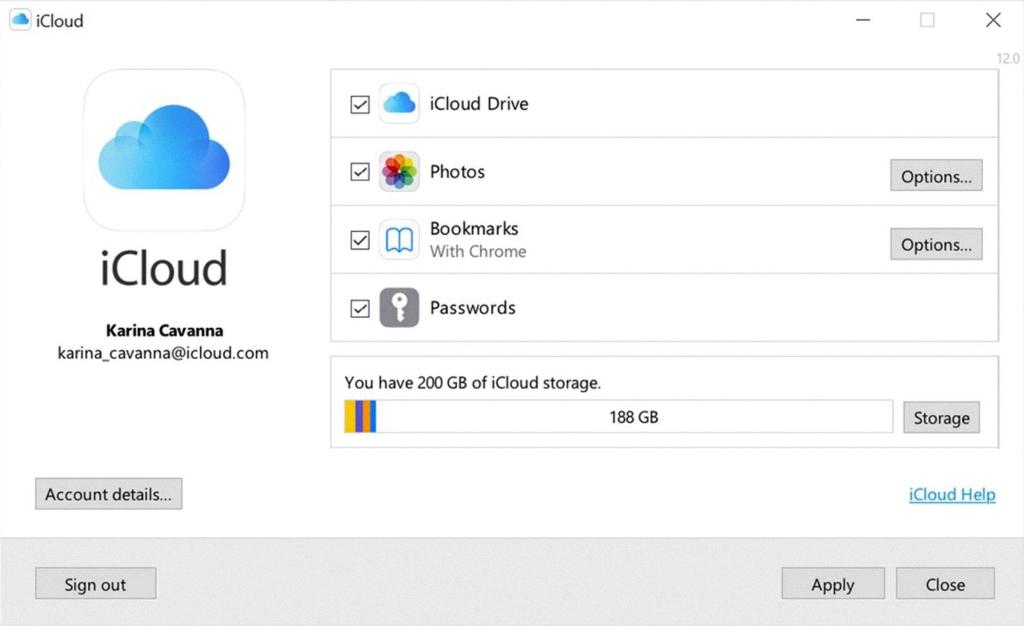
Final Thoughts
Clearing some space on your iCloud storage is a simple yet crucial task that can enhance the performance and functionality of your Apple devices. By following the steps outlined in this guide and implementing proactive storage management practices, you can optimize your iCloud storage space and enjoy a seamless user experience across your devices.
