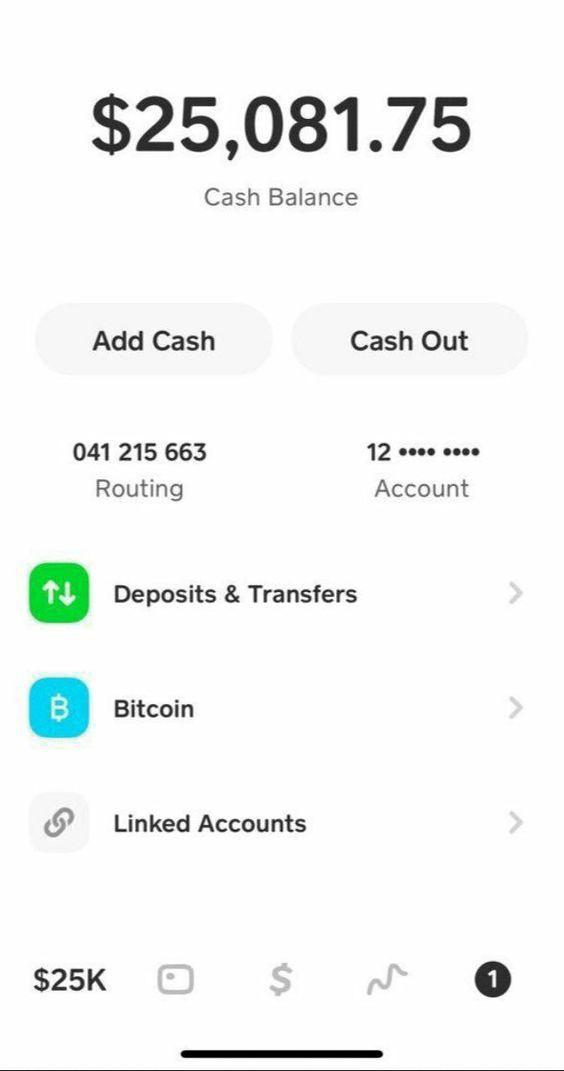If you have reached a point where you feel the need to close your Cash App account, it’s essential to understand the process to ensure a smooth transition. The steps to deactivate your Cash App account are simple yet crucial in safeguarding your information and securing your financial data.
First and foremost, open the Cash App on your mobile device. You can do this by tapping on the Cash App icon on your home screen or in the app drawer. Once the app is open, navigate to the profile icon, typically located in the upper-left corner of the screen, or your account balance, and tap on it.
Scroll down the options until you find “Cash Support.” This section is where you can access help and assistance with various issues related to your Cash App account. Once you locate “Cash Support,” tap on it to proceed with your account closure.
When you tap on “Cash Support,” you will be presented with additional options. Look for the “Something Else” option and select it. This will lead you to a series of further choices to address specific concerns or actions you wish to take regarding your Cash App account.
Within the list of options, find and select “Account Settings.” Under “Account Settings,” you will see a specific option for closing your Cash App account. Click on “Close My Cash App Account” to initiate the process of deactivating your account.
Follow the prompts and confirm your decision to close your Cash App account. It is crucial to carefully read any information or warnings provided during this process to ensure you understand the implications of closing your account, such as the loss of access to your funds and transaction history.
After confirming your choice to close your Cash App account, the app may require additional verification steps to finalize the closure. This is typically done to validate your identity and ensure that the account closure request is legitimate and authorized by the account holder.
Once all the necessary steps have been completed and your account closure has been confirmed, you should receive a notification or confirmation message from Cash App acknowledging the deactivation of your account. It is advisable to save or screenshot this confirmation for your records.
Keep in mind that closing your Cash App account is a permanent action that cannot be undone. Before proceeding with the closure, ensure that you have withdrawn any remaining funds from your account and have made any necessary arrangements for alternative payment methods.
By following these steps and understanding the process involved in closing your Cash App account, you can ensure a smooth and secure transition out of the platform. Prioritize the protection of your financial information and personal data by taking the necessary steps to deactivate your account properly.
Remember that if you ever decide to rejoin Cash App in the future, you would need to create a new account, as closed accounts cannot be reopened. Take the time to assess your reasons for closing your account and make an informed decision that aligns with your financial goals and preferences.