So, if you’ve ever wondered how to link your phone to your PS4, get ready for a super straightforward process that will have you gaming in no time! Here’s a step-by-step guide to help you seamlessly connect your devices.
Step 1: Access the Settings
The initial step is to navigate to the Settings menu on your PS4. You can easily do this by selecting the Settings option from the main dashboard of your console. Once there, locate the “Mobile App Connection Settings” and click on it.
Step 2: Enter the Device
Upon entering the Mobile App Connection Settings, you will find an option to “Add Device.” By selecting this, a unique number will be displayed on your TV screen. Remember this number as you will need it for the next step.
Step 3: Open the PS4 Second Screen App
Now, it’s time to power up your smartphone or another mobile device. Locate and open the PS4 Second Screen app. Once launched, you will be prompted to choose the specific PS4 system you wish to connect to. Remember the number you noted down earlier? This is where you input it.
Step 4: Confirm and Finalize
After inputting the correct number, confirm your selection. If the number matches, your phone will successfully connect to your PS4. Congratulations, you are now ready to use your phone as a second screen or controller!
Step 5: Enjoy Seamless Gaming
With your phone now linked to your PS4, you can take advantage of various functionalities such as using it as a second screen for certain games, typing on your phone instead of the controller, or even utilizing it as a remote control. The possibilities are endless!
Exploring Additional Features
Aside from the basic connection process, there are a plethora of additional features and capabilities you can explore when you link your phone to your PS4. From browsing the PlayStation Store to accessing your game library, the convenience is truly unparalleled.
Enhancing Your Gaming Experience
By seamlessly integrating your phone with your PS4, you open up a world of possibilities to enhance your gaming experience. Whether you prefer using your phone as a controller or for text input, the flexibility and convenience are sure to impress.
Optimizing Communication
Connecting your phone to your PS4 not only provides gaming benefits but also streamlines communication. Easily send messages to friends, join voice chats, or even share screenshots and gameplay videos with just a few taps on your mobile device.
Embracing Multitasking
With your phone acting as an auxiliary device to your PS4, you can seamlessly multitask between different activities. Whether you’re browsing the web for gaming tips or queuing up a movie while gaming, the ability to switch between tasks effortlessly is a game-changer.
Seamless Integration for Modern Gaming
In an era where connectivity is key, the ability to link your phone to your PS4 represents a significant advancement in modern gaming. Embrace the convenience, versatility, and enhanced gameplay that comes with seamlessly integrating your devices.
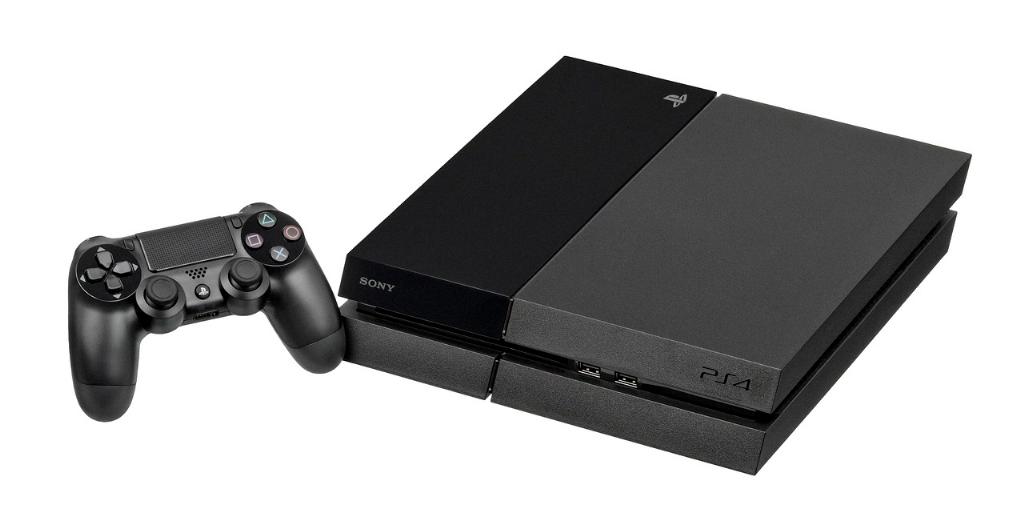
Unlocking New Possibilities
As you master the art of connecting your phone to your PS4, you’ll discover a whole new world of gaming possibilities at your fingertips. From personalized experiences to enhanced functionality, the synergy between your phone and console opens doors to a truly immersive gaming journey.
