When it comes to creating a Gmail account for your business, the process can be straightforward if you follow the right steps. In this guide, we will walk you through the necessary procedures to set up a professional Gmail account for your business effortlessly.
Step 1: Sign Up for Google Workspace
The first step in creating a Gmail account for your business is to visit the Google Workspace website and click on the “Get Started Now” button. This will initiate the process of setting up your business account with Google’s suite of tools and services.
Step 2: Use Your Existing Domain
It is essential to use your existing domain or create one with Google to ensure that your business email address reflects your company’s branding. This step helps establish credibility and professionalism in your communication.
Step 3: Create a Google Login
Creating a Google login is critical for accessing all the features and services that Google offers through Google Workspace. Make sure to choose a secure password and keep your login credentials safe to protect your business data.
Step 4: Review Your Pricing Plan
Before completing the signup process, it is crucial to review the pricing plan offered by Google Workspace. Ensure that the plan you choose aligns with your business needs and budget to make the most of the features available.
Step 5: Finish Signup
After selecting the appropriate pricing plan, proceed to finalize the signup process. Follow the prompts provided by Google Workspace to complete the registration and set up your Gmail account for business use.
Step 6: Customize Your Gmail Settings
Once your business Gmail account is set up, take the time to customize your settings to enhance your email management experience. You can personalize your signature, set up filters, and configure other preferences to suit your business needs.
Step 7: Add Contacts and Groups
Building your contact list is essential for seamless communication within your business. Add contacts and create groups to streamline your email correspondence and collaborate effectively with team members.
Step 8: Set Up Security Measures
Security is paramount when using a business Gmail account. Enable two-factor authentication, regularly update your password, and be vigilant against phishing attempts to safeguard your business data and privacy.
Step 9: Explore Additional Features
Google Workspace offers a plethora of additional features that can boost your business productivity. Explore tools like Google Drive, Google Calendar, and Google Meet to streamline your workflow and enhance collaboration.
Step 10: Learn to Use Google Workspace
Take some time to familiarize yourself and your team with the functionalities of Google Workspace. Utilize available resources and tutorials to maximize the benefits of the tools and optimize your business processes.
Step 11: Regularly Update Your Account
Stay up to date with the latest features and security patches by regularly updating your business Gmail account. Google Workspace frequently releases updates to improve performance and enhance user experience.
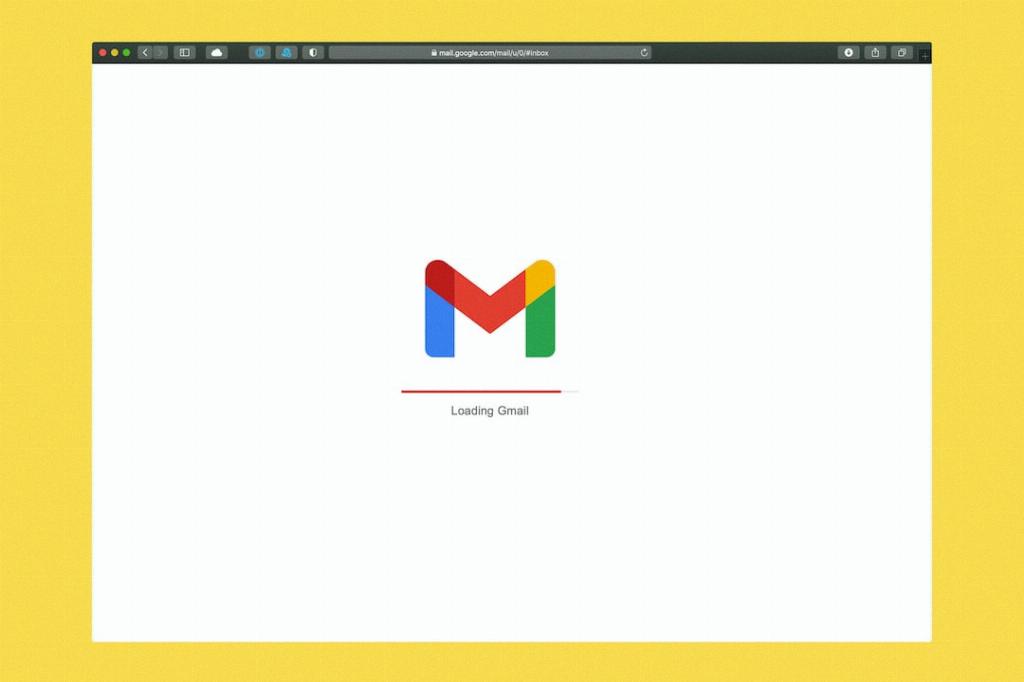
Step 12: Leverage Support Services
If you encounter any challenges or have questions about using your business Gmail account, do not hesitate to reach out to Google Workspace’s support services. They are equipped to assist you with any technical issues or inquiries you may have.
