Creating a Gmail group email list is an efficient way to send emails to multiple contacts at once without the hassle of typing in each individual address. If you find yourself frequently sending emails to the same group of people, setting up a group email list can save you time and effort.
Step 1: Access Google Contacts
The first step to creating a Gmail group email list is to navigate to contacts.google.com. This is where you can manage all your contacts and create custom labels for different groups.
Step 2: Create a Label
In the side menu of Google Contacts, locate and click on the “Create label” icon. This icon is typically represented by a plus (+) sign. Enter a name for your label, such as “Work Team” or “Family Members,” and then click on the “Save” button to create the label.
Step 3: Select Contacts
Now that you have created a label, it’s time to add contacts to your group email list. You can select contacts individually by checking the boxes next to their names or use the search feature to find specific contacts to add.
Step 4: Add Contacts to the Label
Once you have selected the contacts you want to include in your group email list, click on the “Label” icon at the top of the page and choose the label you created earlier. This will assign the selected contacts to the label and effectively add them to your group email list.
Step 5: Compose an Email to the Group
With your Gmail group email list set up, composing an email to the entire group is simple. Start a new email in Gmail, and in the “To” field, type the name of the label you created. Gmail will automatically suggest the label, and you can select it to add all contacts in the group to the recipient list.
Step 6: Manage and Edit Your Group Email List
It’s important to regularly update and manage your group email list to ensure it remains current and relevant. You can add new contacts to the label, remove existing ones, or edit the label name as needed.
Benefits of Using Gmail Group Email Lists
Creating and utilizing Gmail group email lists can streamline your email communication process and improve overall efficiency. Whether you’re coordinating with a team at work, organizing a social event, or keeping in touch with friends and family, group email lists can help you reach multiple contacts with ease.
Customization and Personalization
With Gmail group email lists, you have the flexibility to customize your contact groups based on your specific needs and preferences. Whether you want to create separate lists for different projects, departments, or interests, Gmail allows you to tailor your email groups to suit your communication style.
Time-Saving Features
By creating Gmail group email lists, you can save time and effort when sending emails to multiple recipients. Instead of manually entering each email address every time you need to send a message to a group, you can simply select the appropriate label and reach everyone at once.
Improved Communication Efficiency
Group email lists in Gmail promote effective communication by ensuring that important messages reach all relevant recipients promptly. Whether you’re sharing updates, announcements, or coordinating tasks, group email lists make it easy to keep everyone informed and engaged.
Enhanced Organization and Structure
By organizing your contacts into Gmail group email lists, you can maintain a structured and organized email communication system. Instead of searching through your entire contact list for specific recipients, you can access targeted groups instantly and streamline your email workflow.
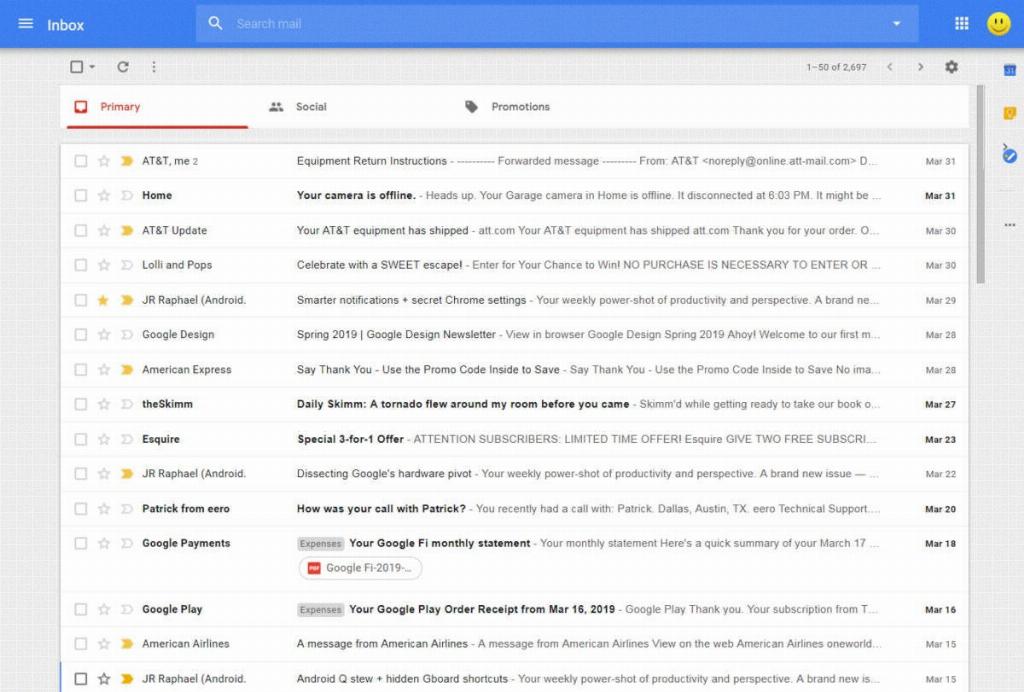
Conclusion
In conclusion, creating a Gmail group email list is a practical and effective way to manage your contacts and streamline your email communication. By following the steps outlined above and taking advantage of Gmail’s features, you can easily set up and maintain customized email groups to enhance your overall email experience.
