When you find yourself in a situation where you need to decline a pending Cash App request, knowing the steps to take can help you navigate the process smoothly and efficiently. Here’s a detailed guide on how to decline a pending Cash App request:
1. Access Your Activity Section
Begin by opening the Cash App on your mobile device and locating the clock icon, which represents the activity section. Tap on the icon to access your recent payment history.
2. Locate the Pending Payment
Scroll through the list of transactions in your activity section to find the pending Cash App request that you wish to decline. Once you’ve located the payment, tap on it to view more details.
3. Cancel the Payment
Within the payment details, you should see an option to cancel the transaction. Tap on the ‘Cancel’ button to initiate the cancellation process for the pending Cash App request.
4. Confirmation Prompt
After tapping on ‘Cancel,’ you may receive a confirmation prompt asking if you are sure you want to cancel the payment. Confirm your decision by selecting ‘Yes’ to proceed with declining the Cash App request.
5. Wait for Settlement
Once you’ve declined the pending Cash App request, it’s important to note that the transaction may take 1-3 business days to settle automatically. Be patient as the cancellation process goes through.
6. Double-Check Your Activity
After canceling the pending payment, double-check your activity section to ensure that the Cash App request has been successfully declined. Verify that the transaction no longer appears as pending.
7. Communicate with the Sender
If necessary, it’s a good practice to communicate with the sender of the Cash App request to inform them that you have declined the payment. Clear communication can help avoid any confusion or misunderstandings.
8. Review Your Account Balance
Following the cancellation of a pending Cash App request, take a moment to review your account balance to ensure that the transaction has been appropriately adjusted. Confirm that the funds have been returned.
9. Contact Cash App Support
If you encounter any issues or have questions regarding the declining of a pending Cash App request, don’t hesitate to reach out to Cash App support for assistance. They can provide further guidance.
10. Monitor Your Activity
As a precautionary measure, continue to monitor your Cash App activity for any updates or changes related to the declined payment. Stay informed about the status of your transactions.
11. Maintain Account Security
While navigating through the process of declining a pending Cash App request, prioritize the security of your account. Ensure that your login credentials are secure and that no unauthorized transactions occur.
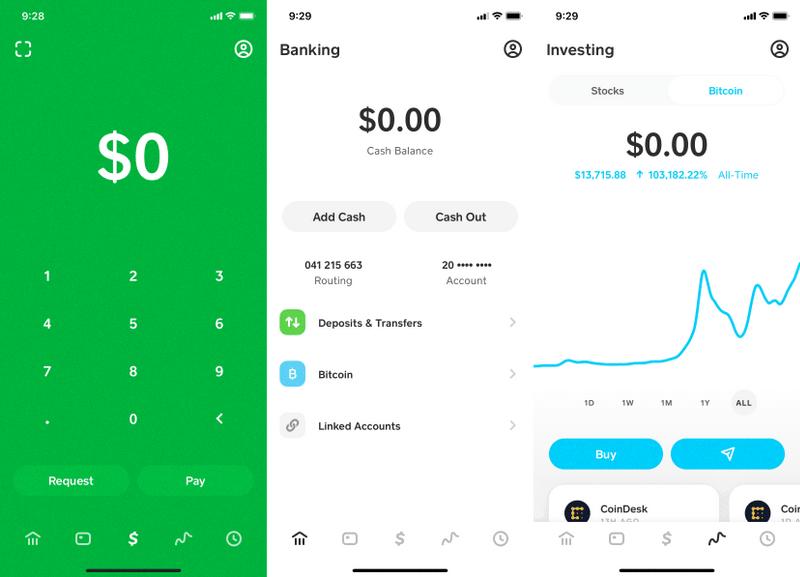
12. Learn from the Experience
Lastly, use the experience of declining a Cash App request as an opportunity to learn more about the platform’s features and functions. Familiarize yourself with the process for future reference.
