For Gmail users inundated with promotions, deleting all those pesky emails at once can be a huge time-saver. Fortunately, Gmail offers a straightforward way to accomplish this task efficiently. Let’s dive into the steps to clear out your Promotions folder in Gmail.
Step 1: Accessing Your Gmail Account
The first step is to open your preferred web browser and log in to your Gmail account. Ensure you have your login credentials handy to access your inbox seamlessly.
Step 2: Navigating to the Promotions Category
Once you’re logged in, locate the Promotions category at the top of your inbox, situated above your list of emails. It’s essential to click on this tab to view and access your promotional emails.
Step 3: Selecting All Promotion Emails
To select all emails in the Promotions category swiftly, click on the ‘Select all’ box positioned to the left of the ‘Refresh’ button. This action will highlight all emails within the Promotions folder.
Step 4: Deleting the Emails
With all your promotion emails selected, proceed to click on the ‘Delete’ icon resembling a trash can at the top of the email list. Confirm the deletion prompt if necessary to remove all selected promotion emails from your inbox.
Additional Tips for Managing Promotional Emails
Besides mass-deleting promotion emails, consider setting up filters in Gmail to automatically archive or delete specific types of promotional content. This feature can help streamline your inbox and reduce clutter over time.
Utilizing the ‘Promotions’ Tab Effectively
Gmail’s Promotions tab can be a useful tool for organizing marketing emails separately from your primary inbox. Take advantage of this feature by regularly checking and managing your Promotions folder to ensure it remains clutter-free.
Managing Unwanted Subscriptions
If you find yourself consistently receiving unwanted promotional emails from specific senders, consider unsubscribing from their mailing lists. Most promotional emails include an ‘Unsubscribe’ link at the bottom, allowing you to opt out of future communications.
Regular Email Cleanup Practices
Make it a habit to declutter your inbox regularly by deleting unnecessary emails, organizing important messages into folders, and archiving essential correspondence. This proactive approach can help you maintain a clean and organized email account.
Checking Your Spam Folder
Periodically review your Spam folder in Gmail to ensure legitimate emails aren’t being filtered incorrectly. Marking emails as ‘Not Spam’ when necessary can help Gmail learn your preferences and improve email filtering in the future.
Ensuring Email Security
While managing your email inbox, prioritize security by avoiding clicking on suspicious links or downloading attachments from unknown senders. Vigilance is key in safeguarding your personal information and preventing cybersecurity threats.
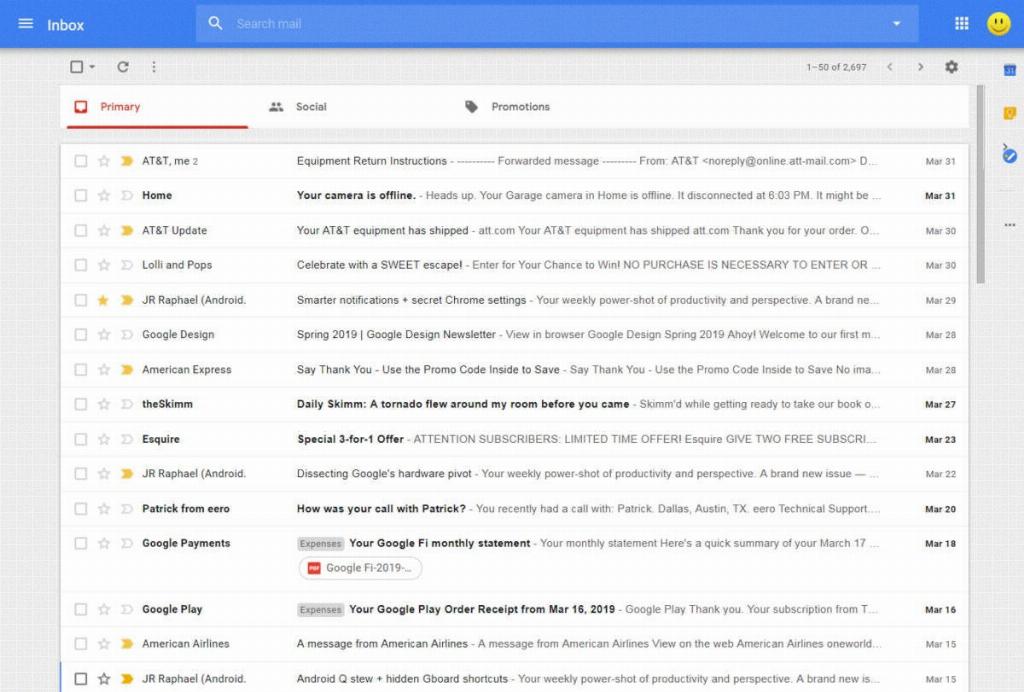
Final Thoughts
Deleting all promotion emails in Gmail can be a quick and efficient process when utilizing the platform’s built-in features. By following these steps and implementing proactive email management strategies, you can maintain a clutter-free inbox and enhance your overall email experience.
