Are you wondering how to efficiently delete a chat from your Snapchat account? Look no further, as I’m here to guide you through the process step by step. Keeping your chat feed organized is essential for a clutter-free Snapchat experience, and I’m here to help you achieve just that.
Accessing Chat Settings
To delete a chat from your Snapchat account, begin by tapping on the ⚙️ button located on your Profile screen. This will open up the Settings menu, where you can find various options to customize your Snapchat experience.
Clearing Conversations
Once you’ve accessed the Settings menu, scroll down until you find the option labeled ‘Clear Conversations.’ This is where you can manage your chat history and remove conversations that you no longer wish to keep in your feed.
Choosing the Conversation to Delete
After selecting ‘Clear Conversations,’ you will see a list of all the chats you’ve had on Snapchat. To delete a specific conversation, tap on the “✖️” icon next to the name of the user you wish to remove from your chat feed.
Confirming Deletion
Once you tap on the “✖️” icon, Snapchat will prompt you to confirm if you want to delete the conversation. Confirm your choice by tapping on the ‘Delete’ or ‘Clear’ button, depending on the wording used by the app.
Removing Multiple Chats
If you have multiple chats that you’d like to delete at once, simply repeat the process for each conversation. This way, you can efficiently clear out your chat feed and keep it tidy and organized.
Benefits of Clearing Chats
Deleting chats on Snapchat not only helps you maintain a clutter-free chat feed but also ensures that your conversations remain private and secure. By regularly clearing out old chats, you can protect your privacy and manage your chat history effectively.
Keeping Your Chat Feed Pristine
Regularly deleting unwanted chats from your Snapchat account is a simple yet effective way to keep your chat feed pristine and organized. By taking a few moments to clear out old conversations, you can enhance your overall Snapchat experience.
Personalizing Your Chat History
Personalizing your chat history on Snapchat is key to ensuring that your conversations reflect your current interests and priorities. By deleting outdated chats, you can create a chat feed that is relevant and up to date.
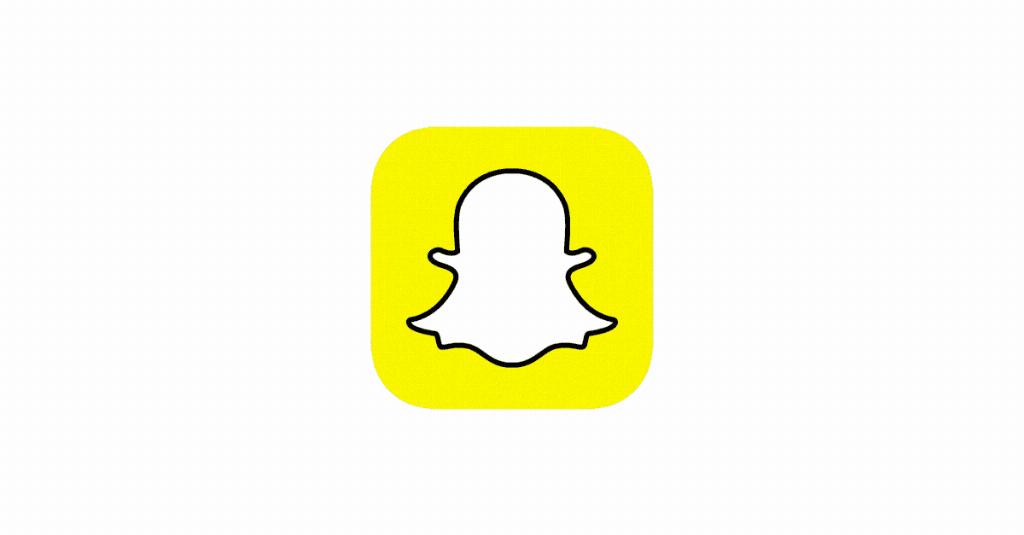
Final Words
In conclusion, deleting chats from your Snapchat account is a straightforward process that can help you maintain a clean and organized chat feed. By following the steps outlined in this article, you can easily manage your chat history and enjoy a seamless Snapchat experience.
